VEGA D84 Hydrostatic pressure transmitter User Manual
Page 34
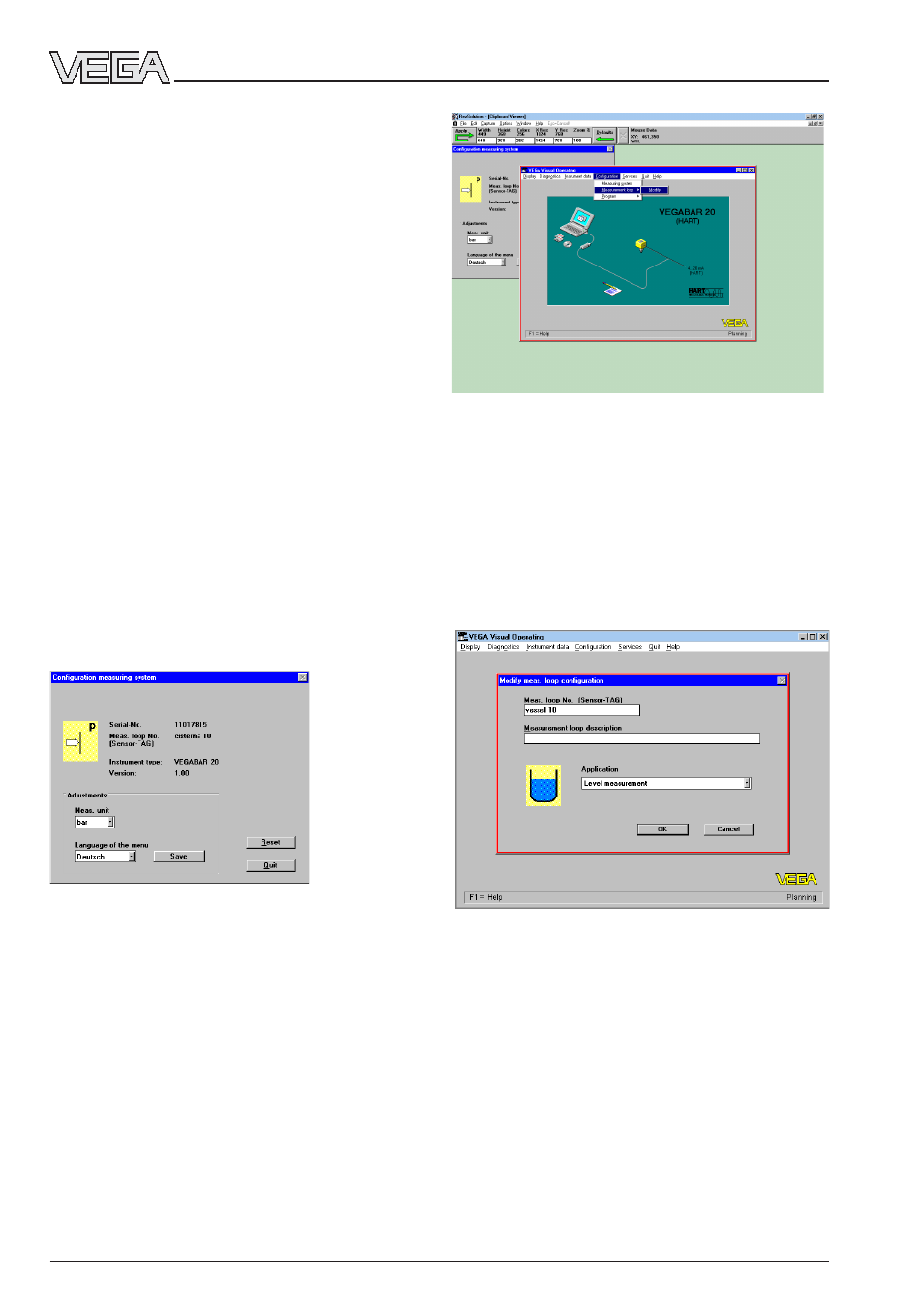
34
Pressure transmitter D84
• Confirm the adjustment with "
OK
OK
OK
OK
OK" and after
saving you are again in the initial menu.
Setup
Note:
If you connect the adjustment software (VVO)
to a sensor from which data has already
been saved, you are asked if the saved data
should be transferred to the sensor or if you
want to transfer the sensor data to the
database of VVO (the available data of the
current sensor will be overwritten).
If you don’t get communication with the sen-
sor, check the following:
- Is the sensor being supplied with sufficient
voltage (min. 12 V)?
- When VEGACONNECT 2 is connected to
the signal cable, is the load resistance
250 … 350
Ω
?
Configuration
• Choose the menu "
Configuration/Measuring
system", to get further information on the
sensor type, the software version of the
sensor, measuring unit, the measurement
loop designation etc.
• Click to "
Quit
Quit
Quit
Quit
Quit".
• Click to the menu "
Configuration/Measure-
Configuration/Measure-
Configuration/Measure-
Configuration/Measure-
Configuration/Measure-
ment loop/Modify
ment loop/Modify
ment loop/Modify
ment loop/Modify
ment loop/Modify". This is the first step of
sensor setup.
In the menu "
Modify meas. loop configuration"
you can give a name (e.g. vessel 10) and a
description (e.g. cleaning detergent) to the
measurement loop in place of the sensor
number. This will make your entire measuring
system more understandable.
• Now enter in this menu whether a level, a
distance or a gauge should be measured.
