VEGA VEGABAR 24 User Manual
Page 18
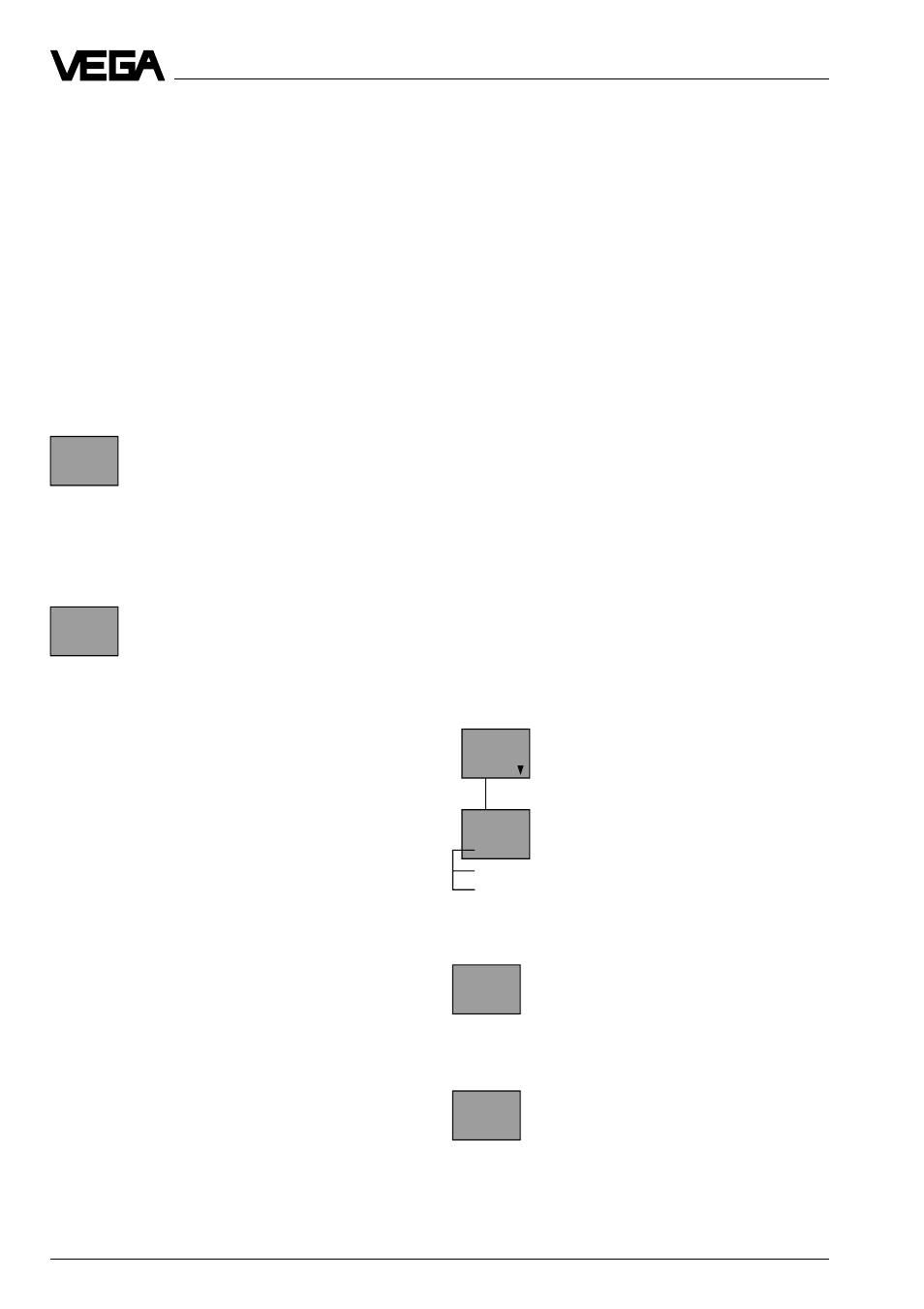
18
VEGABAR 24
Set-up
Adjustment taking the current pres-
sure into account (live adjustment)
Live adjustment comprises two steps:
1 Adjustment of zero
2 Adjustment of span
The appropriate output current is displayed
via the DOT-matrix.
1 Adjustment of zero
(e.g. process pressure zero or vessel
empty)
Set the current value to 4,000 mA
with the “+“ or “–“-key. Then push
the “OK“-key.
2 Adjustment of span
(e.g. process pressure or vessel level max.)
Set the current value to 20,000 mA
with the “+“ or “–“-key. Then push
the “OK“-key.
Note:
- A modification of zero does not influence
the adjusted span.
- “+“ and “–“ are pushed simultaneously for
standard adjustment of zero/span. The
value jumps directly to 4 mA/20 mA.
- In the case of a high turn down the “+“ and
“-“-key should generally be pressed simul-
taneously due to the resolution.
- When pushing the “+“ or “–“-keys individu-
ally, the output current remains at the last
value, it takes on the adjusted value only
after storing with the “OK“-key.
- It is also possible to adjust currents for
partial fillings or partial pressures, e.g.
8 mA for 25 % and 16 mA for 75 %. Then
VEGABAR automatically calculates the
current values for 0 % or 100 % (only pos-
sible with >3,3 %).
Adjustment without taking the current
pressure into account (dry adjustment)
Adjustment without pressure comprises four
steps:
1 Selection of the unit in which the adjustment
is to be carried out
2 Offset correction
3 Adjustment of zero
4 Adjustment of span
The offset correction (only with overpressure)
defines the reference basis for the measure-
ment. It can be carried out:
- before or after the adjustment of zero and
span
- before or after installation of VEGABAR.
VEGABAR must be unpressurised when the
offset correction is carried out!
Adjustment without pressure can be carried
out assembled or unassembled (e.g. work-
room). A currently existing pressure has no
significance for the adjustment.
1 Enquiry of the unit
Choose the unit with the “+“ or “–“.
Save the selected unit with the
“OK“-key.
2 Adjustment of zero
Adjust zero with the “+“ or “–“-key
and save with the “OK“-key.
4 Adjustment of span
Adjust span with the “+“ or “–“-key
and save with the “OK“-key.
Zero
4,000
mA
Span
20,000
mA
Zero
0,0
mbar
Span
100,0
mbar
Adjust
without
press.
Unit
0,0
mbar
psi
kPa
