Getting started, Handset layout – VTech CS6319-2-3-4 Manual User Manual
Page 9
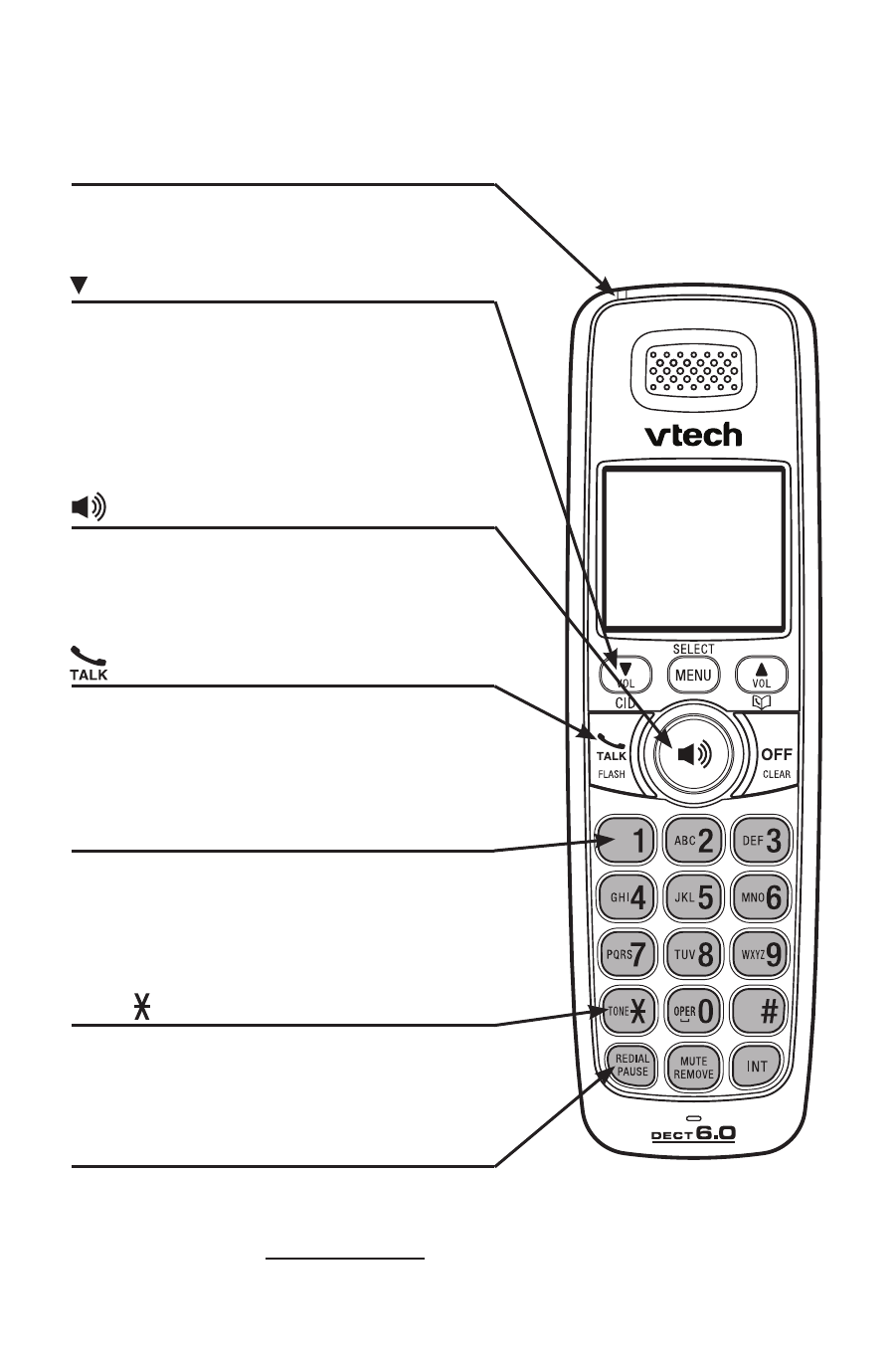
handset layout
ChArGe light
On when the handset is charging in
the telephone base or charger.
1
While reviewing a call log entry, press
repeatedly to add or remove
1 in
front of the telephone number before
dialing or saving it in the directory.
/FLASh
Press to make or answer a call.
During a call, press to answer an
incoming call when you receive a call
waiting alert.
reDIAL/PAUSe
Press to review the redial list.
While dialing or entering numbers
into the directory, press and hold to
insert a dialing pause.
(speakerphone)
Press to make or answer a call.
During a call, press to switch
between speakerphone and handset.
TONe
While you have set the dial mode
to pulse and on a call, press to
temporarily change to tone dial mode.
VOL/CID (volume/caller ID)
Press to review the call log when the
telephone is not in use.
While in a menu, press to scroll down.
During a call, press to decrease the
listening volume.
6
Getting started
- DS4121-3 (61 pages)
- 5871 (87 pages)
- 5870 (1 page)
- VT1121 (2 pages)
- CS6419-2 Manual (62 pages)
- MI6866 (1 page)
- IP 5850 (50 pages)
- VT-DS6121 (69 pages)
- 9127 (30 pages)
- VT20-2431 (49 pages)
- CS5123 (69 pages)
- gz5838 (47 pages)
- 921 ADL (16 pages)
- VT 4121 (42 pages)
- DS6121-4 (75 pages)
- 5882 (1 page)
- DS6111-2 DS6111-4 (62 pages)
- BS5822 (47 pages)
- I6778 (60 pages)
- I6768 (61 pages)
- CS6129 (1 page)
- MI6895 (63 pages)
- mi6890 (60 pages)
- DECT 6.0 CS6228-3 (18 pages)
- DECT CS6429-2 (76 pages)
- 917ADX (19 pages)
- LS6113-BK (50 pages)
- 1122 (2 pages)
- LS6375-3 (8 pages)
- DECT 6.0 DS6201 (18 pages)
- 2625 (37 pages)
- LS6245 (104 pages)
- t2350 (49 pages)
- PHONES PACKAGE I6720 (1 page)
- CS6114-2 (43 pages)
- GIGAPHONE VT2420 (23 pages)
- IA5823 (44 pages)
- MI6879 (1 page)
- GZ 2339 (34 pages)
- CS6228-5 (62 pages)
- CS5113 (39 pages)
- CS5121-4 (1 page)
- 6787 (2 pages)
- Telephone (24 pages)
- i6790 (61 pages)
