Baby unit operation, Power on or off the baby unit, Speaker volume – VTech DM221-2 Manual User Manual
Page 23: Nightlight on the baby unit, Baby unit operation power on or off the baby unit, Speaker v, Olume
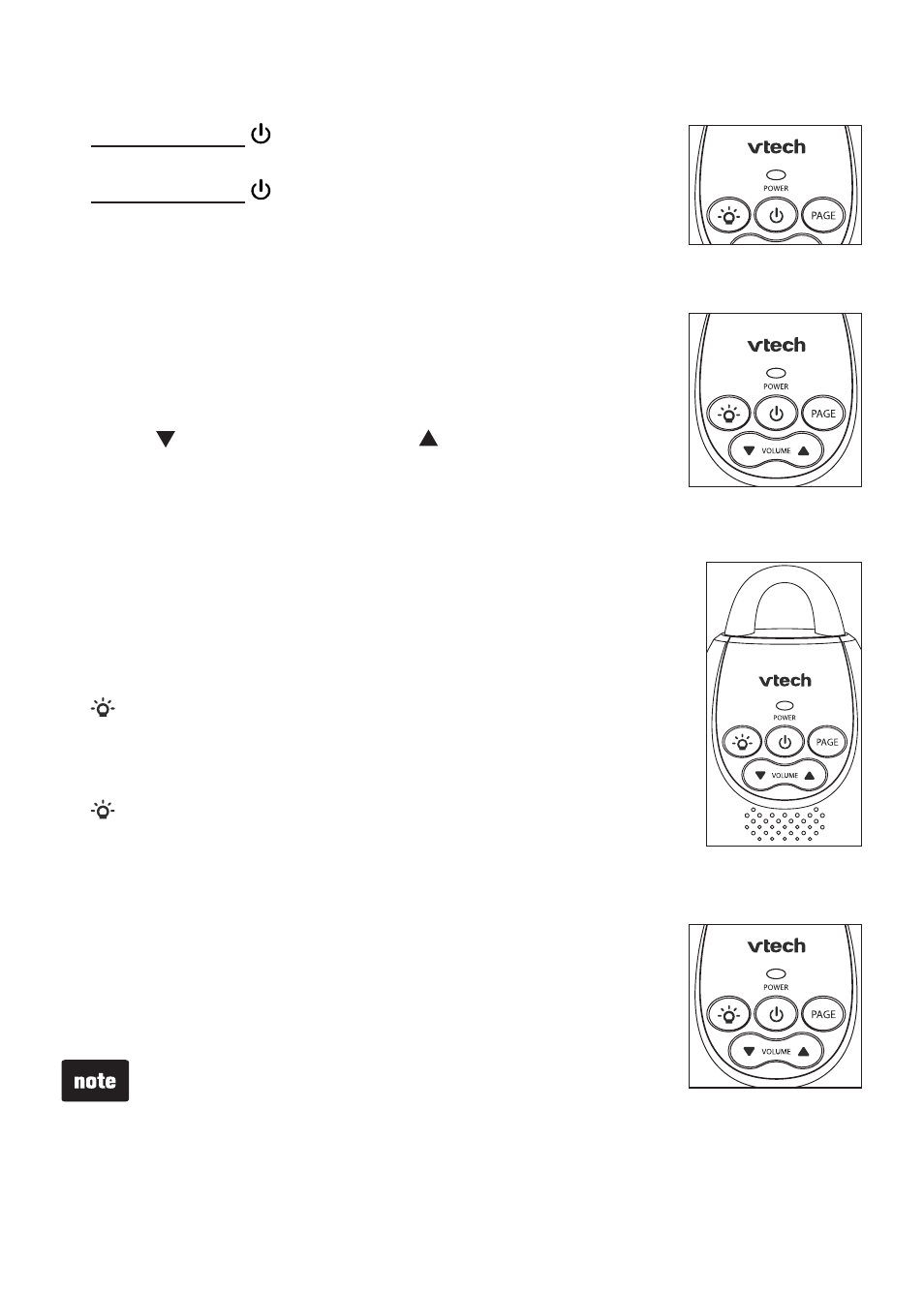
16
Power on or off the baby unit
Press and hold for 2 seconds to turn on the baby unit.
The
POWER light turns on.
Press and hold for 2 seconds again to turn off the
baby unit. The
POWER light turns off.
Speaker v
olume
You can change the speaker volume (listening volume)
from
Level 1 to Level 5. The speaker volume is preset to
Level 3.
To adjust the speaker volume:
Press
/VOLUME or VOLUME/ on the baby unit at
any time.
Nightlight on the baby unit
When you have turned on the nightlight on the baby unit, it
will turn off automatically when no sound is detected within
15 minutes.
To turn on the nightlight:
When the parent unit is not talking to the baby unit, press
on the baby unit. The
Nightlight turns on.
To turn off the nightlight:
When the parent unit is not talking to the baby unit, press
again on the baby unit. The
Nightlight turns off.
Find/page the parent unit
Use this feature to find misplaced parent units.
Press
PAGE on the baby unit. All idle parent units ring
and display
PAGING.
To end paging, press any key on the parent unit, or press
PAGE on the baby unit.
Paging rings all parent units even if the speaker volume
of parent unit is set to
VOLUME OFF.
The baby unit cannot page any parent unit that is turned off, out of range or
talking to the baby unit.
•
•
•
•
•
1.
2.
•
•
Baby unit operation
