Nightlight auto-on, Language, Parent unit settings – VTech DM221-2 Manual User Manual
Page 21
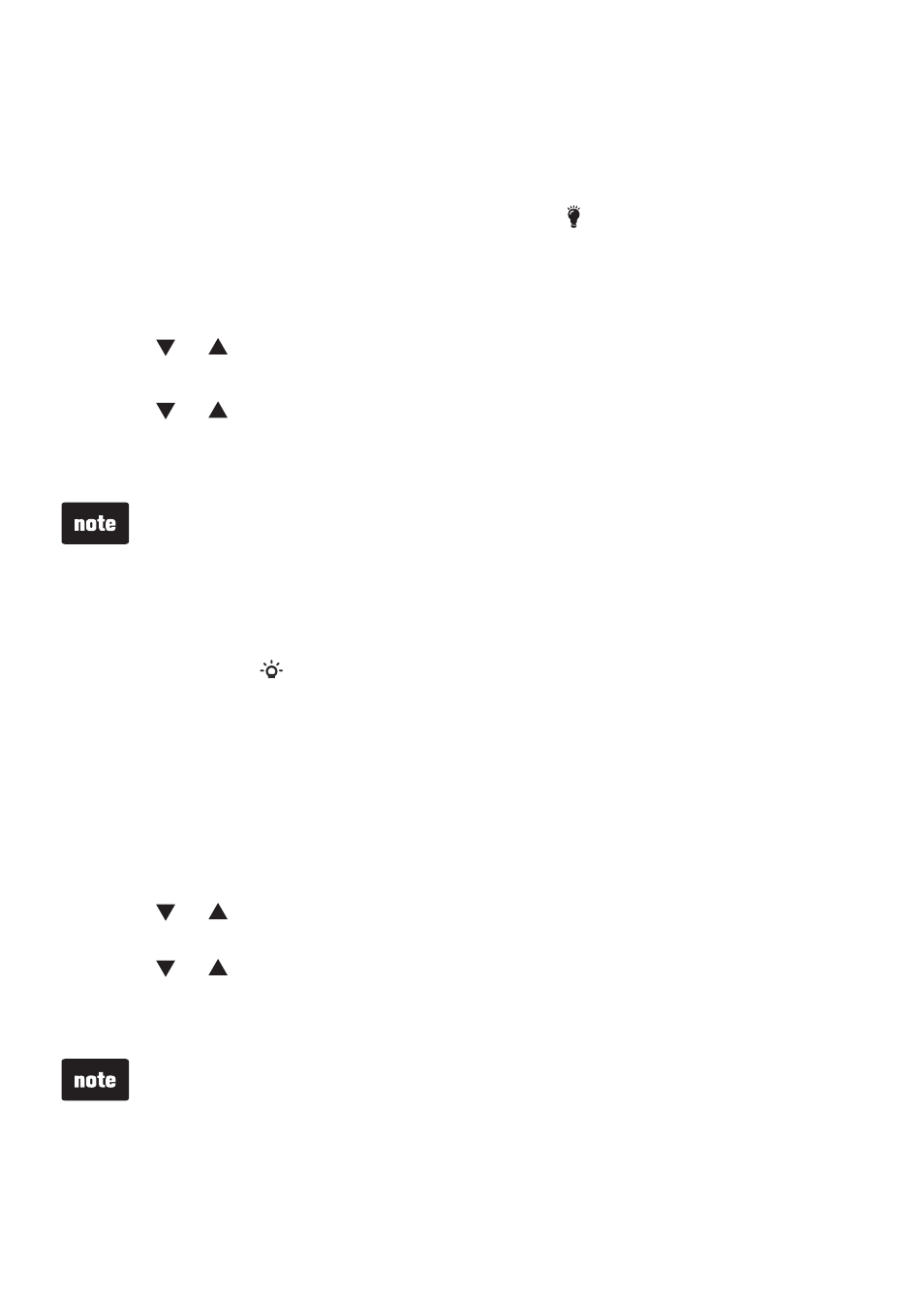
Parent unit settings
14
Nightlight auto-on
You can turn on or off the nightlight on the baby unit manually (see page 16).
You can also use the parent unit to set the nightlight on the baby unit to
automatically turn on whenever sounds are detected from the baby unit.
When the nightlight auto-on setting is set to
YES, displays. The default
setting is preset to
NO.
To change the nightlight auto-on setting:
Press
MENU/
BACK
when the parent unit is not in use.
Press or to choose
NIGHTLIGHT, then press SELECT.
Press
SELECT to choose AUTO ON.
Press or to choose
YES or NO.
Press
SELECT to confirm your setting. The screen displays
SAVED and
you hear a confirmation tone.
To enter the nightlight menu of the parent unit, the baby unit must be
turned on.
If the nightlight on the baby unit is already on, the nightlight will go off
immediately when you change the nightlight auto-on setting from
YES
to
NO.
If the nightlight on the baby unit is already on and the nightlight auto-on
setting is
YES, the nightlight on the baby unit will go off immediately after
you press and the nightlight auto-on feature will become inactive for
5 minutes.
Language
You can select a language (English, French or Spanish) to be used in all
screen displays. The language is preset to
English.
To change the language:
Press
MENU/
BACK
when the parent unit is not in use.
Press or to choose
LANGUAGE (LANGUE if French is set, or
IDIOMA if Spanish is set), then press SELECT.
Press or to choose
ENGLISH, FRANCAIS or ESPANOL.
Press
SELECT to confirm your selection. The screen displays SAVED and
you hear a confirmation tone.
The language setting on each parent unit is independent.
1.
2.
3.
4.
5.
•
•
•
1.
2.
3.
4.
