V-Tech VT-RLC Manual User Manual
Relay controller user manual
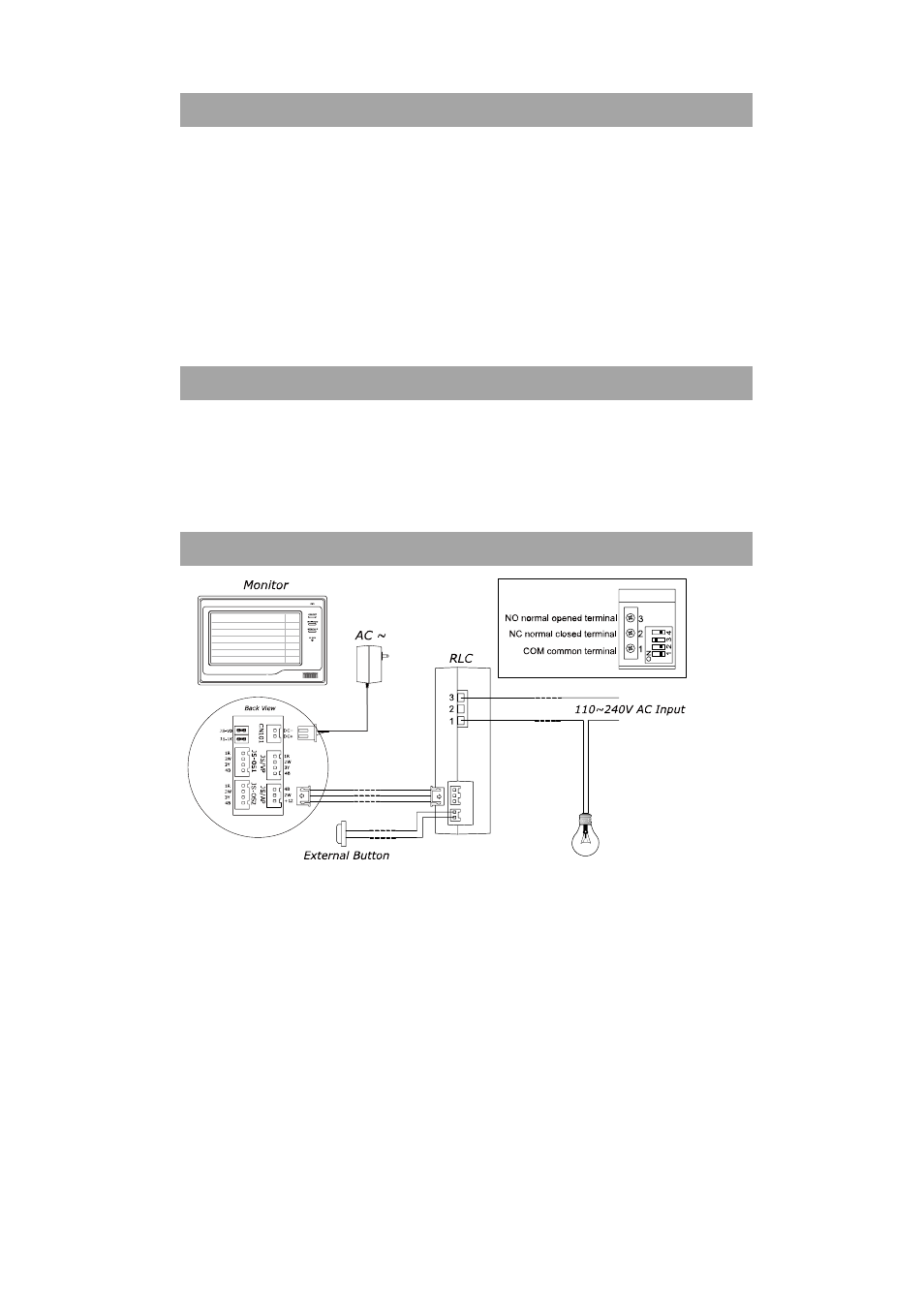
You can only select one of the two functions when using one RLC, either Light
control or Lock control. 2 RLCs must be used if you need both functions at your
system!
RLC –
Relay Controller User Manual
VT-ENG-RLC-V1 090s506
1. The RLC unit is used to connect and control additional front door e-lock or lights. You
can open the door or light both by the monitor and the additional buttons.
2. Different operation mode can be used. You can manually turn the light on and off, or
select the light-on duration time between 1 minute / 3 min / 5 min / 10 min.
3. All settings are easily done by the DIP switches.
4. Achieve both Light control and Lock control by apply 2 RLCs in the system.
L
To enable the RLC, the following settings on the monitor must be set:
When the monitor is in standby, select and enter MAIN
Æ SETUP Æ ADVANCED SET Æ
OTHER DEVICE SET…
Æ PASSWORD, to get into the RLC setting page:
Press the item on the screen(RLC LOCK or RLC LAMP) to turn the function on and off.
Then press EXIT to exit out.
1. Function Introductions
2. Necessary Settings on Monitor
3. RCL Connections for lamps
-1-
