Velleman К8048 User Manual
Page 10
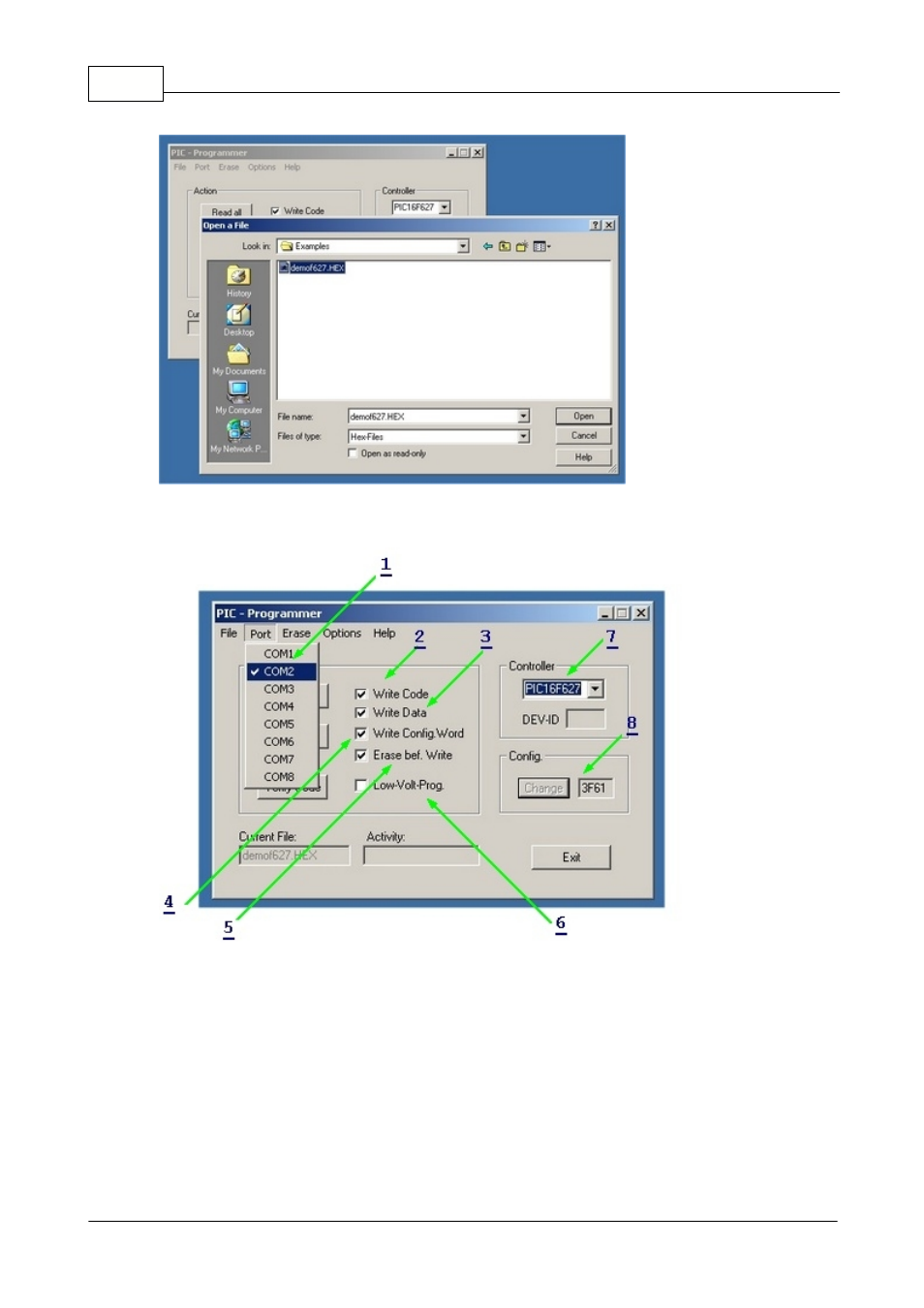
PIC programmer board
8
·
Check the settings of the software
1.
Set the number of the serial port the K8048 is connected to.
2.
Writing the CODE: (standard = ON).
3.
Writing the EEPROM data (standard = ON).
4.
Writing the configuration settings (standard = ON).
5.
ERASE before WRITE: (standard = ON). This indicates that the controller is erased prior to
programming.
6.
LOW VOLTAGE Programming: does not apply to the K8048. All controllers are programmed
with a programming voltage (VPP) of 13 and not 5V.
7.
Select the microcontroller you are using. The included microcontroller belongs to one of the
two following types : PIC16F627 of PIC16F627A. Make sure you have selected the right type
number.
8.
Normally speaking the configuration of the controller is identified with the __CONFIG compiler
directive as early as in the source code. Only experienced users can set these options
manually or adjust them.
- NC3MDL1-B (2 pages)
- NC3MXX (1 page)
- NC5FDL1 (2 pages)
- NC3MDL1 (2 pages)
- EDU01 (32 pages)
- NC5MX (1 page)
- MK166 (1 page)
- К8095 (9 pages)
- VMa02 (4 pages)
- VM8090 (1 page)
- VM116 (32 pages)
- EDU02 (28 pages)
- VM202 (1 page)
- NL4MP (1 page)
- NC3MXX-BAG (1 page)
- VM120 (48 pages)
- VM153 EU (1 page)
- VM119 (32 pages)
- VM133 (24 pages)
- VM148 (24 pages)
- MK155 (1 page)
- VCC6 (20 pages)
- MK179 (2 pages)
- VMa04 (4 pages)
- VM122 (44 pages)
- VM134 (24 pages)
- NAC3FCA (1 page)
- VM121 (32 pages)
- К8048 (15 pages)
- VM150 (1 page)
- VMa01 (4 pages)
- NL4FX (2 pages)
- VM152 (20 pages)
- MK157 (1 page)
- VM112 (4 pages)
- VM130 (20 pages)
- NC3FXX-BAG (1 page)
- MK160 (1 page)
- NC5MDL1 (2 pages)
- VM118r (36 pages)
- VM179 (2 pages)
- VM192ir (2 pages)
- VM138 (40 pages)
- VM160 (20 pages)
