Velleman MK161 User Manual
Velleman Hardware
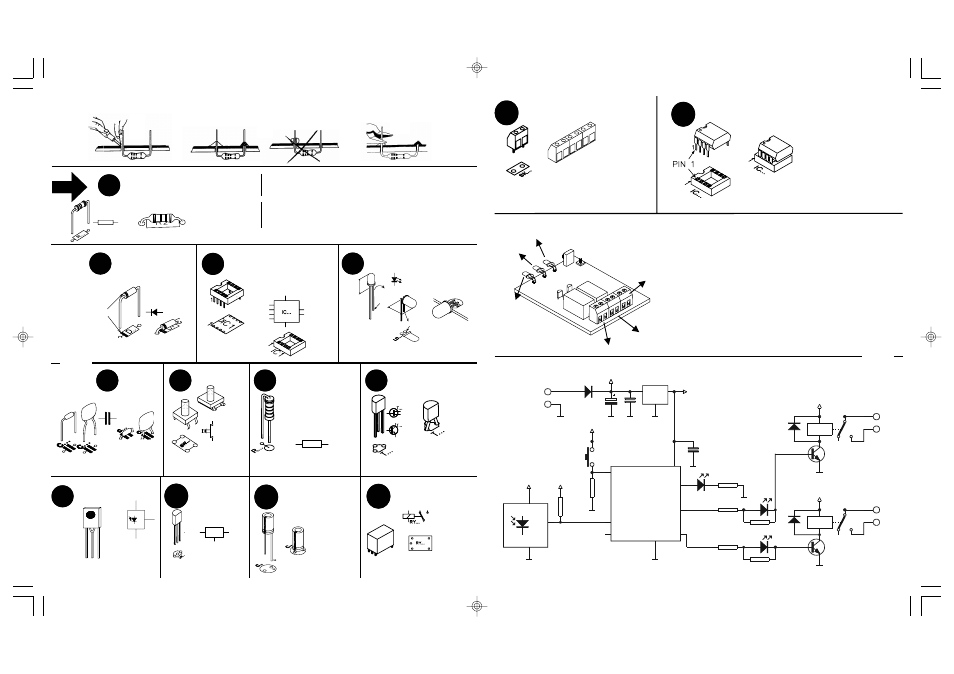
START
5
CAPACITOR
c...
DIODES
SCHEMATIC DIAGRAM
1
R...
◊
R1…R3 : 560
◊
R4, R5 : 47K
Resistor - Weerstand -
Résistance - Widerstand -
Resistencia - Motstand -
Vastus - Resistenze
(Yellow, Purple, Orange) -(Geel, Paars, Oranje) -(Jaune, Violet, Orange) -(Gelb,
Violet, Orange) -(Gul, Lila, Orange) -(Keltainen, Purppura, Oranssi) - (Amarillo,
Morado, Naranjado) -(Amarelo, Violeta, Laranja) - (Giallo, Viola, Aranciato)
2
◊
C2, C3 : 100nF (104)
IR-RECEIVER
7
Soldering - Solderen - Soudage - Löten - Soldadura - Lödning - Juottami nen - Saldatura - Solda
3
max.
40W
1
2
(Green, Blue, Brown) -(Groen, Blauw, Bruin) -(Vert, Bleu, Brun) -(Grün, Blau,
Braun) - (Grön, Blå, Brun) -(Vihreä, Sininen, Ruskea) -(Marrón, Azul, Marrón) -
(Verde, Azul, Castanho) -(Verde, Blu, Marrone)
D...
CATHODE
◊
D1 : 1N4007
◊
D2 , D3 : 1N4148
Watch the polarity!
Att. À la polarité!
IC SOCKET
WATCH THE POSITION
OF THE NOTCH !
ATTENTION A LA POSITION
DE L’EN-
◊
IC1 : 8p
3
4
Watch the
polarity !
Attention à la
polarité !
LED’s
6
PUSH BUTTON
◊
SW1 : Prog.
SW...
GND
+V
OUT
◊
IRx1 : MS-M638VM
9
◊
T1, T2 : BC547
VR...
VOLTAGE
REGULATOR
◊
VR1 : UA78L05
ELECTROLYTIC
CAPACITORS
11
Watch the polarity!
Att. À la polarité!
◊
C1 : 100µF
12
RELAYS
◊
RY1, RY2 : VR3D121C6
13
SCREW CONNECTORS
K3
SK
2
SK
1
R...
(Yellow, Purple, Orange) - (Geel,
Paars, Oranje) -( Jaune, Violet,
Orange) -(Gelb, Violet, Orange)
RESISITORS
◊
R6, R7 (47K)
8
TRANSISTORS
◊
SK1 : 12VDC
◊
SK2 : output 1 (NO- contact)
◊
SK3 : output 2 (NO- contact)
10
GP4/OSC2
3
V
d
d
1
GP5/OSC1/CLKIN
2
GP3/MCLR/Vpp
4
GP2/T0CKl
5
GP0
7
GP1
6
V
ss
8
IC1
PIC12F629
R1
560
R5
47K
R4
47K
R3
560
R2
560
T1
BC547
T2
BC547
LD3
LED3RL
LD2
LED3RL
LD1
LED3RL
SW1
SW KRS0611
SK1
12VDC
D3
1N4148
D2
1N4148
D1
1N4007
GND
GND
C3
100n
GND
C1
100µ
GND
GND
GND
+5V
+
V
OUT
G
N
D
IRx1
IR
-R
E
C
E
IV
E
R
M
S
-M
6
3
8
V
M
+5V
GND
+5V
+12V
+5V
GND
GND
RY1
RY2
SK2
SK3
+12V
+12V
I
O
G
N
D
VR1
UA78L05
GND
C2
100n
GND
R7
47K
R6
47K
Output 2
Output 1
12VDC
LD3
(Out 2)
LD2
(Out 2)
Rx LD1
◊
To choose between ‘PULSE’ and ‘TOGGLE’ : press and hold the
‘PROG’-button and press the button of the desired channel on the
remote.
LD1 : one flash = ‘PULSE’ , two flashes = ‘TOGGLE’.
◊
To change the button to which the receiver responds,
press the ‘PROG’-button until the desired channel is
turned on. Next, press the remote button to which you
would like the receiver to respond.
◊
To return to factory settings, press and hold the ‘PROG’-
button while applying power to the unit. LD1 will flash 5
times.
INSTRUCTIONS
13
IC
14
◊
IC1 : PIC12F629
LD...
CATHODE
CATHODE
8m
m
8m
m
◊
LD1 … LD3 : Red / Rood / Rouge / Rot / Röd /
Punainen / Rojo / Encarnado / Rosso
◊
SK1, SK2, SK3 : 2p
MK161.pub
page 1
Thursday, June 12, 2003 11:08
Composite
