Velleman К8089 User Manual
Page 11
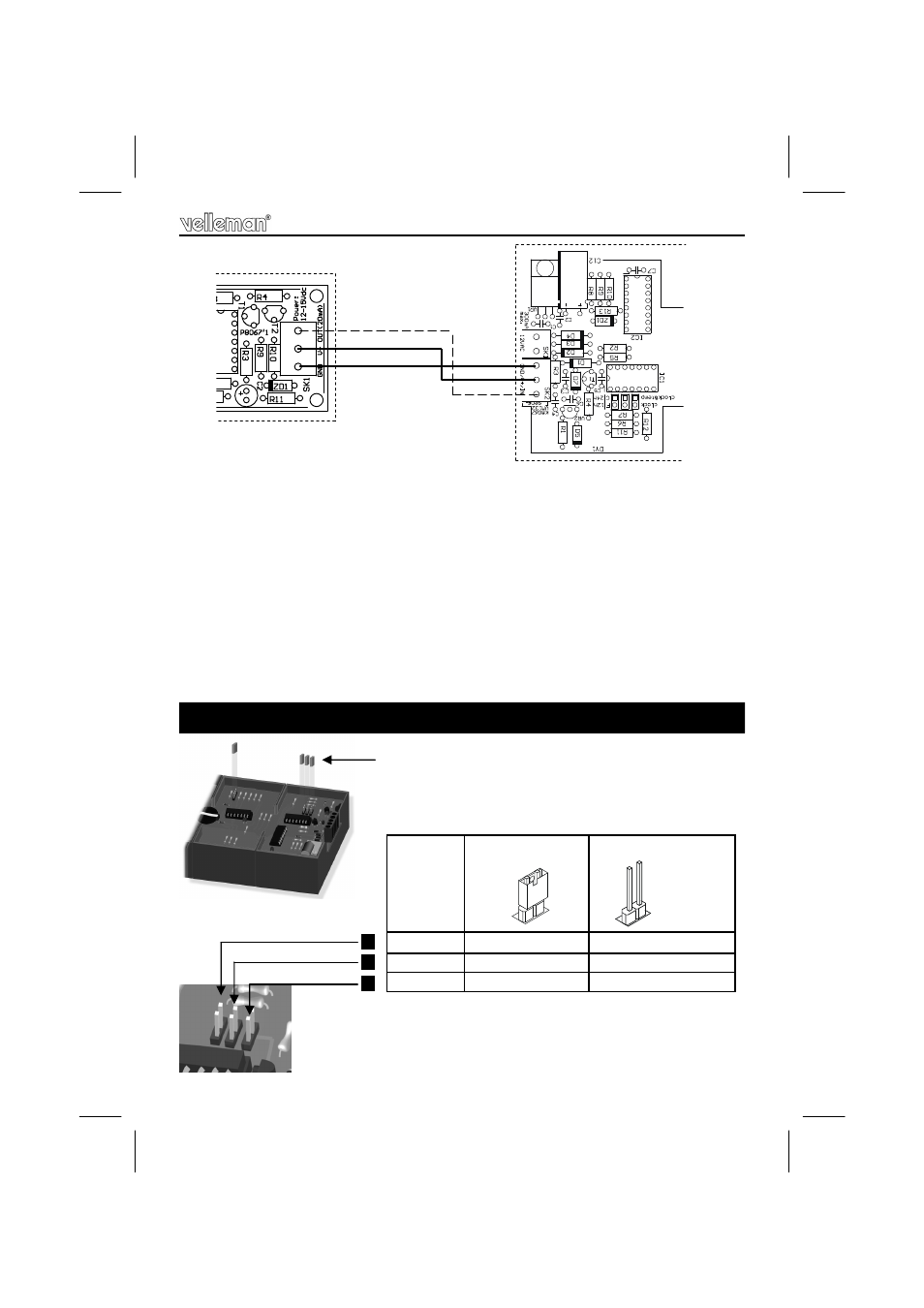
11
Optional sensor
Adjusting the temperature sensor (Skip this if there is no temp. sensor connected.
In this case, make sure jumper is set to 'clock').
Put a reliable thermometer next to the temperature sensor and leave it there for a
while. Press and hold 'Min'-button and apply power to the unit. The unit will
display the temperature only (Make sure back-up battery is removed)
Adjust the multiturn pot. (RV1) on the temperature sensor until the displayed
temperature matches the temperature indicated by the thermometer.
Remove and re-apply power to restart the clock. If necessary, insert backup
battery.
K8067/VM132
K8089
6. Jumper settings
Use the shunt to select for choosing the display,
temperature en time readout.
Mode
Jumper placed
Jumper removed
Display
clock
clock / temperature
Temp
°F °C
Time
12h 24h
1
2
3
H8089IP'1_rev3.pub
page 11
Friday, March 02, 2012 15:01
- NC3MDL1-B (2 pages)
- NC3MXX (1 page)
- NC5FDL1 (2 pages)
- NC3MDL1 (2 pages)
- EDU01 (32 pages)
- NC5MX (1 page)
- MK166 (1 page)
- К8095 (9 pages)
- VMa02 (4 pages)
- VM8090 (1 page)
- VM116 (32 pages)
- EDU02 (28 pages)
- VM202 (1 page)
- NL4MP (1 page)
- NC3MXX-BAG (1 page)
- VM120 (48 pages)
- VM153 EU (1 page)
- VM119 (32 pages)
- VM133 (24 pages)
- VM148 (24 pages)
- MK155 (1 page)
- VCC6 (20 pages)
- MK179 (2 pages)
- VMa04 (4 pages)
- VM122 (44 pages)
- VM134 (24 pages)
- NAC3FCA (1 page)
- VM121 (32 pages)
- К8048 (15 pages)
- К8048 (14 pages)
- VM150 (1 page)
- VMa01 (4 pages)
- NL4FX (2 pages)
- VM152 (20 pages)
- MK157 (1 page)
- VM112 (4 pages)
- VM130 (20 pages)
- NC3FXX-BAG (1 page)
- MK160 (1 page)
- NC5MDL1 (2 pages)
- VM118r (36 pages)
- VM179 (2 pages)
- VM192ir (2 pages)
- VM138 (40 pages)
- VM160 (20 pages)
