Installation and assembly instructions, Warning, Caution – Omnimount PAN85PRO Manual User Manual
Page 3
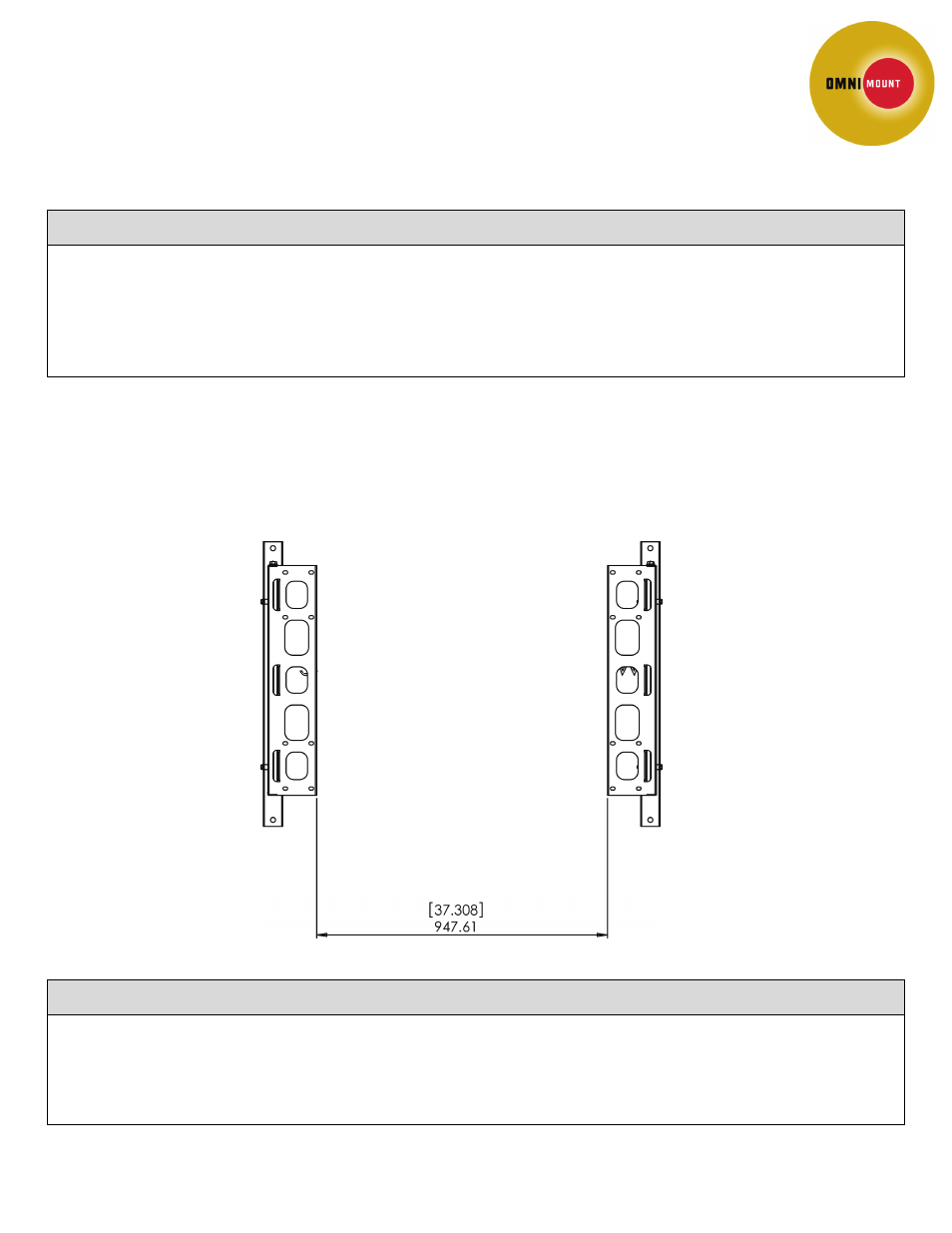
DOCUMENT NO : IA‐PANA85PRO_REV.A1
INSTALLATION AND ASSEMBLY INSTRUCTIONS
ALL DIMENSIONS ‐ MM (INCH)
MODEL : PANA85PRO
MAX LOAD CAPACITY : 300 LB (136.07 KG)
INSTALLATION TO THE WALL
WARNING
• Installer must verify that the supporting surface will safely support four (4) times the combined weight
of all attached equipment (wall mount) and hardware along with panel.
• Mount is only meant for surface mounting to a wall. For recessed mounting or any other mounting
please contact Omnimount Customer Service.
• Use 3/8” x 3”Hex Head Lag Screws (H) and 3/8” Flat Washers (I) to attach Wall Brackets (A & B) to wall
in eight (8) places per Wall Bracket.
• Distance between inside edges of Wall Brackets must be 37.308" (947.61mm) and Wall Brackets must
be level and square to one another.
CAUTION
• If Wall Brackets are not level and square, mount may not function properly.
• If using custom fasteners to attach Wall Brackets to wall be sure that fasteners can support the
combined weight of all attached equipment including wall mount and panel.
