Installation and assembly instructions, Warning – Omnimount PAN103PRO Manual User Manual
Page 5
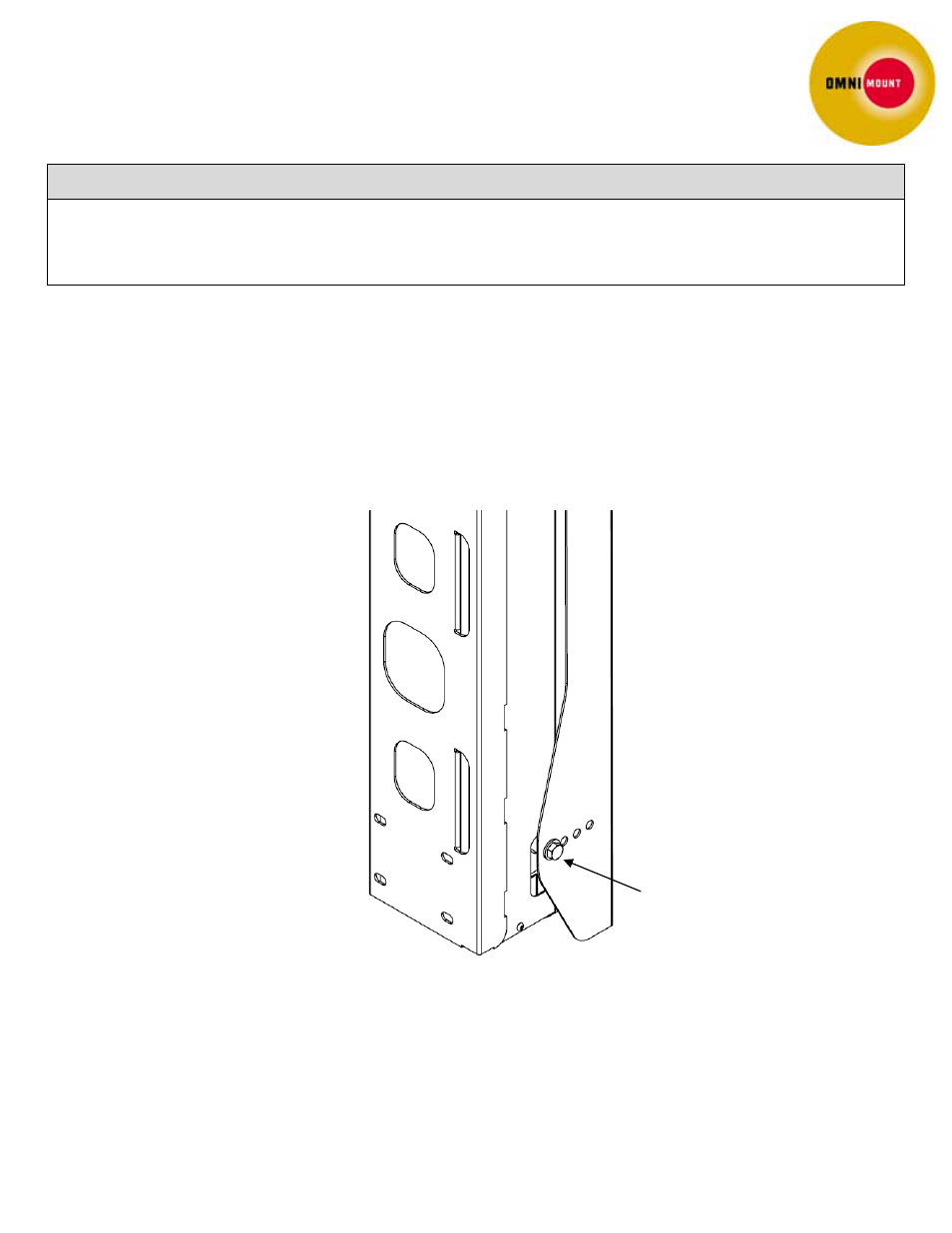
DOCUMENT NO : IA‐PANA103PRO_REV.A1
INSTALLATION AND ASSEMBLY INSTRUCTIONS
ALL DIMENSIONS ‐ MM (INCH)
MODEL : PANA103PRO
MAX LOAD CAPACITY : 500 LB (227 KG)
WARNING
• Ensure that all adjustments are made with proper support of the panel at all times. No adjustments
should be made unless done by a qualified installation professional.
TILT ADJUSTMENT
• Remove the lower bolt shown in Fig. 1 (Factory installation is set at 0° tilt)
• NOTE: Retain all hardware for installation after tilt position is selected.
• Select the proper hole based on the desired tilt requirement.
• Insert the bolt back into position ‐ ensure that the tube from the panel bracket has remained in the
wall bracket and has not moved from the installation position.
• Secure all hardware.
Fig. 1
- G353 (2 pages)
- SCM Head (4 pages)
- SW1 (12 pages)
- POWER 40 (32 pages)
- UCL-4 (28 pages)
- OL150F (2 pages)
- Stellar 1002697 (4 pages)
- Stellar G303 (2 pages)
- UL10333 (28 pages)
- NC30C (24 pages)
- OL80F (28 pages)
- Lift 42 (3 pages)
- CP-4 (4 pages)
- OM10033 (32 pages)
- Verona 55FP (36 pages)
- RSVB 2U (2 pages)
- OM10019 (32 pages)
- UL10378 (48 pages)
- SCM-UA (2 pages)
- OM10016 (28 pages)
- NC80-F Manual ru (28 pages)
- U3-Tilt Sales Sheet (2 pages)
- OS80T Manual ru (16 pages)
- WM4-S Manual ru (20 pages)
- OC175F Sales Sheet (2 pages)
- ULPC-L Manual ru (36 pages)
- 1N1-S Sales Sheet (2 pages)
- V24 Manual es (2 pages)
- PLAY40 Manual ru (25 pages)
- OL50FT Sales Sheet (3 pages)
- OS50F Manual ru (20 pages)
- ULPC-S Manual ru (32 pages)
- LPCC-M Sales Sheet (1 page)
- OC120FM Manual ru (24 pages)
- OC80FM Sales Sheet (2 pages)
- NC80C Manual ru (28 pages)
- WM1-M Sales Sheet (3 pages)
- WM2-S Sales Sheet (3 pages)
- VB35C Manual ru (20 pages)
- OC175T Manual ru (20 pages)
- VA324 Manual es (8 pages)
- U1-Tilt Sales Sheet (3 pages)
- OC120FM Sales Sheet (2 pages)
- QM100F Sales Sheet (3 pages)
- OS80F Sales Sheet (2 pages)
