2 stable reading indication, 3 weighing unit indication, 3 dynamic weighing mode indication – Ohaus CATAPULT 1000 SCALES Manual multi User Manual
Page 4: 3 low battery indication
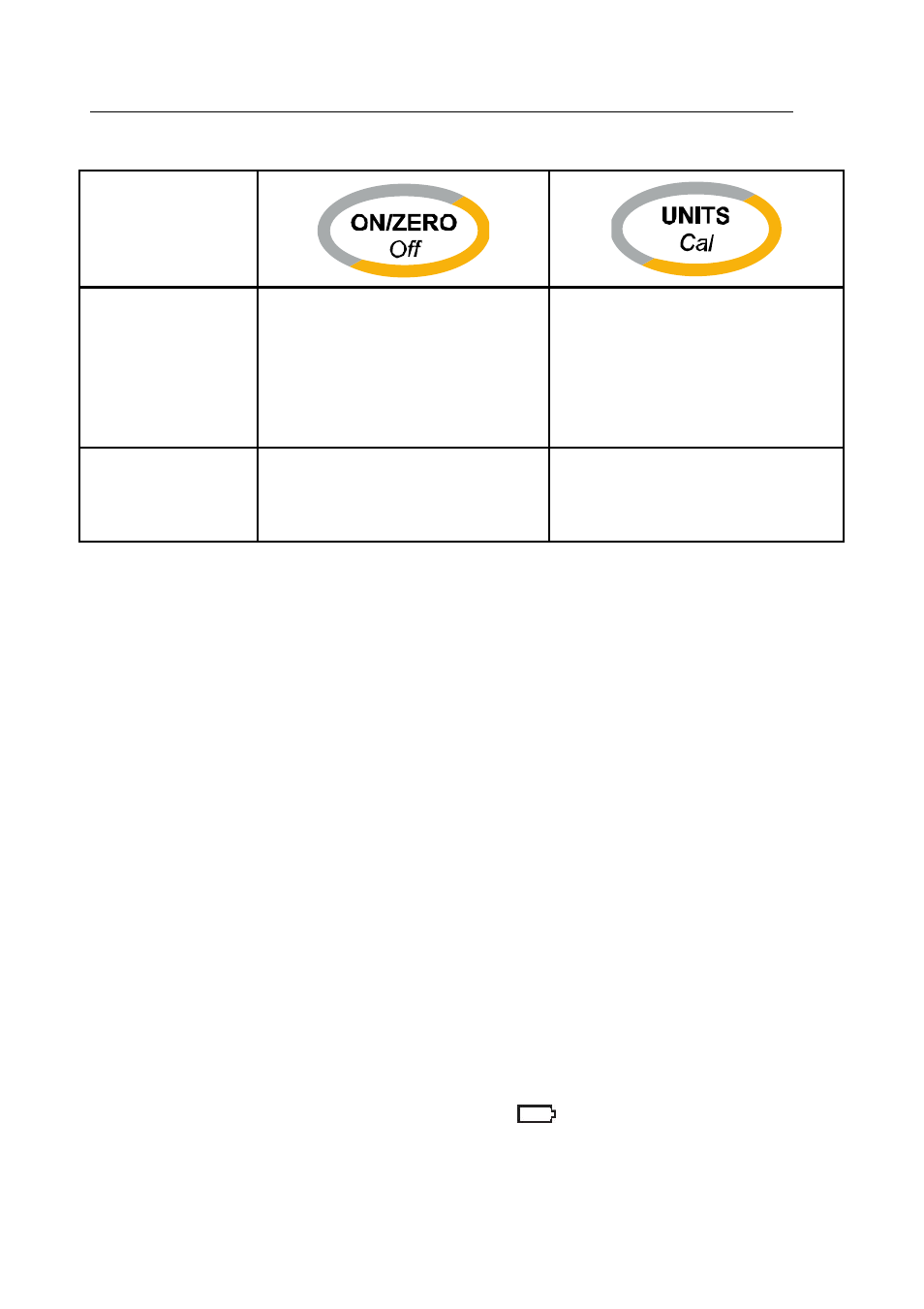
EN-2
Catapult 1000 Series Scales
TABLE 1-1. CONTROL FUNCTIONS.
Button
Primary Function
(Short Press)
ON/ZERO
Turns scale ON.
If scale is On:
Sets zero.
Simulates a tare operation.
UNITS
Changes the weighing unit.
Enters Dynamic Weighing
Mode.
Initiates countdown in
Dynamic Weighing mode.
Secondary
Function
(Long Press)
Off
Turns scale off.
Cal
Initiates calibration process.
1.2 Display Window
1.2.1 Large 7-Segment Numeric Characters:
Weight (mass) values are shown using 4 digits including negative sign and decimal
places. Prompts for calibration and possible error conditions are also shown using
these digits.
1.2.2 Stable Reading Indication:
A * will appear in the lower left corner of the display to indicate when the reading is
stable.
1.2.3 Weighing Unit Indication:
The weighing unit selected appears on the right side of the display
1.2.3 Dynamic Weighing Mode Indication:
A • will flash next to the selected unit during this mode.
1.2.3 Low Battery Indication:
The battery symbol on the left side of the display
indicates a low battery
condition. When first displayed, approximately 12 hours of operation remain.
When the battery is fully depleted, the scale will momentarily display “Lo bAt” and
shut off.
