1 general – Manhattan 525527 Mini 300N Wireless Adapter - Manual User Manual
Page 12
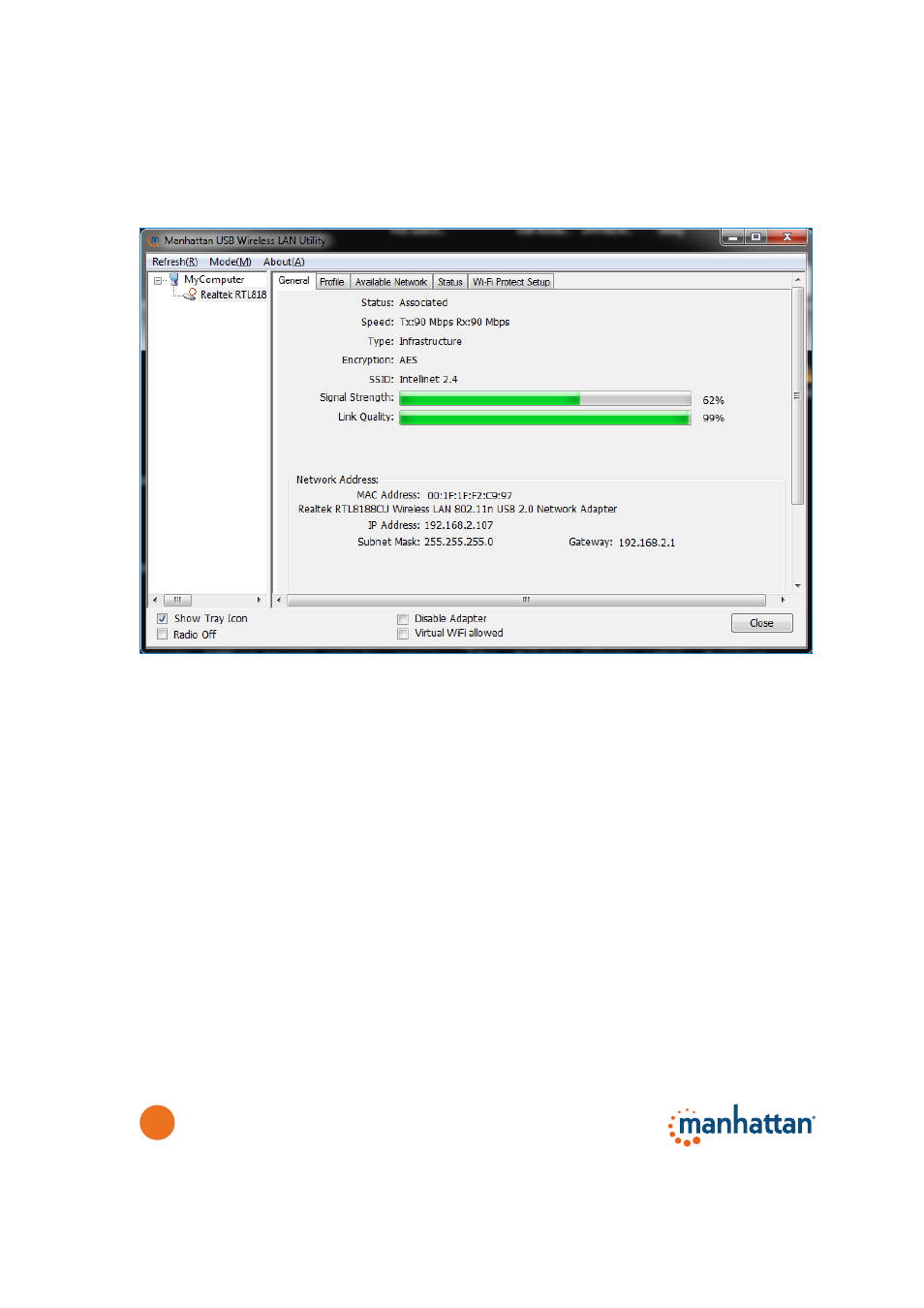
12
2.1 General
The initial utility screen that displays is General. As all the configuration screens
do (Profile, Available Network, etc.), this screen presents you with several
navigation and reference options.
Refresh: Select to update the list of adapters in the network.
Mode: There are two modes: Station and Access Point. If “Station“ is selected,
the adapter works as a wireless adapter. If “Access Point“ is selected, the
adapter will works as a wireless AP.
About: Select to view information about this version of the utility.
Show Tray Icon: Check the box to display the icon in the system tray.
Radio Off: Check the box to turn off the radio of the adapter. If the radio is turned
off, the adapter will not work.
Disable Adapter: Check the box to disable the adapter.
Virtual Wi-Fi allowed: Win7/8 users can activate this option to use the adapter’s
integrated Software AP function. After that, a new tab (Virtual Wi-Fi) will
appear to the right of the Wi-Fi Protected Setup tab (see
Section 2.5).
NOTE: Users with older operating systems will see a Windows Zero
Config box here, which can be selected to configure the adapter using
Windows Zero Configuration.
- 450249 Kickstand Case for the iPad - Quick Install (Multi) (1 page)
- 161039 Hi-Speed USB 2.0 Ultra Hub - Quick Install (Multi) (2 pages)
- 179218 Bluetooth Micro Adapter - Quick Install (Multi) (2 pages)
- 176767 SATA 1.5 Gb_s RAID Controller PCI Card - Quick Install (Multi) (2 pages)
- 160612 Hi-Speed USB 2.0 Micro Hub - Quick Install (Multi) (2 pages)
- 158152 Serial PCI Express Card - Manual (Multi) (12 pages)
- 177870 Multimedia Keyboard - Quick Install (Multi) (2 pages)
- 177917 Slimline Edge Keyboard - Quick Install (Multi) (2 pages)
- 179027 USB to PS_2 Converter - Quick Install (Multi) (2 pages)
- 158169 Serial PCI Express Card - Quick Install (Multi) (2 pages)
- 525534 Range+ 300N Adapter - Quick Install (Multi) (26 pages)
- 525534 Range+ 300N Adapter - Quick Install (Multi) (2 pages)
- 405966 Signature Collection - Quick Install (Multi) (1 page)
- 175586 Serial PCI Card - Quick Install (Multi) (8 pages)
- 158251 Serial_Parallel Combo PCI Card - Manual (Multi) (12 pages)
- 101691 Universal Notebook Power Adapter - Quick Install (Multi) (2 pages)
- 100939 Multi-Card Reader_Writer - Quick Install (Multi) (2 pages)
- 404853 CrystalFilm SR - Quick Install (Multi) (1 page)
- 172844 Smart Card Reader - Manual (14 pages)
- 179225 Hi-Speed USB 2.0 SVGA Converter - Manual (20 pages)
- 176767 SATA 1.5 Gb_s RAID Controller PCI Card - Manual (12 pages)
- 160599 Hi-Speed USB Pocket Hub - Quick Install (Multi) (2 pages)
- 177757 Eclipse Mouse - Manual (Multi) (2 pages)
- 150712 SuperSpeed USB Active Extension Cable - Quick Install (Multi) (2 pages)
- 101738 PopCharge Home Euro - Quick Install (Multi) (2 pages)
- 161718 MondoHub - Quick Install (Multi) (2 pages)
- 700429 Notebook Computer Cooling Pad - Quick Install (Multi) (2 pages)
- 174947USB to Serial Converter (8 pages)
- 101639 Universal Notebook Power Adapter - Quick Install (Multi) (2 pages)
- 525510 Range+ 150N Wireless Adapter - Manual (40 pages)
- 170598 IDE to SATA 150 Converter - Quick Install (Multi) (2 pages)
- 130042 Drive Enclosure - Quick Install (Multi) (2 pages)
- 151054 USB to Serial Converter - Quick Install (Multi) (2 pages)
- 150248 Hi-Speed USB Active Extension Cable - Quick Install (Multi) (2 pages)
- 405973 Travel Tablet Stand - Quick Install (Multi) (2 pages)
- 506663 SimpleNet - Quick Install (Multi) (16 pages)
- 151054 USB to Serial Converter - Manual (Multi) (2 pages)
- 510424 Hi-Speed USB Active Cable - Quick Install (Multi) (2 pages)
- 160353 FireWire 400 PCI Express Card - Quick Install (Multi) (2 pages)
- 150439 USB to RS485 Converter - Quick Install (Multi) (2 pages)
- 150408 SATA 6Gb_s PCI Express Card - Manual (4 pages)
- 560672 8-Port Fast Ethernet Switch - Quick Install (Multi) (2 pages)
- 453691 Universal Tablet Stand - Quick Install (Multi) (2 pages)
- 158176 Parallel PCI Express Card - Quick Install (Multi) (2 pages)
- 506663 SimpleNet - Manual (12 pages)
