Manhattan 460729 Webcam 500 - Manual User Manual
Page 4
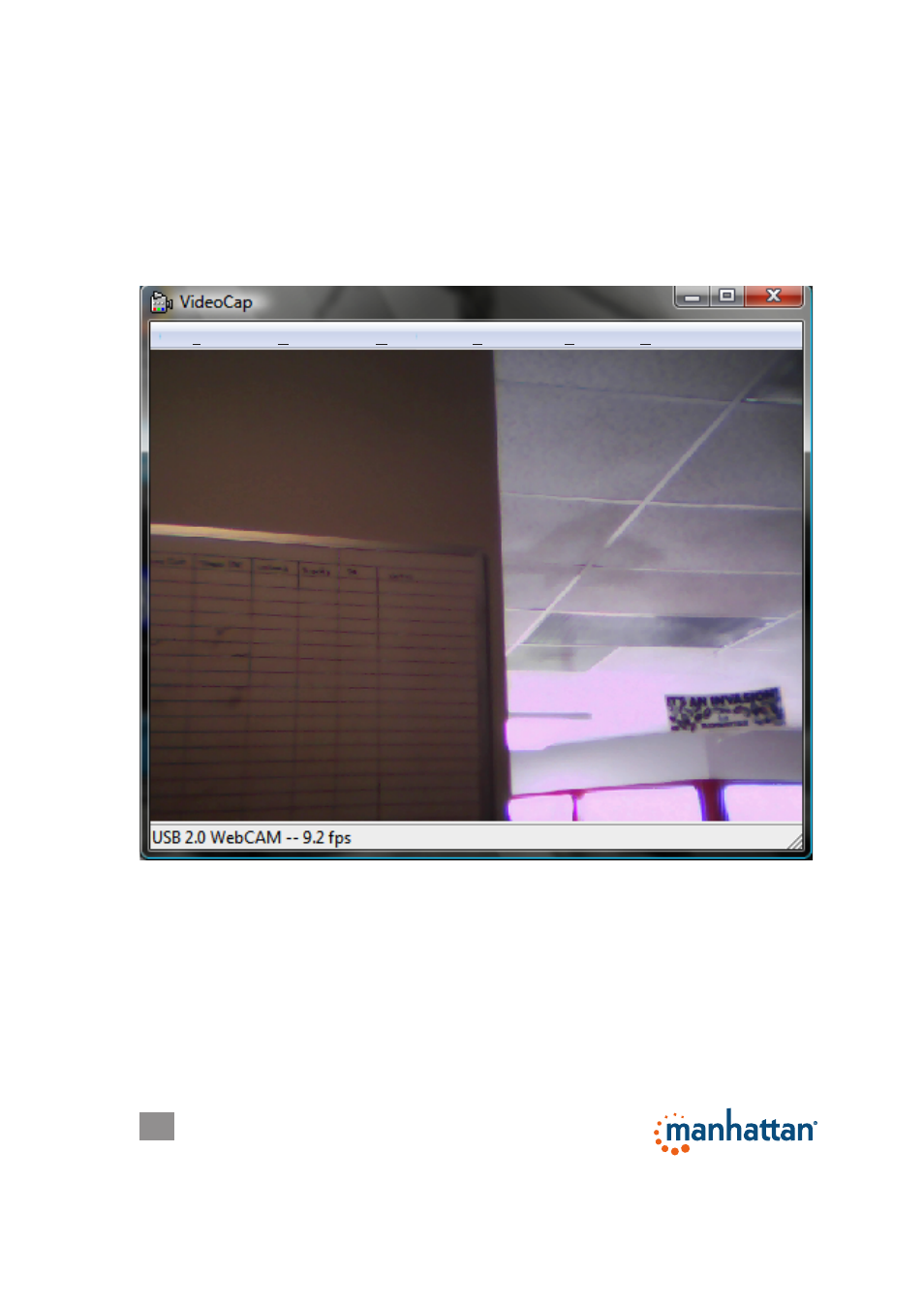
4
OPERATION
1. Connect the camera to your computer through a USB port. The installation
procedure will run automatically and display a series of screens.
2. Follow the on-screen instructions for the InstallShield Wizard.
3. Go to Start on your desktop, then Programs. Select “Webcam/Webcam Video-
Cap” to display the initial menu screen and active camera image (below).
The Menu bar is at the top of the image screen. To the lower left of the image is
information about what camera is being used and the frame rate per second. The
feature items on the menu bar — File, Device, Options, Capture and Preview —
give you access to the various settings that let you configure your camera for
optimal enjoyment.
File (F) Device (D) Options (O) Capture (R) Preview (P) Help (H)
