Manhattan 525510 Range+ 150N Wireless Adapter - Manual User Manual
Page 16
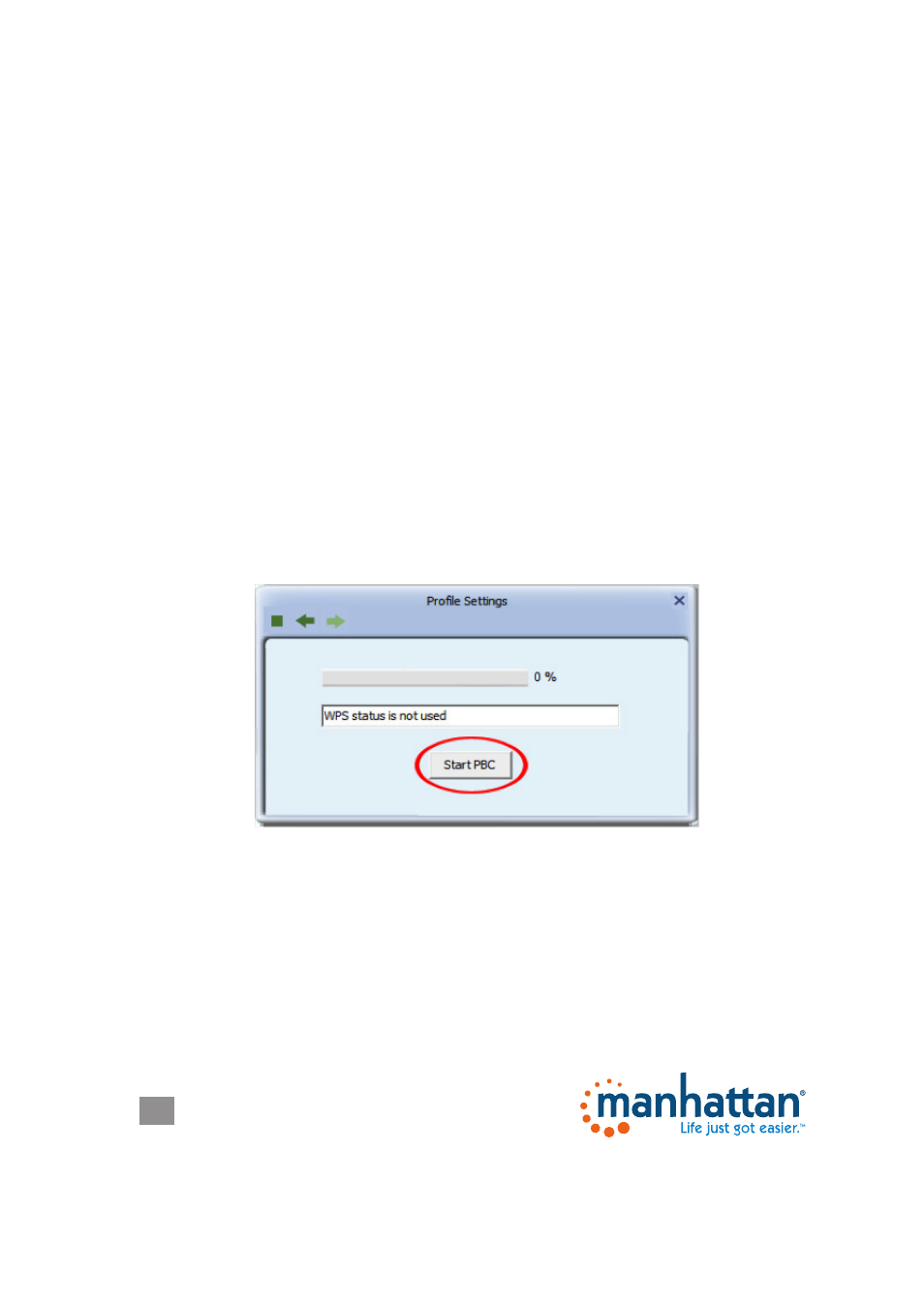
16
CONFIGURATION
16
To initiate a PBC connection, you need to first press the WPS button on the router;
then, within two minutes, press the WPS button on the adapter. The two devices
will automatically connect to each other, and the wireless adapter will use the
correct network encryption key for your wireless network.
NOTE: The location of the WPS button on adapters varies. Yours may not even
have a physical WPS button.
If PBC involves physically pressing buttons, then why does the software have an
option for a push-button setup? The answer is simple: The same Manhattan
WLAN
utility is included with the PCI WLAN Card and the tiny Wireless 150N Nano Adapter.
In the case of the card, it’s a matter of convenience. The software push-button
eliminates the need to get down on your knees to press the sometimes-hard-to-
reach PBC button on the card ... on the back of your computer underneath your desk.
In the case of the adapter, it’s a necessity. The adapter is so small that there’s just
no room to place a button on the product, making a virtual button mandatory.
As with the two-button procedure above, once you’ve pressed the PBC button on
the wireless router, you need to click on “Start PBC” within two minutes.
