Profile list – Manhattan 525510 Range+ 150N Wireless Adapter - Manual User Manual
Page 11
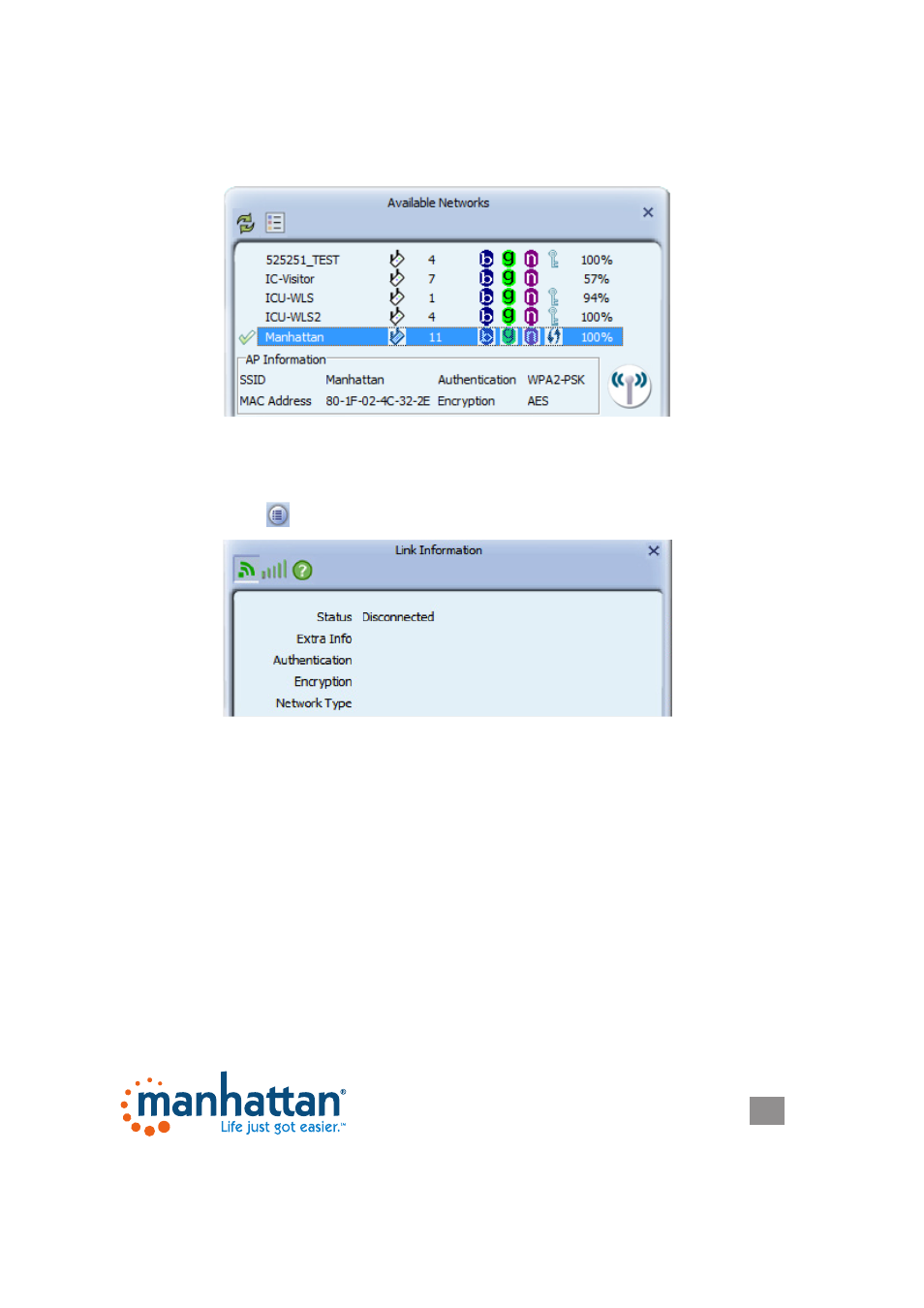
11
CONFIGURATION
11
If the information you provided turns out to be correct, you’ll see a check mark
in front of the name of the network you’ve just connected to. The check mark
indicates a proper connection has been established.
If you entered a wrong password, the utility will not display an error message: It
will instead simply not show the check mark.
Another indication that something went wrong is when you click on the Link
Information button and the screen displays “Status = Disconnected.”
Should that happen, double-click the network name and repeat the procedure —
until the utility indicates that you got it right!
Profile List
The properties of a connection — that is, the network name, the password, the
wireless channel and such — can be stored in a profile. If you connect to different
wireless networks on a regular basis, creating profiles for these networks saves
you the trouble of entering the wireless password each and every time you want to
connect to the network.
Adding a Connection to a Profile
After you’ve successfully connected to a wireless network (see previous section),
- 450249 Kickstand Case for the iPad - Quick Install (Multi) (1 page)
- 161039 Hi-Speed USB 2.0 Ultra Hub - Quick Install (Multi) (2 pages)
- 179218 Bluetooth Micro Adapter - Quick Install (Multi) (2 pages)
- 176767 SATA 1.5 Gb_s RAID Controller PCI Card - Quick Install (Multi) (2 pages)
- 160612 Hi-Speed USB 2.0 Micro Hub - Quick Install (Multi) (2 pages)
- 158152 Serial PCI Express Card - Manual (Multi) (12 pages)
- 177870 Multimedia Keyboard - Quick Install (Multi) (2 pages)
- 177917 Slimline Edge Keyboard - Quick Install (Multi) (2 pages)
- 179027 USB to PS_2 Converter - Quick Install (Multi) (2 pages)
- 158169 Serial PCI Express Card - Quick Install (Multi) (2 pages)
- 525534 Range+ 300N Adapter - Quick Install (Multi) (26 pages)
- 525534 Range+ 300N Adapter - Quick Install (Multi) (2 pages)
- 405966 Signature Collection - Quick Install (Multi) (1 page)
- 175586 Serial PCI Card - Quick Install (Multi) (8 pages)
- 158251 Serial_Parallel Combo PCI Card - Manual (Multi) (12 pages)
- 101691 Universal Notebook Power Adapter - Quick Install (Multi) (2 pages)
- 100939 Multi-Card Reader_Writer - Quick Install (Multi) (2 pages)
- 404853 CrystalFilm SR - Quick Install (Multi) (1 page)
- 172844 Smart Card Reader - Manual (14 pages)
- 179225 Hi-Speed USB 2.0 SVGA Converter - Manual (20 pages)
- 176767 SATA 1.5 Gb_s RAID Controller PCI Card - Manual (12 pages)
- 160599 Hi-Speed USB Pocket Hub - Quick Install (Multi) (2 pages)
- 177757 Eclipse Mouse - Manual (Multi) (2 pages)
- 150712 SuperSpeed USB Active Extension Cable - Quick Install (Multi) (2 pages)
- 101738 PopCharge Home Euro - Quick Install (Multi) (2 pages)
- 161718 MondoHub - Quick Install (Multi) (2 pages)
- 700429 Notebook Computer Cooling Pad - Quick Install (Multi) (2 pages)
- 174947USB to Serial Converter (8 pages)
- 101639 Universal Notebook Power Adapter - Quick Install (Multi) (2 pages)
- 170598 IDE to SATA 150 Converter - Quick Install (Multi) (2 pages)
- 130042 Drive Enclosure - Quick Install (Multi) (2 pages)
- 151054 USB to Serial Converter - Quick Install (Multi) (2 pages)
- 150248 Hi-Speed USB Active Extension Cable - Quick Install (Multi) (2 pages)
- 405973 Travel Tablet Stand - Quick Install (Multi) (2 pages)
- 506663 SimpleNet - Quick Install (Multi) (16 pages)
- 151054 USB to Serial Converter - Manual (Multi) (2 pages)
- 510424 Hi-Speed USB Active Cable - Quick Install (Multi) (2 pages)
- 160353 FireWire 400 PCI Express Card - Quick Install (Multi) (2 pages)
- 150439 USB to RS485 Converter - Quick Install (Multi) (2 pages)
- 150408 SATA 6Gb_s PCI Express Card - Manual (4 pages)
- 560672 8-Port Fast Ethernet Switch - Quick Install (Multi) (2 pages)
- 453691 Universal Tablet Stand - Quick Install (Multi) (2 pages)
- 158176 Parallel PCI Express Card - Quick Install (Multi) (2 pages)
- 506663 SimpleNet - Manual (12 pages)
