Driver installation – Manhattan 460545 Widescreen HD Webcam 860 Pro - Manual User Manual
Page 4
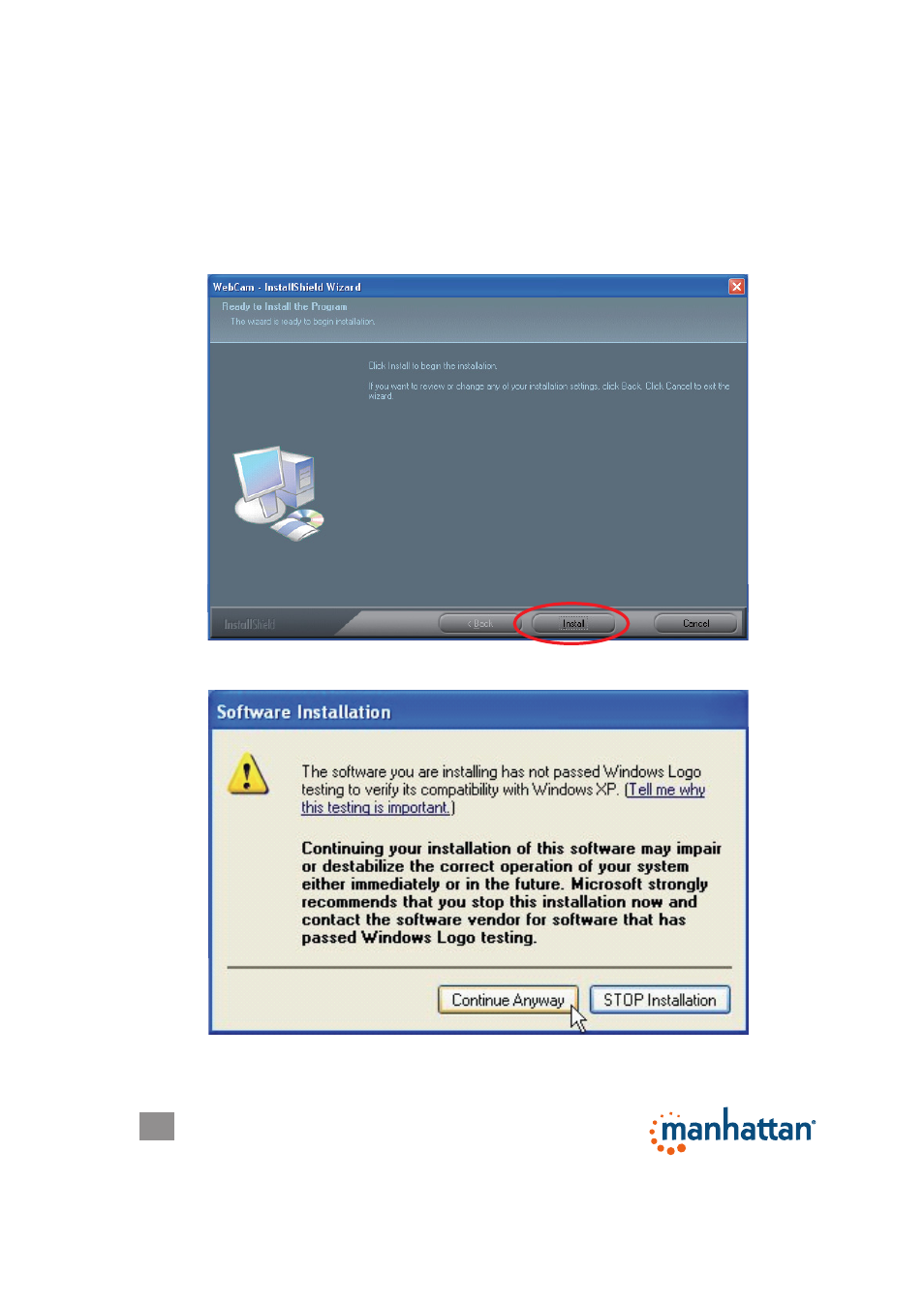
4
DRIVER INSTALLATION
1. With the camera connected to a USB port on your computer, insert the included
software CD in your CD/DVD drive.
2. After a few moments, your system will detect the camera and you can begin the
driver installation. On the initial screen of the InstallShield Wizard, click “Driver”;
when the Ready to Install the Program screen displays, click “Install.”
3. When the next screen displays, click “Continue Anyway.”
