Herman Miller SAYL Chairs - User Adjustments User Manual
Page 2
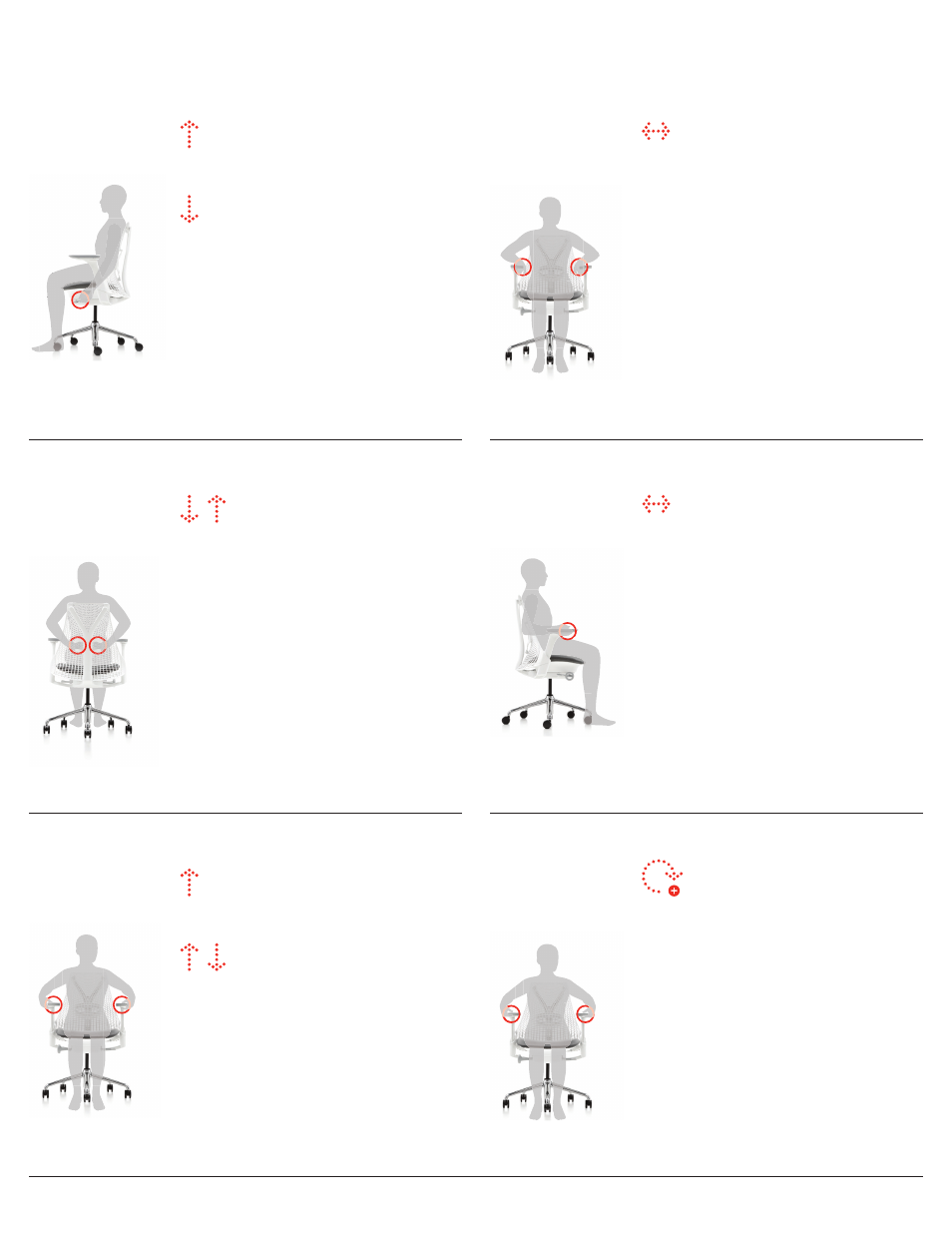
Adjustment Guide
2
HermanMiller SAYL
®
Chair
Lumbar Height: Back lever or pad, depending on work chair, behind Y-Tower.
Tilt Limiter: Back horizontal tab on left side of seat
To engage:
Recline and move tab up to define
the limit of recline.
To release:
Lean forward and flip tab fully
downward.
Engage the tilt limiter when you want to sit in an upright or partially
reclined position.
Only available on some models.
To raise or lower:
Move back lever or pad behind Y-Tower
up or down as needed.
Adjust the lumbar height so that it comfortably supports the natural curve
of your spine.
In upholstered chairs the lumbar lever is located behind the Y-Tower.
Arm Height:
Only available on some models.
To raise arms:
Grasp the arms and pull up gradually to
desired height.
To lower arms:
Grasp arms and pull up to highest
position, release, push down to lowest
position and then raise to desired
height.
For maximum comfort, your arms should make contact with the armpad
without any lift at your shoulders.
Arm Width:
Only available on some models.
To adjust arm width:
Grasp armpad to pull in or push out.
In the proper position, your arms should be in line with your shoulders.
Arm Angle:
Arm Depth:
Only available on some models.
Only available on some models.
To pivot arms in or out:
Grasp armpad and pivot to the
left or right.
Adjust arm angle inward when using a keyboard; adjust arm angle
outward when using a mouse.
To adjust arm depth:
Grasp armpad and slide forward or
backward.
Adjust for comfort. Avoid any pressure on wrists and elbows.
