2 evs menu configuration, 3 starting application, Evs menu configuration – EVS EditRec February 2011 User’s Manual User Manual
Page 9: Starting application, 2 evs, Onfiguration, Tarting, Pplication
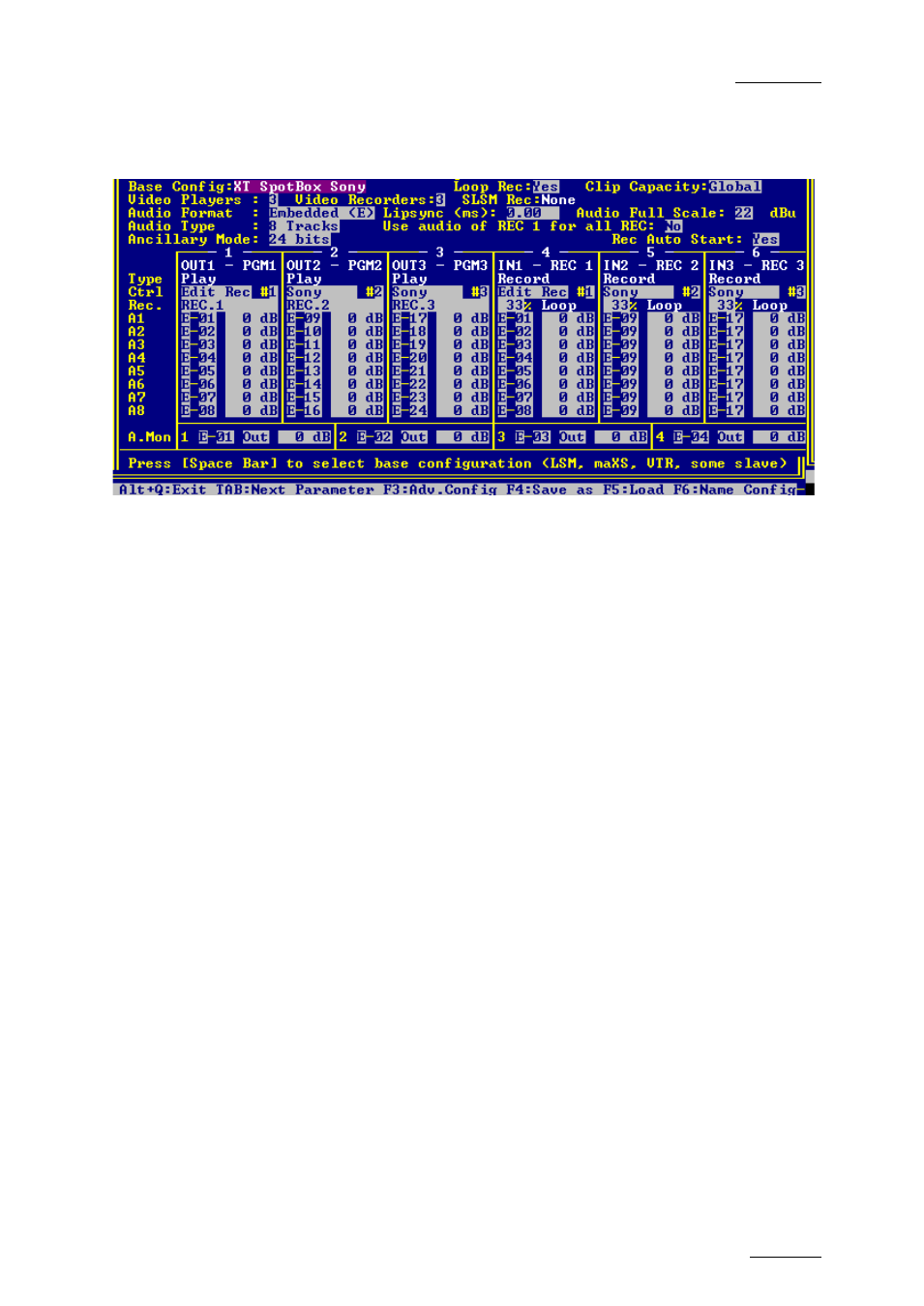
EditRec – User Manual
EVS Broadcast Equipment
Issue 10.04.C
7
2.2.2 EVS
M
ENU
C
ONFIGURATION
Here is the typical basic configuration for a 6ch Server.
You must respect the following restrictions:
•
“Spotbox Sony” as basic configuration.
•
EditRec has to be declared for one PGM and one REC (no special pairing is
required), and use the same serial connection number.
•
No restrictions for other channels. Usually PGM2 and PGM3 are controlled in
Sony protocol by Linear Edit Controller as “source” VTR. This can be in primary
or secondary control (CTRL+F1).
With some linear controllers, it is also possible to use VDCP control allowing to
list and load clips present on the server as source for edit (if The VDCP
Controller is a Sony Switcher, it is necessary to add a parameter in EXEC.bat
(Contact the support)).
•
“2, 4, 8 audio” configuration is possible.
EditRec can be used in SD or HD formats (exept 1080p), Pal or NTSC. All codec
are supported.
2.2.3 S
TARTING
A
PPLICATION
Proceed to the following actions at application startup:
1. Clear Video Disk (optional)
2. Verification of Genlock signal validity
3. Verification of TC in signal validity.
