1 transport controls, Transport controls, Ransport – EVS XEDIO Playout Organizer Version 4.1 - December 2011 User Manual User Manual
Page 18: Ontrols
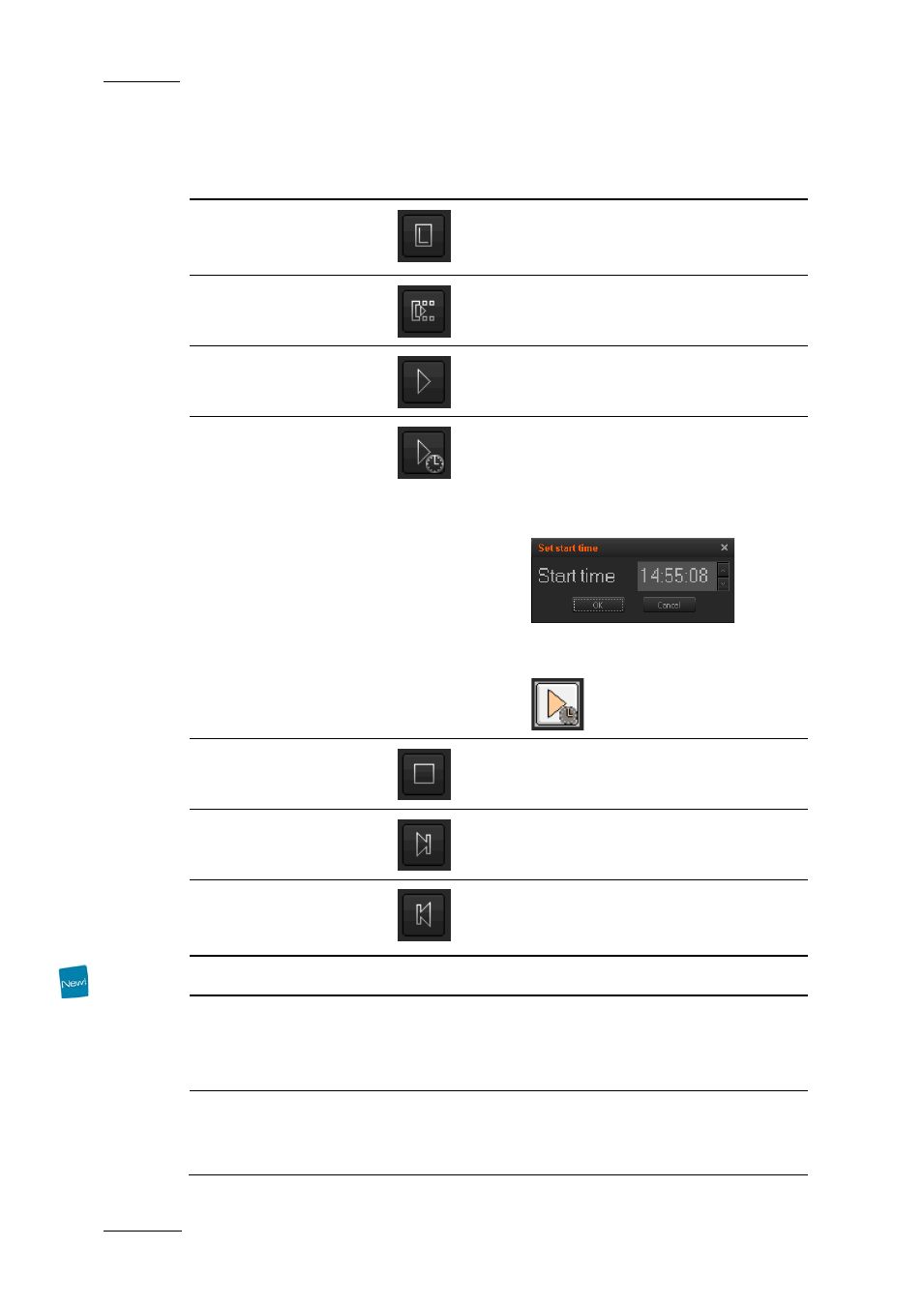
Issue 4.1.B
Xedio Version 4.1 - User’s Manual – Xedio Playout Organizer
EVS Broadcast Equipment – December 2011
10
4.2.1 T
RANSPORT
C
ONTROLS
Operation
User Interface Button
Meaning
Force Low
Resolution
Forces a playlist to be played out in
low resolution instead of the default
high resolution.
Cue
Loads the playlist on the output
channel.
Play
Starts the playout of the playlist.
Play On Time
Allows to start the playout of the
playlist at a predefined time.
Pressing the button opens the
following window where the user will
enter the desired start time.
The Play On Time button will then
blink until the playlist starts:
Stop
Stops the playout of the playlist.
Goto Next Item
Jumps to the next playlist element
and continues with the playout.
Goto Previous
Item
Recues the current element at first
click. Next click jumps to the
previous playlist element.
Operation
Keyboard Shortcut
Meaning
Cue a playlist
item
ALT + double-click a
selected item
Immediately cues the selected
playlist item. The item which played
before the operation freezes during
this short period of time.
Cue and Play
ASAP a
playlist item
CTRL + double-click a
selected item
Immediately cues the selected
playlist item and starts playing it as
soon as possible. The item which
played before the operation freezes
