Editrec setup procedure, 1 multicam version 10.03 installation, 2 evs server configuration – EVS EditRec Version 2.8 - July 2010 User’s Manual User Manual
Page 6: 1 hardware connections, Serial connections, Video connections, Multicam version 10.03 installation, Evs server configuration, Hardware connections
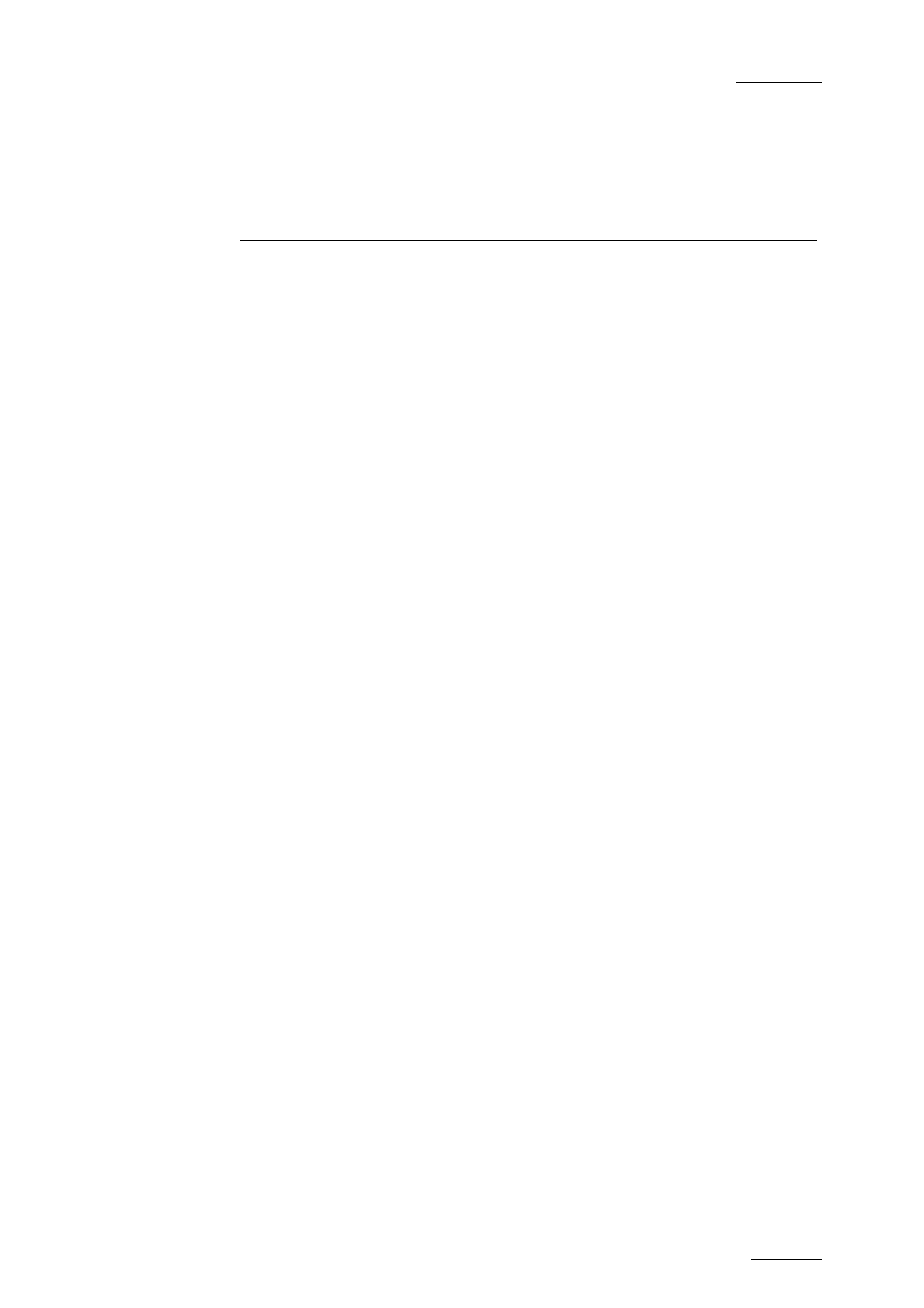
EditRec V2.8 – User Manual
EVS Broadcast Equipment
Issue 2.8.C
2. EditRec Setup
Procedure
2.1 MULTICAM VERSION 10.03
INSTALLATION
Use the standard Multicam 10 installation procedure:
•
Create usb key
•
Install on target EVS Server (format if required, or upgrade)
•
Remove usb key
•
Restart the server
The version can also be installed by XnetMonitor.
2.2 EVS SERVER CONFIGURATION
2.2.1 H
ARDWARE
C
ONNECTIONS
One EditRec channel is a combination of one Recorder Channel (REC) and one
Player Channel (PGM).
S
ERIAL
C
ONNECTIONS
:
•
Use one Server serial port for EditRec control in Editrec protocol, coming from
Linear Edit Controller
•
Other serial ports have to be connected according configuration settings in EVS
menu.
Example:
o In typical configurations, 2 other SONY BVW channels are used by Linear
Edit Controller as source channels (VTR source replacement).
o If IPDirector is also present, it can also be connected.
V
IDEO
C
ONNECTIONS
:
The source signal has to be connected to the video input of the EditRec recorder
channel AND to the video input of the EditRec Player Channel (needed for the EE
feature). Usually this is the signal coming from a switcher output channel, mixing
all the sources signals, or in stand-alone version coming directly from a source
VTR.
5
