Jd4s, Rotovibe – Dunlop Manufacturing JD4S User Manual
Page 2
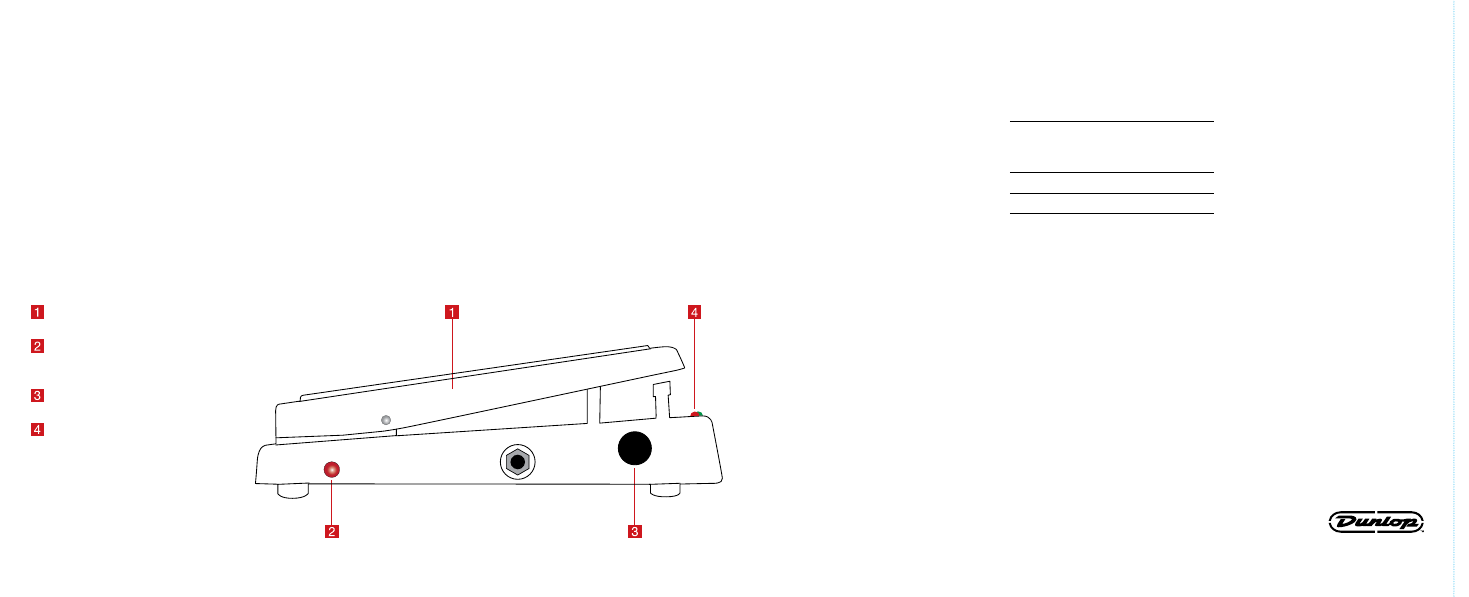
JD4S
ROTOVIBE
®
CONTROLS
ROCKER pedal controls rate of
chorus and vibrato effects
EFFECT SELECTOR switch
toggles between chorus (green
LED) and vibrato (red LED)
INTENSITY knob controls
intensity of effects
FOOTSWITCH toggles pedal
on/bypass (green or red LED
indicates on)
DIRECTIONS
• Run a cable from your guitar to
the JD4S’ INSTRUMENT jack
and another from the JD4S’
AMPLIFIER jack to your amplifier.
• To turn the pedal on/off, push
the toe of the pedal down
until you feel the “click” of the
FOOTSWITCH.
• Push the EFFECT SELECTOR
switch “in” (green LED) for chorus
effect or “out” (red LED) for
vibrato effect.
SPECIFICATIONS
Input Impedance
470 kΩ
Output Impedance
6 kΩ
Noise Floor*
Vibrato
-98 dBV
Chorus
-99 dBV
Rate Control
0.55 Hz to 9.5 Hz
Bypass
Buffered
Current Draw
11 mA
Power Supply
9 volts DC
*A-weighted
• Rotate the INTENSITY knob
clockwise to increase intensity
of effect or counterclockwise
to decrease it.
• Press the ROCKER pedal down
with your toe to increase rate
of effect, or press down on the
ROCKER pedal with your heel
to decrease rate of effect.
DUNLOP MANUFACTURING, INC.
P.O. BOX 846 BENICIA, CA 94510 U.S.A.
TEL: 1-707-745-2722 FAX: 1-707-745-2658
DESCRIPTION
• Rotating speaker simulator
recreates “shimmering” tones
• Popularized by many artists,
including Jimi Hendrix
• Select Chorus or Vibrato
modes with adjustable intensity
POWER
The JD4S Rotovibe is powered
by one 9-volt battery (remove
bottom plate to install), a 9-volt
AC adapter such as the Dunlop
ECB003/ECB003E, or a DC Brick
™
power supply.
