Returning a hard drive to dell – Dell Latitude D531 User Manual
Page 23
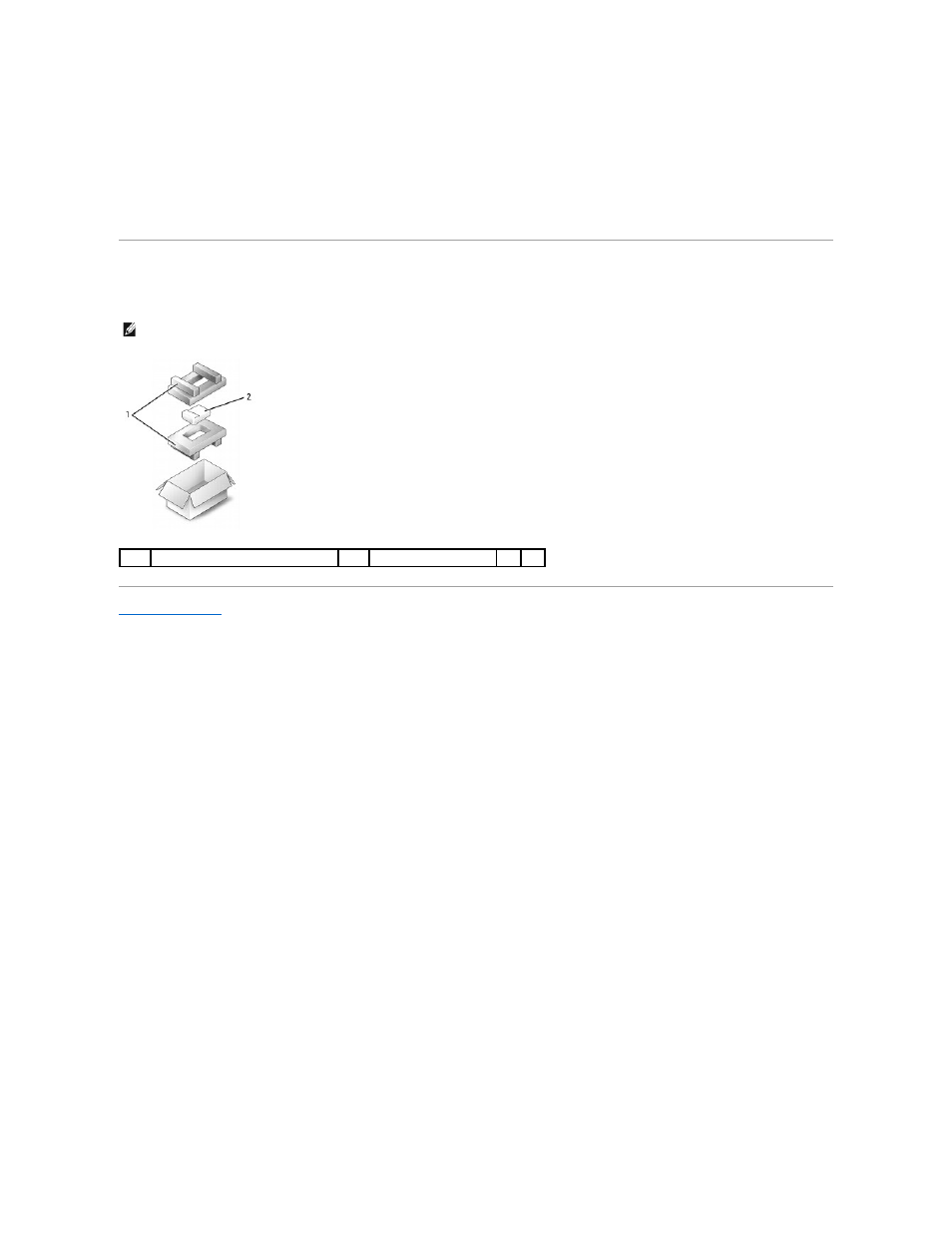
2.
Slide the hard drive into the bay until it is fully seated.
3.
Replace the two M3 x 3-mm screws to secure the hard drive.
4.
Install the operating system for your computer, if necessary (see "Restoring Your Operating System" in your User's Guide).
5.
Install the drivers and utilities for your computer, if necessary (see "Reinstalling Drivers and Utilities" in your User's Guide).
Returning a Hard Drive to Dell
Return your hard drive to Dell in the replacement drive's foam packaging. Otherwise, the hard drive may be damaged in transit.
Back to Contents Page
NOTE:
The hard drive should be inserted in the replacement drive's antistatic bag before being placed in the foam packaging.
1
foam packaging
2
hard drive
This manual is related to the following products:
