Operation, Maintenance and service – Bosch GPO 14 CE Professional User Manual
Page 16
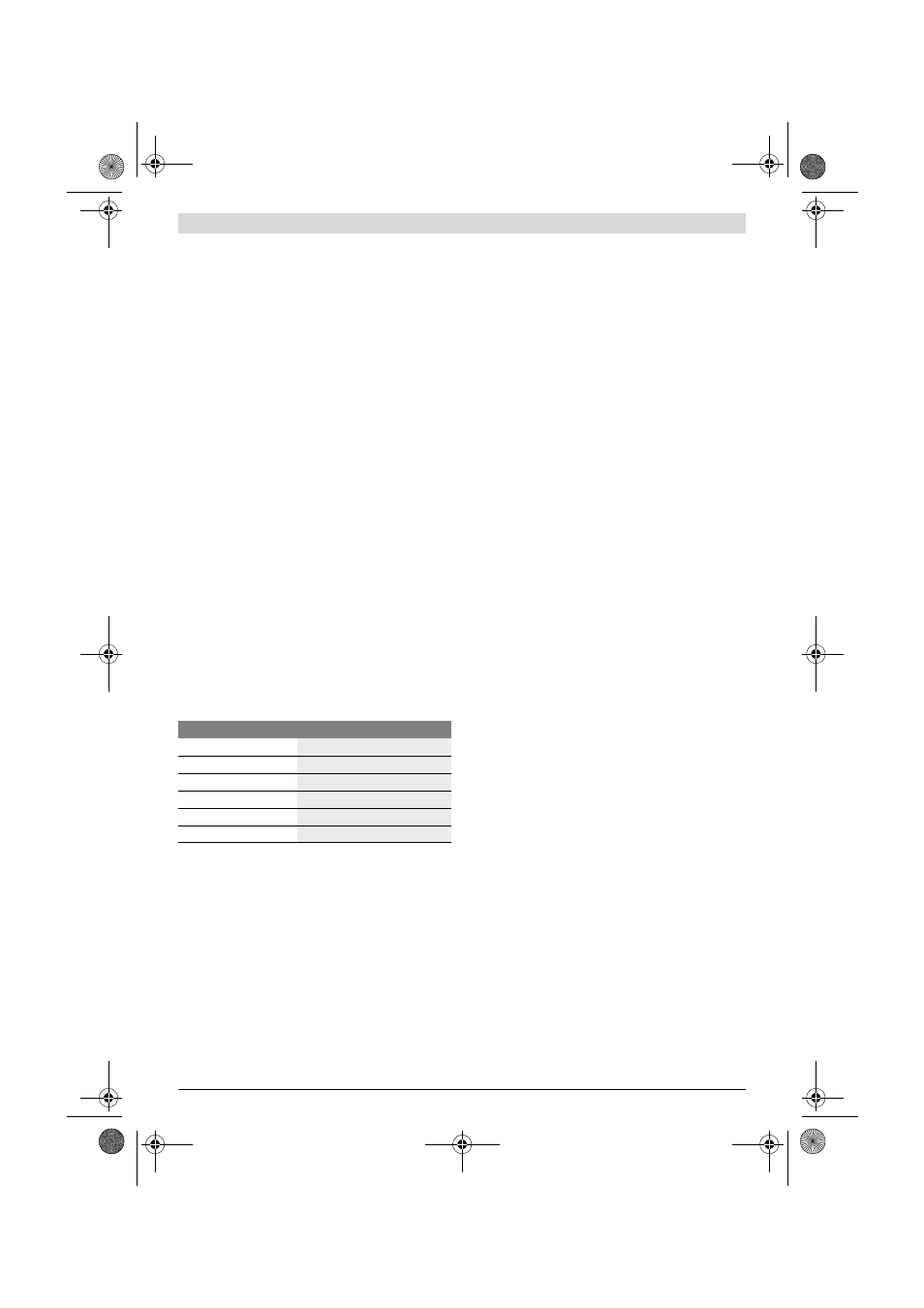
English | 17
Bosch Power Tools
1 619 929 J63 | (9.9.11)
Observe the relevant regulations in your country for the
materials to be worked.
f
Prevent dust accumulation at the workplace. Dusts can
easily ignite.
Operation
Starting Operation
f
Observe correct mains voltage! The voltage of the pow-
er source must agree with the voltage specified on the
nameplate of the machine. Power tools marked with
230 V can also be operated with 220 V.
Switching On and Off
To start the power tool, press the On/Off switch 5 forward
and then down.
To lock-on the pressed On/Off switch 5, push the On/Off
switch 5 further forward.
To switch off the power tool, release the On/Off switch 5, or
when it is locked, briefly press the On/Off switch 5 and then
release it.
f
Check grinding tools before using. The grinding tool
must be mounted properly and be able to move freely.
Carry out a test run for at least one minute with no load.
Do not use damaged, out-of-centre or vibrating grind-
ing tools. Damaged grinding tools can burst and cause in-
juries.
Speed preselection
The required speed can be preselected with the thumbwheel
4 (also while running).
The required speed depends on the material and the working
conditions and can be determined through practical testing.
Constant Electronic Control
Constant electronic control holds the speed constant at no-
load and under load, and ensures uniform working perform-
ance.
Working Advice
f
Clamp the workpiece if it does not remain stationary
due to its own weight.
f
Do not strain the machine so heavily that it comes to a
standstill.
f
After heavily straining the power tool, continue to run
it at no-load for several minutes to cool down the acces-
sory.
For sanding applications on soft materials, e. g., gypsum or
paint, it is recommended to use the rubber sanding plate 18
with sanding sheet 19.
Cup brushes 21 and wheel brushes are suitable for rust re-
moval.
Polishing
For the polishing of weathered paint or buffing out scratches
(e.g., acrylic glass), the machine can be equipped with appro-
priate polishing accessories such as lamb’s wool bonnet, pol-
ishing felt or sponge (accessories).
Select a low speed for polishing (stage 1 – 2) in order to avoid
excessive heating of the surface.
Apply the polish onto a somewhat smaller surface than you in-
tend to polish. Work the polishing agent in with a suitable pol-
ishing tool applying it crosswise or with circular motion and
moderate pressure.
Do not allow the polishing agent to dry out on the surface, oth-
erwise the surface can become damaged. Do not subject the
surface to be polished to direct sunlight.
Clean the polishing accessories regularly to ensure good pol-
ishing results. Wash out polishing accessories with a mild de-
tergent and warm water; do not use paint thinner.
Maintenance and Service
Maintenance and Cleaning
f
Before any work on the machine itself, pull the mains
plug.
f
For safe and proper working, always keep the machine
and ventilation slots clean.
f
In extreme conditions, always use dust extraction as
far as possible. Blow out ventilation slots frequently
and install a residual current device (RCD). When work-
ing metals, conductive dust can settle in the interior of the
power tool. The total insulation of the power tool can be im-
paired.
Please store and handle the accessory(-ies) carefully.
If the machine should fail despite the care taken in manufac-
turing and testing procedures, repair should be carried out by
an after-sales service centre for Bosch power tools.
In all correspondence and spare parts order, please always in-
clude the 10-digit article number given on the type plate of
the machine.
After-sales Service and Customer Assistance
Our after-sales service responds to your questions concern-
ing maintenance and repair of your product as well as spare
parts. Exploded views and information on spare parts can al-
so be found under:
www.bosch-pt.com
Our customer service representatives can answer your ques-
tions concerning possible applications and adjustment of
products and accessories.
Thumbwheel Position
No-load speed (min
-1
)
1
750
2
1200
3
1600
4
2000
5
2400
6
3000
OBJ_BUCH-1284-002.book Page 17 Friday, September 9, 2011 8:58 AM
