Bosch Rotak 34 LI User Manual
Page 16
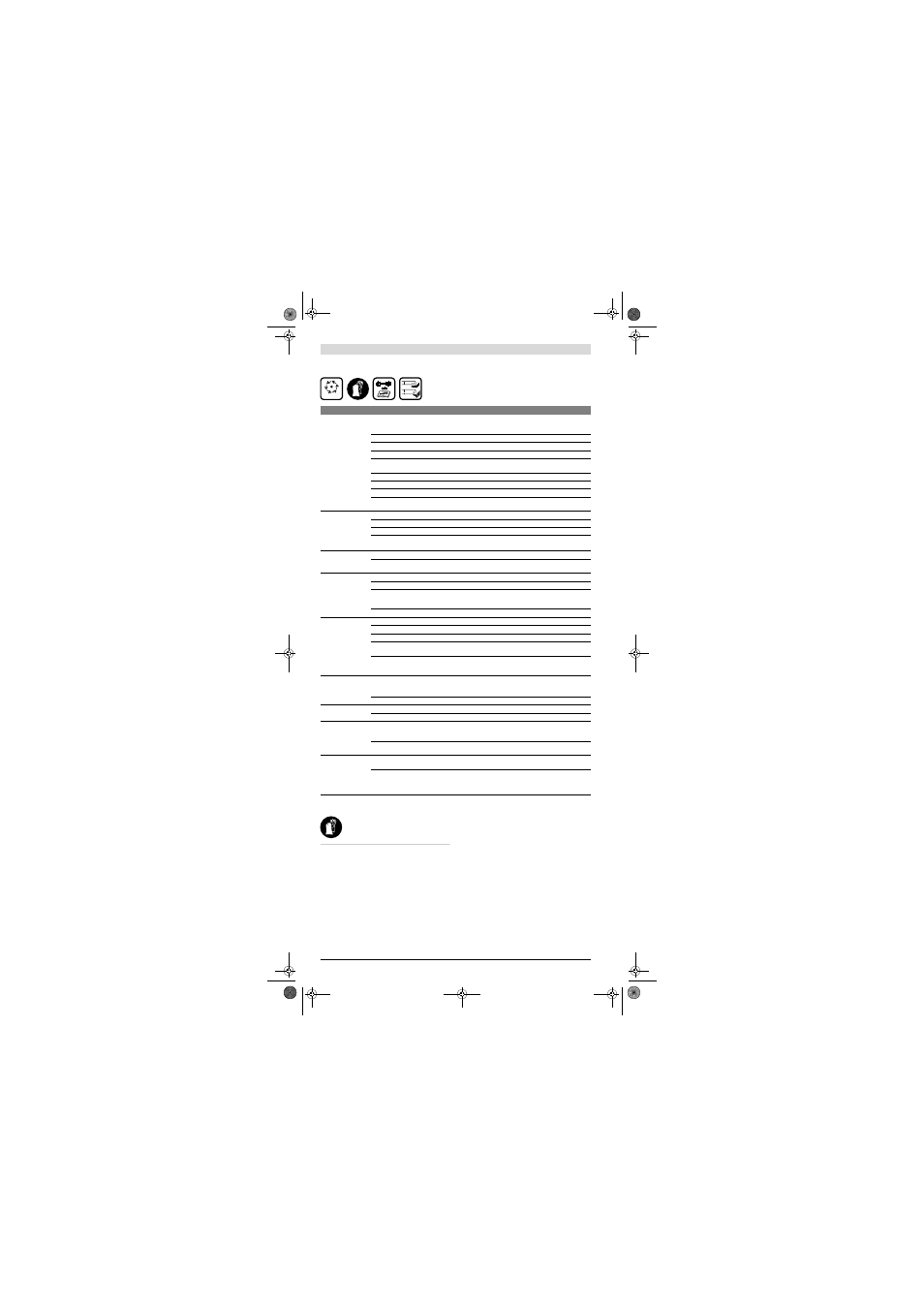
F 016 L70 763 | (24.5.11)
Bosch Power Tools
16 | English
Troubleshooting
Maintenance and Service
Battery Maintenance
f
Warning! Switch off, remove the isolator key,
battery and grassbox before adjusting or clean-
ing.
f
Always wear gardening gloves when handling or
working near the sharp blades.
Use the following procedures to enable optimum us-
age of the battery:
– Protect the battery against moisture and water.
– Store the battery only within a temperature range
between 0 °C and 50 °C. As an example, do not
leave the battery in the car in summer.
– Do not leave the battery in the product in direct
sunlight.
– The ideal storage condition for the battery is 5 °C.
– Occasionally clean the venting slots of the battery
using a soft, clean and dry brush.
A significantly reduced working period after charging
indicates that the battery is used and must be re-
placed.
STOP
Problem
Possible Cause
Corrective Action
Garden product
fails to operate
Possible clogging
Check underneath the garden product and
clear out as necessary (always wear garden-
ing gloves)
Battery not fully charged
Battery Charging
Battery not inserted (properly)
Inserting the Battery
Fuse faulty/blown in isolator key
Contact Service Agent
Grass too long
Increase height of cut and tilt garden prod-
uct to reduce starting load
Motor protector has activated
Allow motor to cool and increase height of cut
Battery too hot/cold
Allow to cool/warm
Isolator key not inserted correctly/fully
Fit correctly
There is a short delay in the motor starting
after engaging the On/Off switch
Hold On/Off switch for 1
–
3 s to start motor
Motor starts and
stops immediately
Battery not fully charged
Battery Charging
Isolator key not inserted correctly/fully
Fit correctly
Battery not inserted (properly)
Inserting the Battery
Battery too hot/cold
Allow to cool/warm
Increase height of cut
Garden product
functions
intermittently
Internal wiring of garden product damaged
Contact Service Agent
Motor protector has activated
Allow motor to cool and increase height of
cut
Garden product
leaves ragged finish
and/or
Motor labours
Height of cut too low
Increase height of cut
Cutting blade blunt
Replace the blade
Possible clogging
Check underneath the garden product and
clear out as necessary (always wear garden-
ing gloves)
Blade fitted upside down
Refit blade correctly
Area of cut (battery
duration) not large
enough
Height of cut too low
Increase height of cut and walk slower
Grass too high
Increase height of cut and walk slower
Grass wet or damp
Wait until grass is dry and walk slower
Grass is dense
Increase height of cut, walk slower and cut
more frequently
An additional battery can be purchased from
an authorised customer service agent for
Bosch garden products
Contact Service Agent
Cutting blade not
rotating while gar-
den product
switched on
Cutting blade obstructed
Switch off garden product
Clear obstruction (always wear gardening
gloves)
Blade nut/bolt loose
Tighten blade nut/bolt (17 Nm)
Excessive vibra-
tions/noise
Blade nut/bolt loose
Tighten blade nut/bolt (17 Nm)
Cutting blade damaged
Replace the blade
No charging proce-
dure possible
Battery contacts contaminated
Clean the battery contacts (e.g. by inserting
and removing the battery several times) or
replace the battery
The battery is defective, due to a disconnec-
tion in the battery (individual cells)
Replace the battery
The charge control
LEDs and respec-
tively, do not light
up after inserting
the mains plug into
the socket
Mains plug of battery charger not plugged in
(properly)
Insert mains plug (fully) into the socket out-
let
Socket outlet, mains cable or battery charger
defective
Check the mains voltage and if necessary,
have the battery charger checked by an au-
thorized customer service station for Bosch
power tools
OBJ_BUCH-1329-002.book Page 16 Tuesday, May 24, 2011 4:24 PM
