Operation – Bosch RC 1 Professional User Manual
Page 14
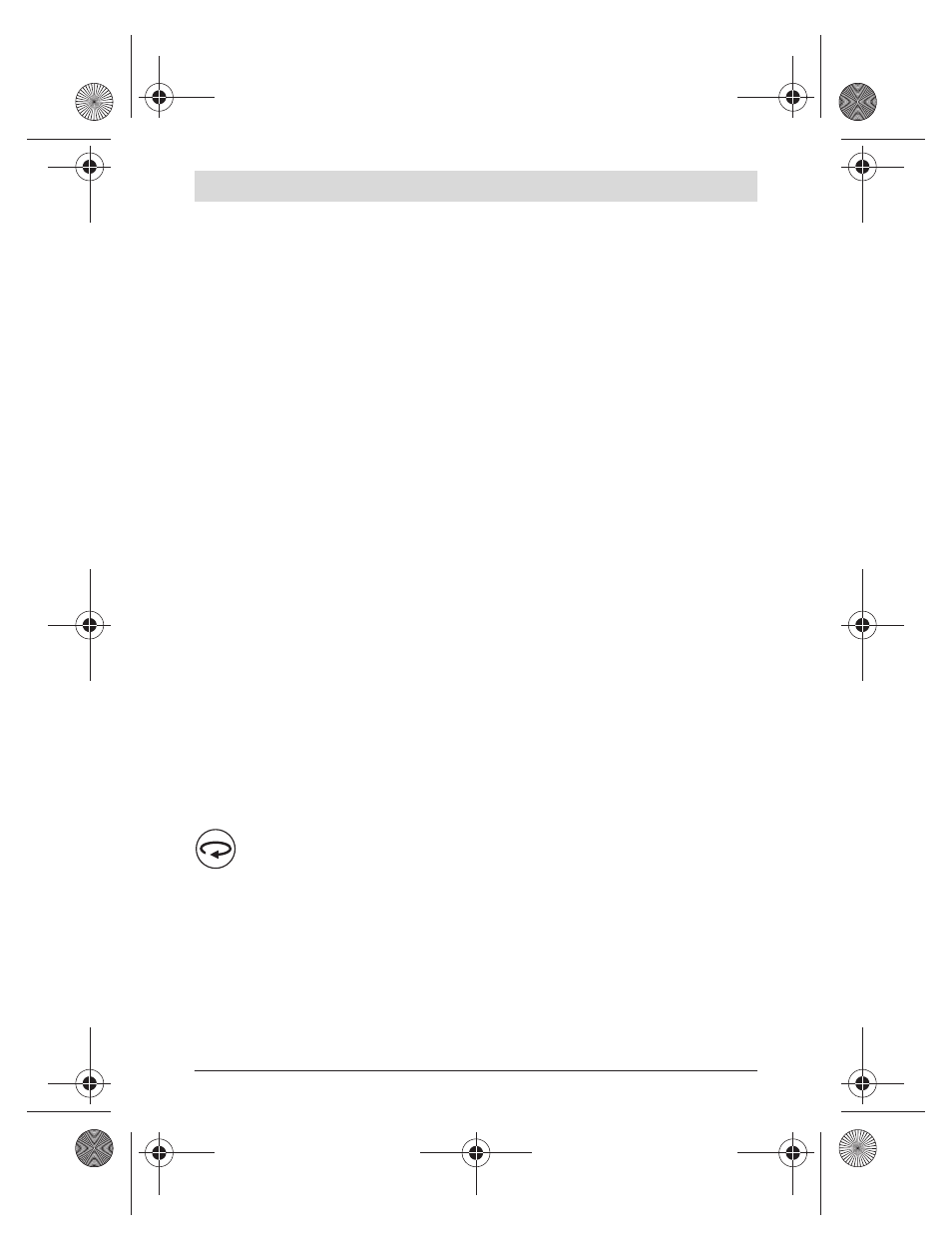
14 | English
2 610 A12 918 | (13.7.11)
Bosch Power Tools
rect polarity according to the representation on the inside of the battery compart-
ment.
f
Remove the battery from the remote control when not using it for longer pe-
riods. When storing for longer periods, the battery can corrode and discharge itself.
Operation
Initial Operation
f
Protect the remote control against moisture and direct sunlight.
f
Do not subject the remote control to extreme temperatures or variations in
temperature. As an example, do not leave it in vehicles for longer periods. In case
of large variations in temperature, allow the remote control to adjust to the am-
bient temperature before putting it into operation.
The remote control remains ready for operation as long as a battery with sufficient
voltage is inserted.
Set up the rotational laser in such a manner that the signals of the remote control di-
rectly reach one of the receiption lenses on the rotational laser (for this, see the oper-
ating instructions of the rotational laser). When the remote control cannot be pointed
directly against a receiption lens, the working range is reduced. By reflecting the sig-
nal (e.g. against walls), the working range can be improved, even for indirect signals.
After pressing a button on the remote control, the illuminated operation indicator 6
indicates that a signal was sent out.
Switching the rotational laser on/off with the remote control is not possible.
Operating Modes
For detailed information of the rotational laser functions, see the operating instruc-
tions of the rotational laser.
Rotational Operation
(150/300/600 min
-1
)
The function of the button for rotational operation 1 on the remote control is identical
with that on the rotational laser.
Each time after switching on, the rotational laser is in rotational operation mode with
average rotational speed.
To switch from line operation to rotational operation, press the rotational operation
button 1. Rotational operation starts with average rotational speed.
To change the rotational speed, press the rotational operation button 1 again until the
requested speed is reached.
OBJ_BUCH-934-003.book Page 14 Wednesday, July 13, 2011 9:51 AM
