Preface, Manual conventions, C580 tips and shortcuts – Garmin StreetPilot c580 User Manual
Page 3: Mygarmin, Quick links
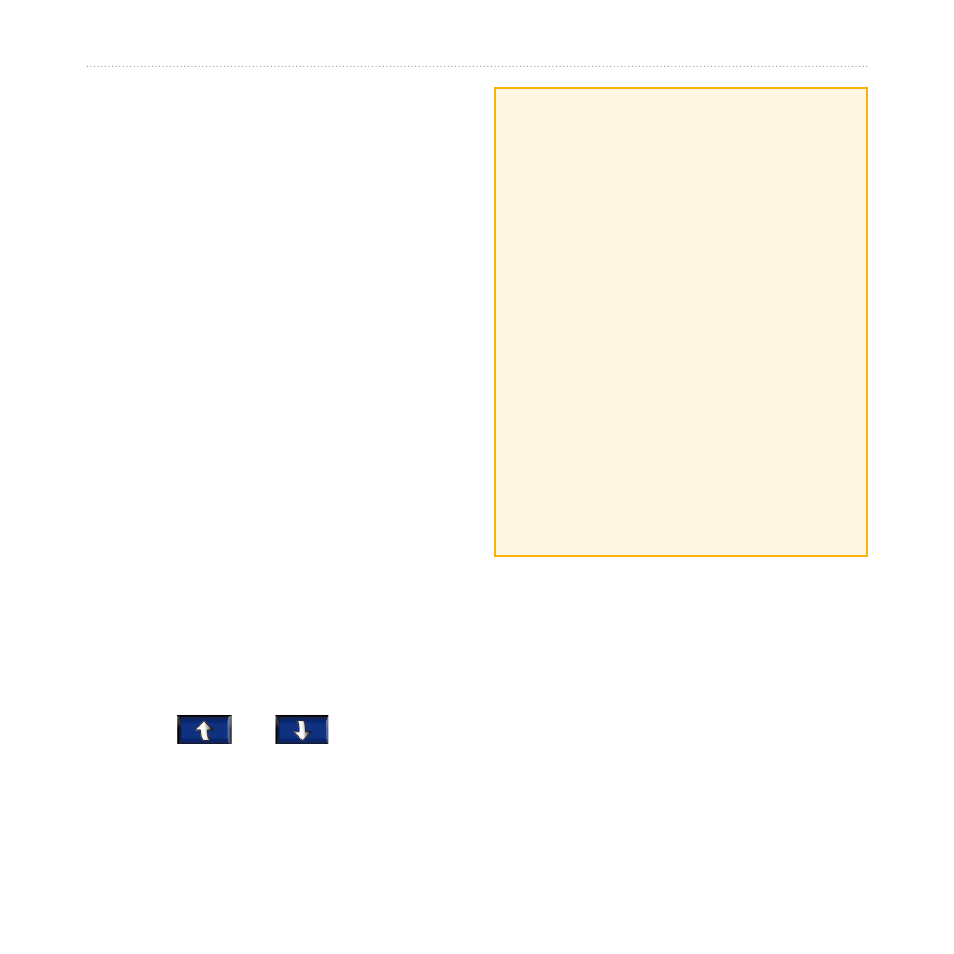
c580 Owner’s Manual
P
reface
P
reface
Thank you for purchasing the Garmin
®
StreetPilot
®
c580
™
navigation and
communication device with MSN
®
Direct content.
Manual Conventions
When you are instructed to “touch”
something, use your finger to touch an
item on the screen.
You will see small arrows (>) used in the
text. They indicate that you should touch
a series of items. For example, if you
see “touch
Where to
>
Favorites
” you
should touch the
Where to
button, and
then touch
Favorites
.
c580 Tips and Shortcuts
To quickly return to the Menu page,
touch and hold
Back
.
Touch
and
to see more
choices.
Use the Volume knob on the right
side of the c580 to adjust the volume.
•
•
•
Quick Links
Finding an address:
Viewing the Map page:
Using hands-free mobile phone
features:
Using MSN Direct content:
Using the Garmin Lock
™
anti-
theft feature:
Transferring files to your c580:
Adjusting the volume:
•
•
•
•
•
•
•
•
myGarmin
™
to access the
latest services for your Garmin products:
Register your Garmin unit.
Subscribe to online services for safety
).
Unlock optional maps.
Return to myGarmin often for updates.
•
•
•
