Wpt key – Garmin GNC 250XL User Manual
Page 63
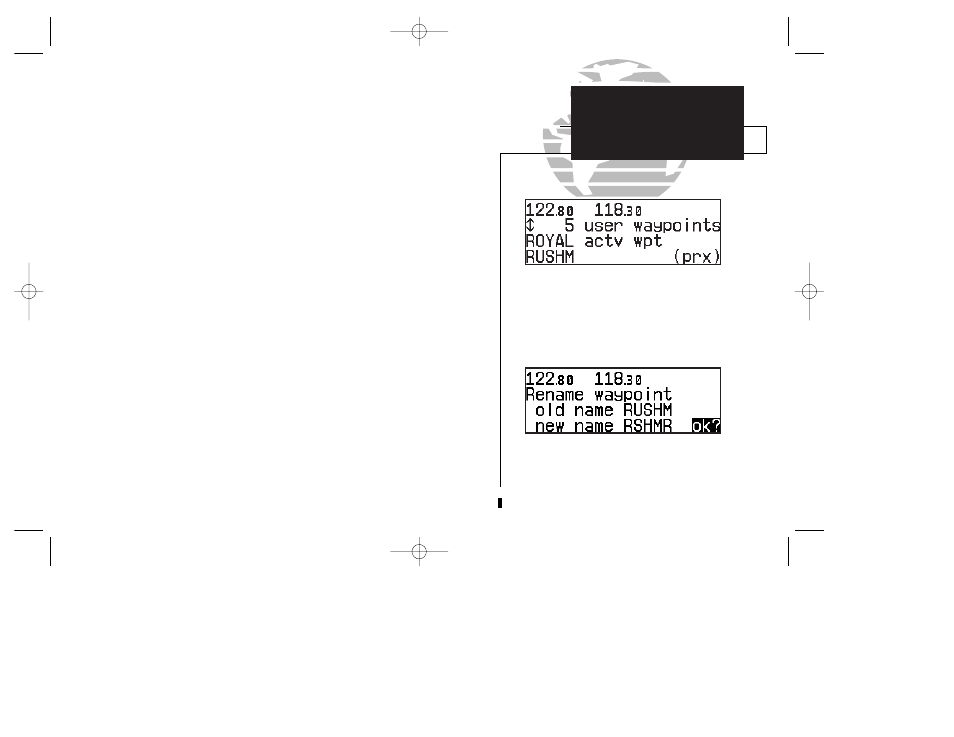
The third page available from the GNC 250XL’s
W key is the user waypoint
list, which can be used to quickly scan, review, rename or delete user waypoints.
To display the user waypoint list:
1. Press
W
and use
O
to display the user waypoint list.
2. To scroll through the list, rotate
K
.
The total number of user waypoints is displayed at the top of the page, with the
individual user waypoints listed two at a time in alphabetical order below. The
scrolling arrow prompt, located at the top left of the page, will indicate which direc-
tion to scroll to view additional waypoints. The status of each waypoint will be dis-
played to the right of the identifier when it is the active-to waypoint, part of an active
or stored route or a proximity waypoint. To edit, rename or delete waypoints, the cur-
sor must highlight the desired waypoint.
To highlight a waypoint:
1. Press
C
twice and use
O
to highlight the desired waypoint.
To edit a highlighted waypoint’s position:
1. Press
E
to obtain the waypoint position page. Edit the waypoint position as described on
page 49. (Note: The active-to waypoint cannot be edited.)
To delete a waypoint from the list:
1. Highlight the desired waypoint and press
\
. Press
E
to confirm the deletion.
To rename a waypoint from the list:
1. Highlight the desired waypoint. Use
K
and
O
to enter a new
identifier for the waypoint.
2. Press
E
on the confirmation page to change the name, or press
\
to cancel.
53
Renaming a user waypoint.
User waypoint list showing the current active-to
waypoint and a proximity waypoint.
SECTION
3
WPT KEY
User Waypoint
List
250xl manual 2 7/17/98 1:27 PM Page 53
