Takeoff tour – Garmin GPSMAP 195 User Manual
Page 17
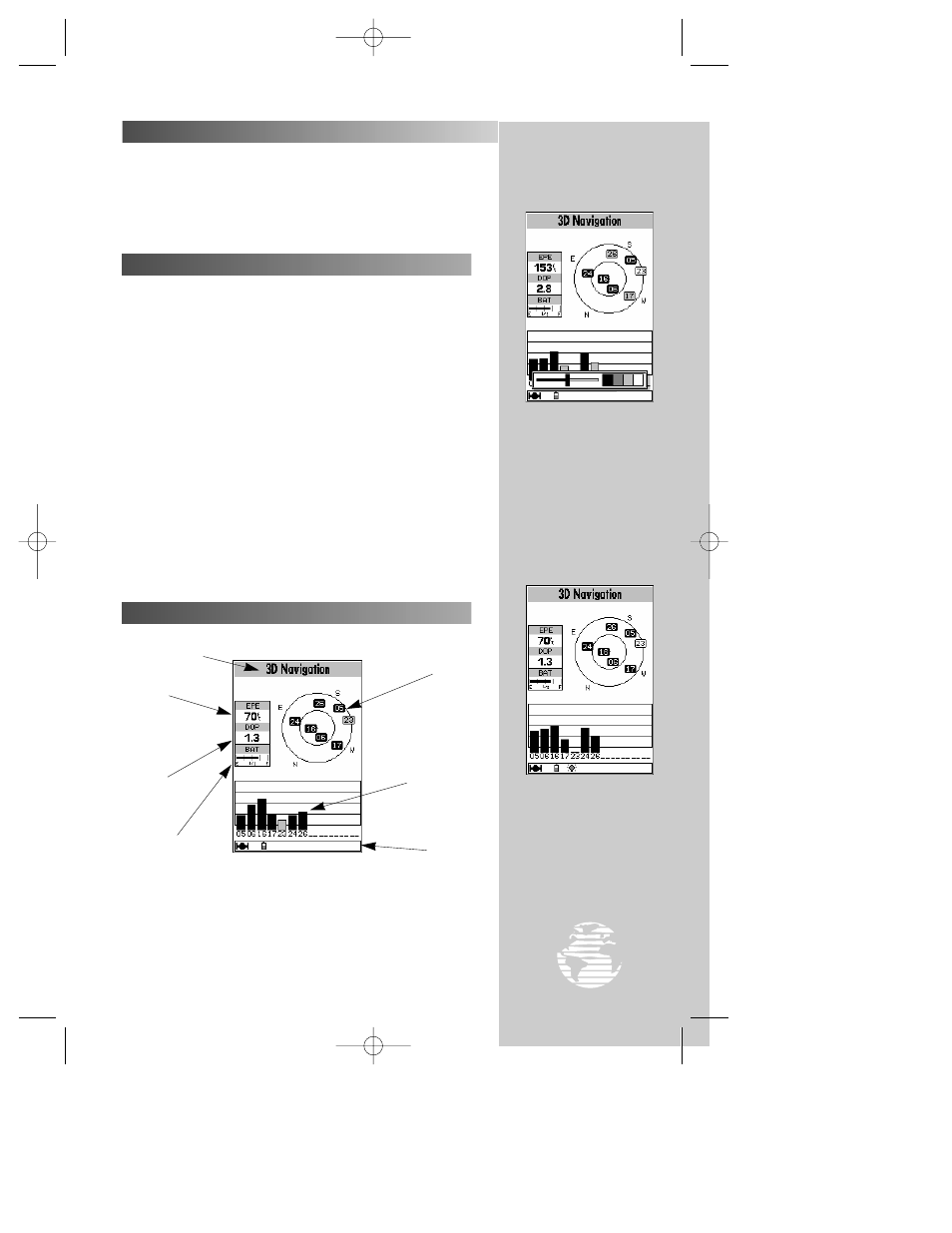
TAKEOFF TOUR
The screen contrast may be
adjusted from the status page
by pressing the left/right arrows
on the
R
R
KEYPAD. Press
†
†
to confirm changes.
Whenever the screen
backlighting is on, a bulb icon
will appear on the status bar at
the bottom of every GPSMAP
195 page.
15
TURNING THE GPSMAP 195 ON & OFF (cont.)
The satellite status page will appear, and the receiver will begin
to acquire satellites. Notice that when the GPSMAP 195 is properly
initialized, the page sequence is shorter—the select initialization
window no longer appears. The time to obtain a position fix is also
much quicker.
From the satellite status page, you may quickly adjust the screen
contrast.
To adjust the screen contrast:
1. Increase the screen contrast by pressing the right arrow of the
R
keypad.
2. Decrease the screen contrast by pressing the left arrow of the
R
keypad.
3. Press the
T
key to finish.
The GPSMAP 195’s three-level screen backlighting is controlled
with the
P
key, and may be adjusted at any time from any page.
When backlighting is on, a bulb icon will appear on the status bar.
To turn on and adjust the backlighting:
1. Press the
P
repeatedly until the backlighting is at the desired
level (off, low, medium, or high).
The GPSMAP 195’s satellite status page provides a visual
reference of satellite acquisition and receiver status, with a signal
strength bar graph and a satellite sky view in the center of the page.
The accuracy of your position reading is indicated on the upper left
hand side of the page.
SATELLITE STATUS PAGE
Status Field
Horizontal
Accuracy
Satellite
Sky View
Signal Strength
Indicators
Status Bar
Dilution of
Precision
ADJUSTING CONTRAST/BACKLIGHTING
Battery Level
Indicator
gps 195 manual C 7/1/99 4:48 PM Page 15
