Mob: man overboard – Garmin GPSMAP 172C User Manual
Page 52
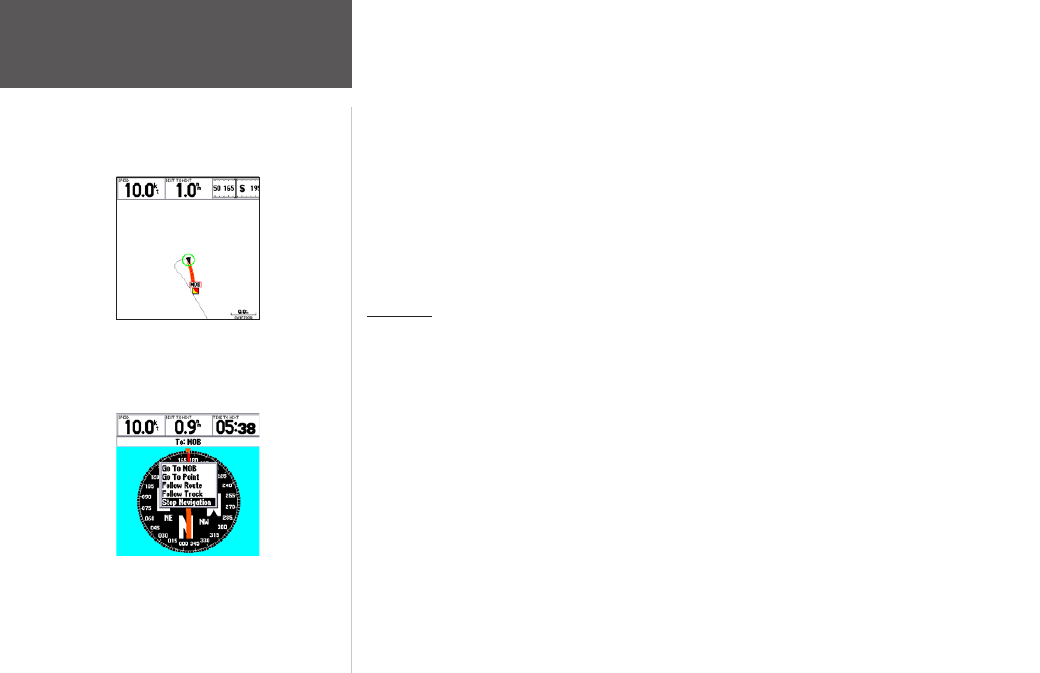
• If the track log interval is set to the ‘Time’ option, the route may not follow your exact path
(keep the interval set to ‘resolution’ for best performance).
• If the receiver is turned off or satellite coverage is lost during your trip, the TracBack draws a
straight line between any point where coverage was lost and where it resumed.
• If your track log’s changes in distance and direction are too complex, 50 waypoints may not
mark your path accurately. The receiver then assigns the 50 waypoints to the most significant
points of your track, and simplifies segments with fewer changes in direction.
To stop TracBack navigation:
1. Press the NAV key, highlight ‘Stop Navigation’ and press ENTER.
For more information on setting up the Track options and saved tracks, see pages 61.
MOB Key
The GPSMAP 172/172C’s Man OverBoard function (MOB) lets you simultaneously mark and set a
course to a position for quick response to emergency situations.
To activate the MOB function:
1. Press and hold the MOB key for two seconds.
2. Press ENTER to confirm and begin navigating to the MOB position.
Once a MOB has been activated, a ‘MOB’ waypoint with an international MOB symbol is created
and the unit is set on an active navigation to that point. Use any of the Navigation Pages to guide you
back to the MOB point. The MOB waypoint is stored in the waypoint list and may be deleted like any
other waypoint (see page 17).
To stop navigation to the MOB position:
1. Press the NAV key, highlight ‘Stop Navigation’ and press ENTER.
The MOB function allows you to
quickly activate a course back to
a location.
Highlight ‘Stop Navigation’ and
press ENTER to stop navigating.
Reference
TracBack Navigation/
MOB: Man OverBoard
