Primary pages & backlighting – Garmin GPS 125 Sounder User Manual
Page 13
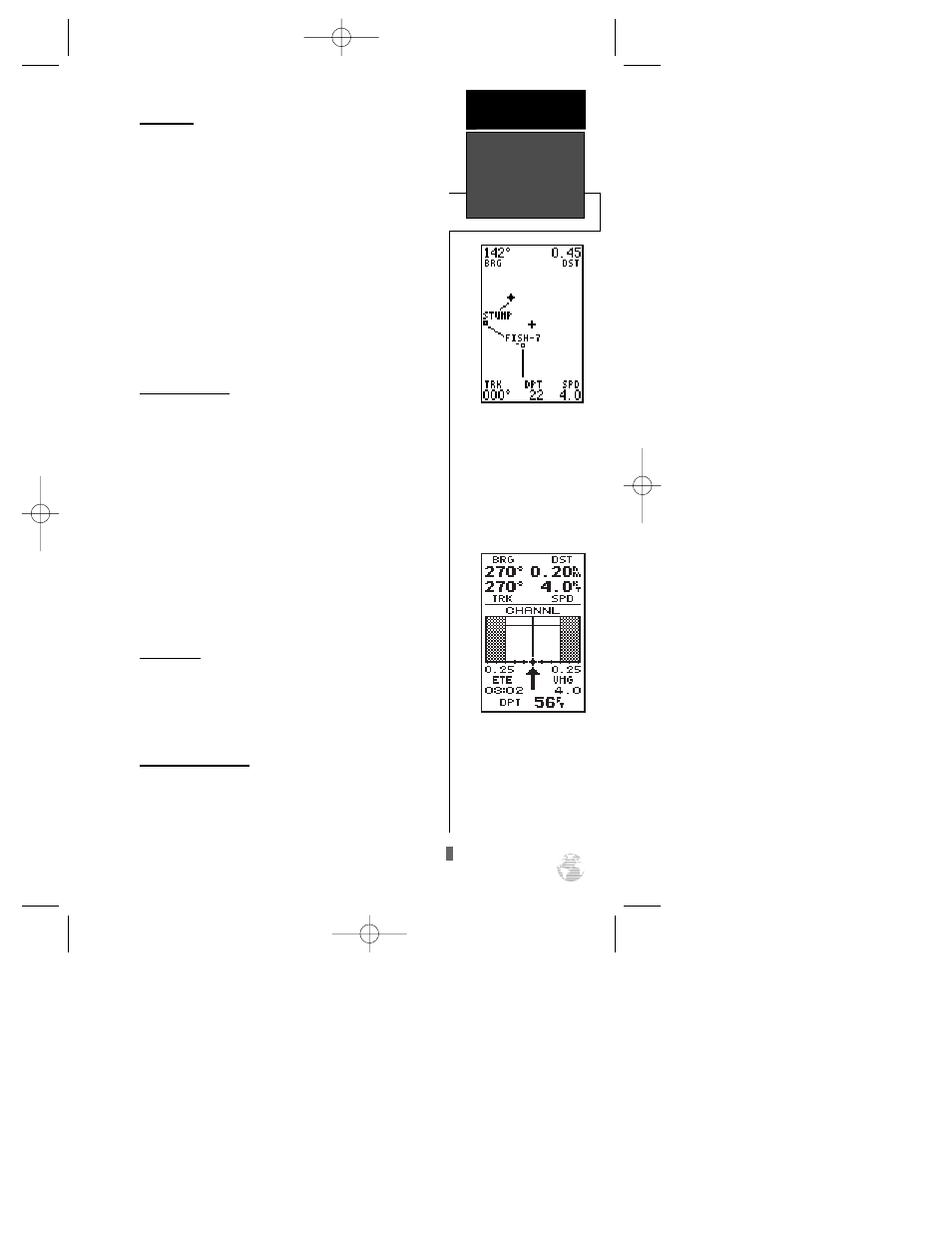
Map Page
The Map Page acts as a window that allows you to
view your position, the “path” you have traveled over,
and nearby waypoints. A diamond icon in the center of
the screen represents your present position. As you
move, you will see a thin line, called a track log, appear
along the path you have just covered. Names of stored
waypoints can also be shown on the map.
The bottom corners of the page will always display
your current track and speed, with the digital depth
shown in the center. If you are navigating to a way-
point, highlighting an on-screen waypoint, or panning
the cursor, the corresponding distance and bearing will
be shown at the top corners.
Navigation Page
A navigation page gives you directional guidance
when going to a waypoint. The GPS 125 Sounder has
two navigation page choices: the Highway Page or the
Compass Page. The Highway Page is the default and
will be briefly explained here. The Compass Page is
covered on pg. 46.
The Highway Page uses a graphic highway to
show your movement in relation to your desired
course. The upper section shows bearing and distance
to the waypoint and your current track and speed. The
middle portion contains the actual highway. The bot-
tom of the page contains the estimated time enroute
(ETE) and your velocity made good (VMG).
Menu Page
The last primary page is the Menu Page. The
Menu Page gives you access to the GPS 125 Sounder’s
waypoint management, route, track log, and setup fea-
tures through a list of submenus.
Screen Backlighting
The GPS 125 Sounder features three levels of back-
lighting. Activate the backlight by pressing the POWER
key briefly. Each press of the button advances the back-
lighting to the next level and then turns it off.
Backlighting will remain on until turned off.
9
Map Page
The Map Page shows your
progress on a moving map
plotter and gives a bird’s-
eye-view of surrounding
waypoints.
GETTING
STARTED
Primary Pages
& Backlighting
Highway Page
With the Highway Page,
you will get graphic steer-
ing guidance in navigating
a route or to a single way-
point.
125 Man Rev B 7/23/98 11:47 AM Page 9
