Forecast map – Garmin GDL 30A User Manual
Page 24
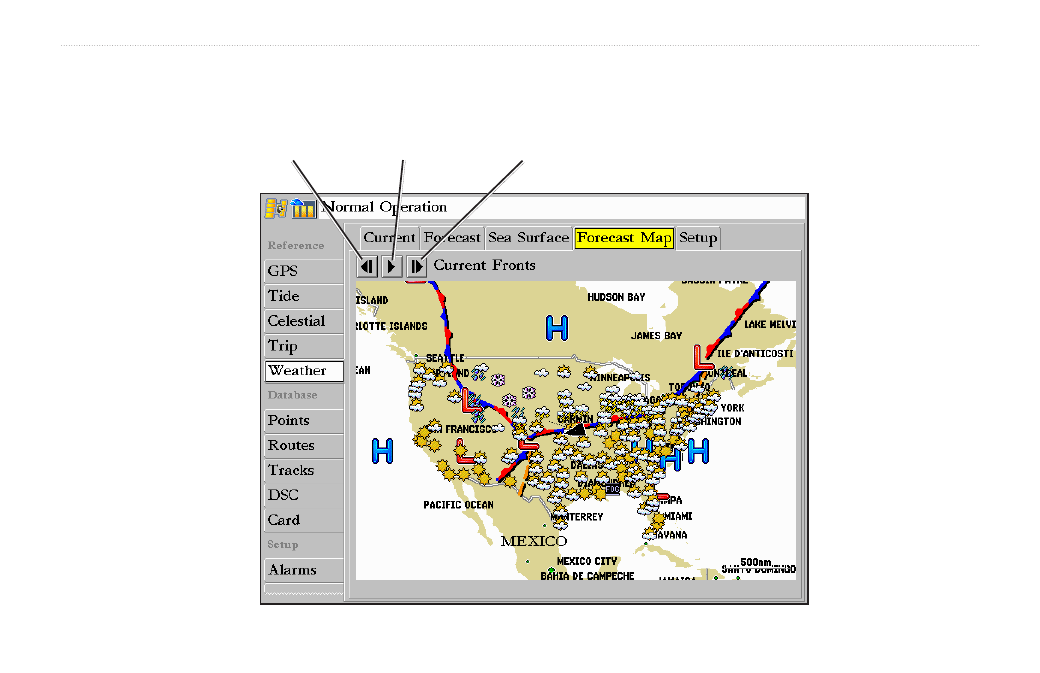
GDL 30A Owner’s Manual
Main Menu
Forecast Map
The Forecast Map sub tab displays Fronts, High-Pressure and Low-Pressure Centers, and City Conditions. The map zoom range can be changed
using the Range keys. The three buttons at the top of the map are used to control the display of the forecast conditions for the next 48 hours.
Backup
Forward
Play/Pause
See also other documents in the category Garmin Computer hardware:
- GPSMAP 135 Sounder (109 pages)
- GPSMAP 376C (2 pages)
- GPSMAP 376C (152 pages)
- GPSMAP 185 Sounder (110 pages)
- GPSMAP 8530 Black Box (36 pages)
- GPSMAP 8530 Black Box (4 pages)
- GPSMAP 232 (104 pages)
- GPSMAP 178C Sounder (134 pages)
- GPSMAP 640 (2 pages)
- GPSMAP 640 (84 pages)
- GPSMAP 162 (99 pages)
- GPSMAP 3205 (2 pages)
- GPSMAP 3205 (126 pages)
- GPSMAP 198C Sounder (126 pages)
- GPSMAP 198C Sounder (2 pages)
- GPSMAP 235 Sounder (119 pages)
- GPSMAP 188C Sounder (126 pages)
- GPSMAP 175 (100 pages)
- GPSMAP 180 (96 pages)
- GPSMAP 192C (2 pages)
- GPSMAP 192C (124 pages)
- GPSMAP 230 (96 pages)
- GDL 30__30A (34 pages)
- GPSMAP 545s (88 pages)
- GPSMAP 238 Sounder (134 pages)
- GPSMAP 168 Sounder (123 pages)
- GPSMAP 2210 (106 pages)
- GPSMAP 5215 (116 pages)
- GPSMAP 182C (126 pages)
- GPSMAP 2006C (104 pages)
- GPSMAP 130 (94 pages)
