Introduction, Keypad push-button functions – Garmin TR-1 User Manual
Page 3
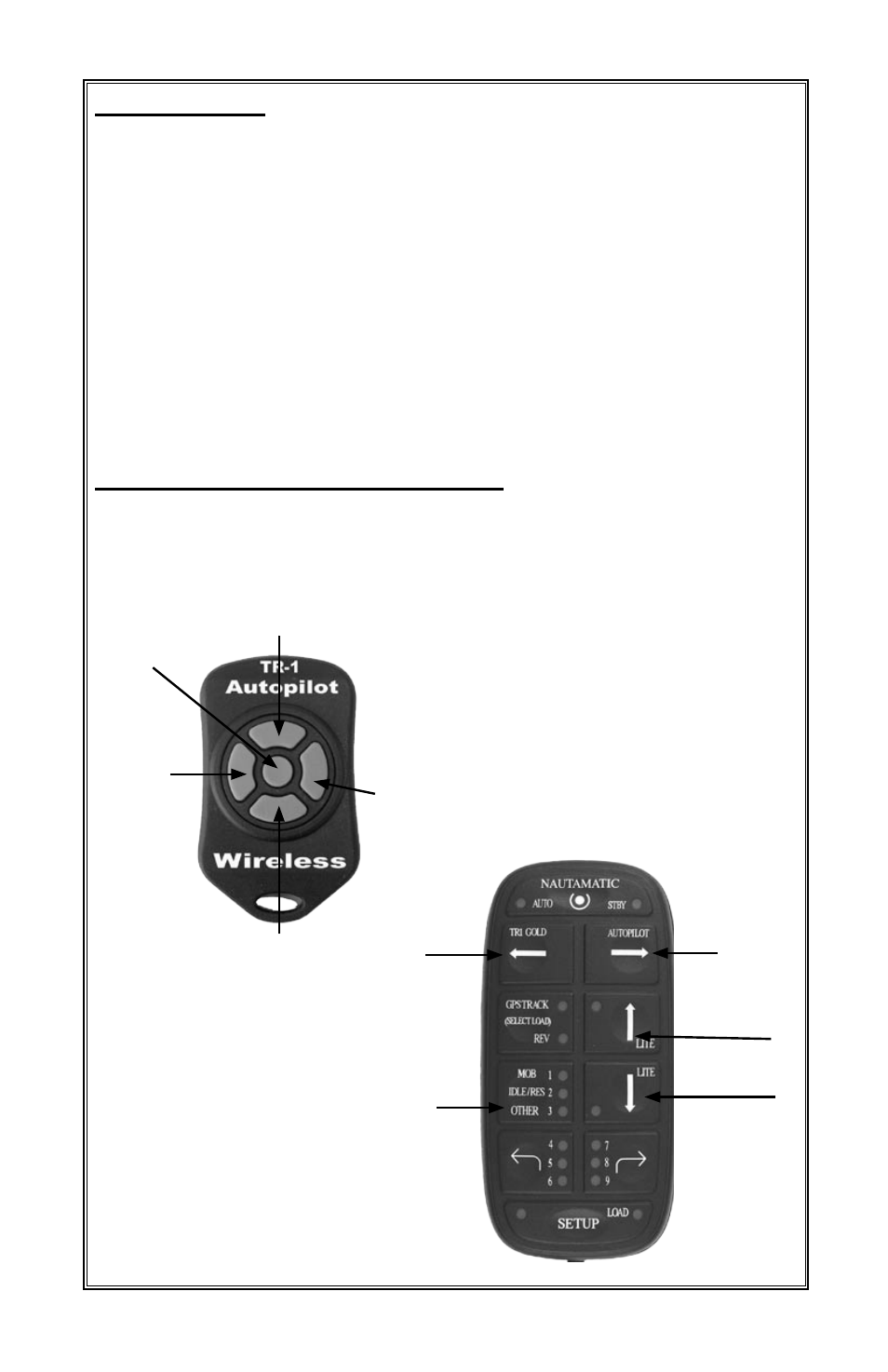
Introduction
Thank you for purchasing this accessory for your TR-1 Autopilot.
Please read and understand this manual before installing and operating
this system.
The TR-1 wireless remote control is an add on system that provides
the most often used functions of the standard TR-1 wired remote in
a compact wireless form. (Note: The wireless does not replace your
existing handheld. You will still need your wired handheld to tune your
autopilot or use the other functions of the autopilot.)
Keypad push-button functions
The buttons on the wireless keypad correspond to buttons on the wired
remote as indicated in the pictures below.
Up Arrow
(Throttle Up Arrow
Down Arrow
(Throttle Down Arrow)
Right Straight
Arrow
(Turn Button)
MOB
Idle/Resume
Other
Left Straight
Arrow
(Turn Button)
MOB
Idle/Resume
Other
Left Straight
Arrow
(Turn Button)
Right Straight
Arrow
(Turn Button)
Up Arrow
(Throttle Up
Arrow
Down Arrow
(Throttle Down
Arrow)
3
