Calling a poi, Tips and shortcuts, Loading files on your zūmo – Garmin zumo 660LM User Manual
Page 6
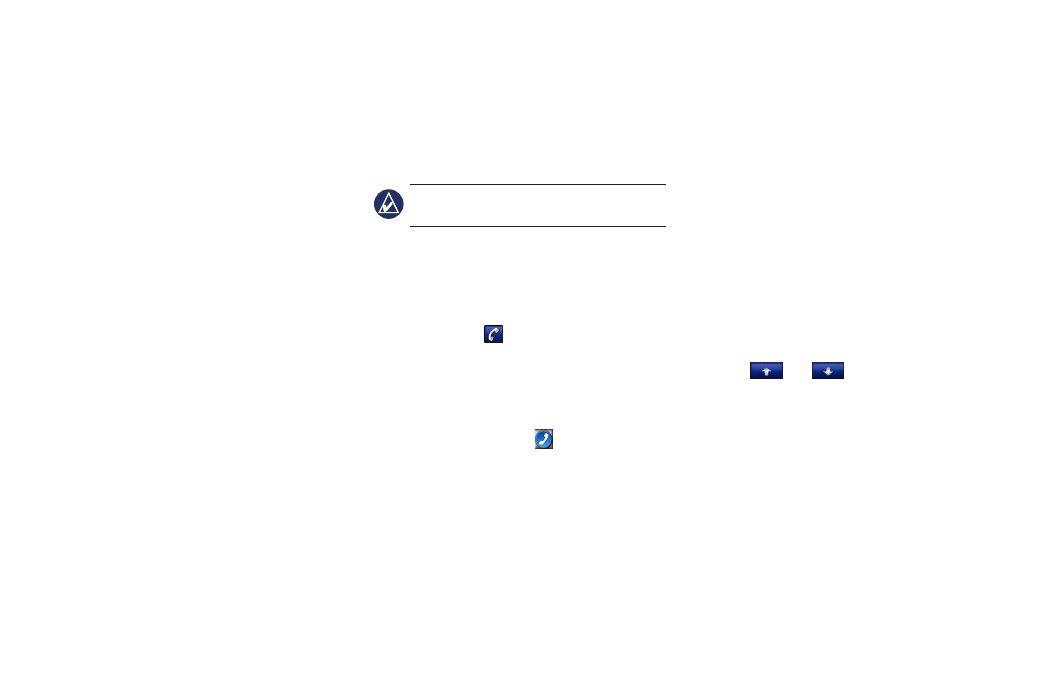
6
Pairing the zūmo with Your
Mobile Phone
1. Touch
Menu
>
Tools
>
Settings
>
Bluetooth
.
2. Under
Bluetooth
, touch
Enabled
.
3. On the Menu page, touch
Tools
>
Settings
>
Bluetooth
.
4. Under
Phone
, touch
Add
(or
Change
).
5. Enable the Bluetooth component on your
phone. Enable Find Me/Discoverable/
Visible mode. These settings might be in
a Bluetooth, Connections, or Hands‑free
menu.
6. Touch
OK
on the zūmo.
7. Select your phone, and touch
OK
.
8. Enter
1234
into your phone.
Receiving a Call
When you receive a call, the Incoming Call
window appears. Touch
answer
to answer
the call. Touch
ignore
to ignore the call and
silence the ring.
Using Your Phone Book
1. Touch
Phone
>
Phone Book
.
2. Touch the phone book entry (contact) you
want to call.
3. Touch
Dial
to call the contact.
Note: Not all phones support all features
of the zūmo phone menu.
Calling a POI
1. Touch
Phone
>
Points of Interest
.
2. Search for the POI you want to call.
3. Touch
Dial
or .
Calling a Number
1. Touch
Phone
>
Dial
.
2. Enter the number, and touch
Dial
.
3. To end the call, touch >
End Call
.
Pairing a Wireless Headset
1. Touch
Menu
>
Tools
>
Settings
>
Bluetooth
.
2. Under
Bluetooth
, touch
Enabled
.
3. On the Menu page, touch
Tools
>
Settings
>
Bluetooth
.
4. Under
Audio
, touch
Add
(or
Change
).
5. Turn on your headset, and enable
Find Me/Discoverable/Visible mode, if
necessary.
6. Touch
OK
on the zūmo.
7. Select your headset, and touch
OK
.
8. Enter the Bluetooth PIN/passkey for your
headset, if necessary, and touch
Done
.
7. Touch
OK
.
Tips and Shortcuts
• To quickly return to the Menu page, touch
and hold
Back
.
• Touch
and
to see more choices.
Touch and hold to scroll faster.
Pages appear differently based on your usage
mode and settings.
Loading Files on Your zūmo
1. Insert a memory card (optional).
2. Connect the USB cable.
3. Transfer files to the zūmo.
4. Eject and unplug the USB cable.
