Garmin GPS 55AVD User Manual
Page 70
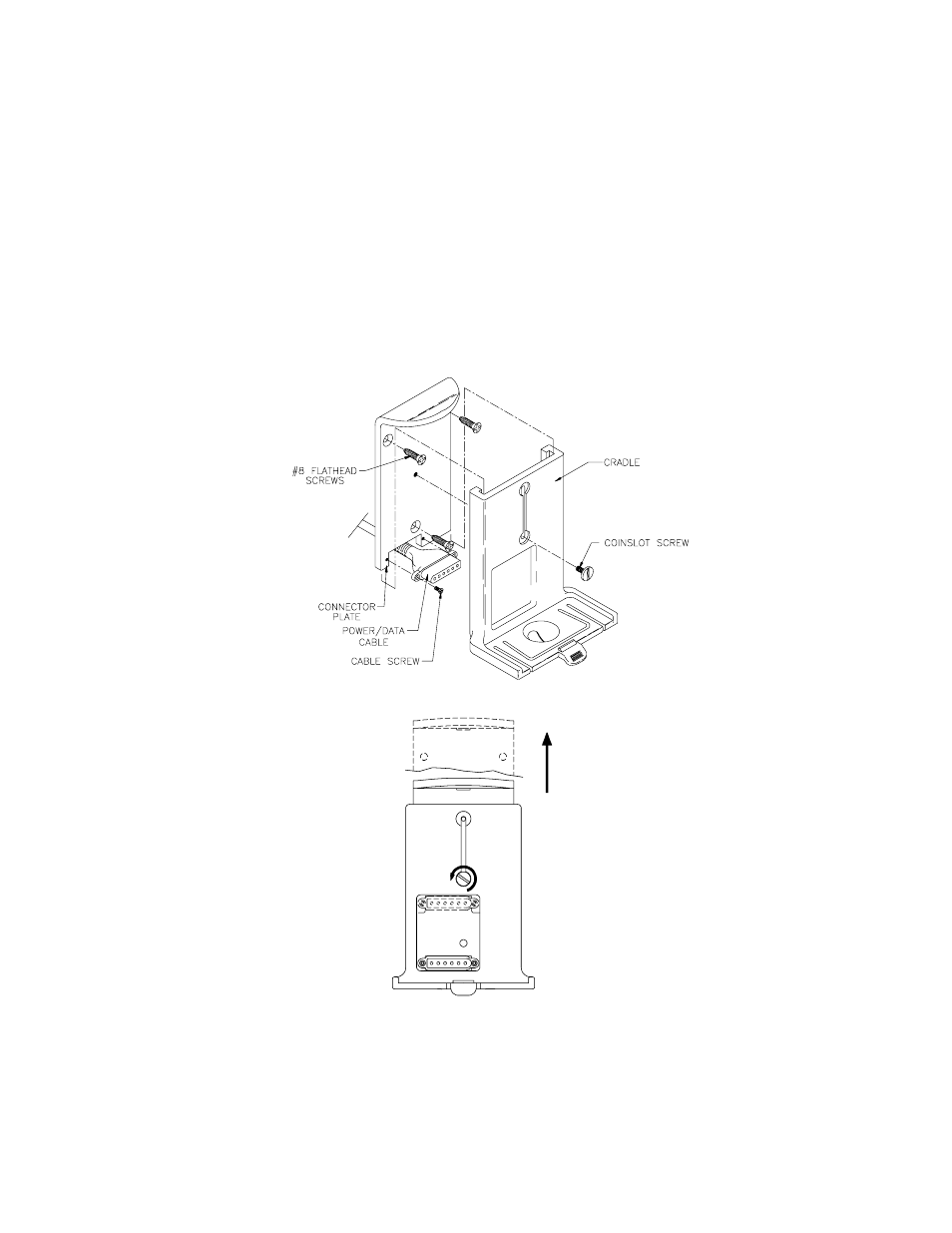
C-5
· Drill an oblong hole in the mounting surface to allow clearance for the
power/data cable and connector.
· Mount the connector plate to the mounting surface using appropriate
screws (#8 flat head screws are recommended).
· Slide the cradle onto the connector plate and install the coinslot screw.
· Install the power/data cable.
To adjust the surface mount...
The surface mount has been designed to allow the GPS 55 to be installed
either with or without the battery pack attached. To adjust the surface mount
See also other documents in the category Garmin Air equipment:
- GNS 530 (22 pages)
- GNS 530 (288 pages)
- aera 500 (202 pages)
- G1000 King Air C90GT (586 pages)
- G1000 Mooney M20TN (524 pages)
- G1000 Mooney M20TN (380 pages)
- G1000 Mooney M20TN (494 pages)
- GSD 21 (14 pages)
- G1000 Piper PA-46 Matrix (600 pages)
- NavTalk Pilot (176 pages)
- G1000 Socata TBM 850 (542 pages)
- G1000 Socata TBM 850 (588 pages)
- G1000 Socata TBM 850 (600 pages)
- G1000 Quest Kodiak (502 pages)
- G1000 Quest Kodiak (500 pages)
- G1000 Quest Kodiak (476 pages)
- G1000 Quest Kodiak (340 pages)
- GPS III Pilot (112 pages)
- GPS 400 (244 pages)
- GPS 95STD (111 pages)
- G1000 Piper PA-46 Meridian (572 pages)
- GPS 150XL (112 pages)
- GPSMAP 295 (16 pages)
- GPSMAP 295 (116 pages)
- GHC 20 (8 pages)
- GPS 90 (92 pages)
- GPSMAP 496 (194 pages)
- GPSMAP 496 (164 pages)
- MX20 (152 pages)
- G1000 Piper PA32 (450 pages)
- GPS 500 (256 pages)
- GPS 92 (84 pages)
- GPS 155XL TSO (146 pages)
- TR-1 (8 pages)
- TR-1 (38 pages)
- iQue 3600a (124 pages)
- GPS 165 TSO (132 pages)
- GPSMAP 396 (192 pages)
- GPS 150 (98 pages)
- GPSMAP 195 (114 pages)
- G950 Tecnam 2006T (348 pages)
- GPS 89 (68 pages)
- GHP 20 (28 pages)
