Finding recently found places, Finding cities, Finding intersections – Garmin Mobile for BlackBerry User Manual
Page 12: Finding.recently.found.places, Finding.cities, Finding.intersections
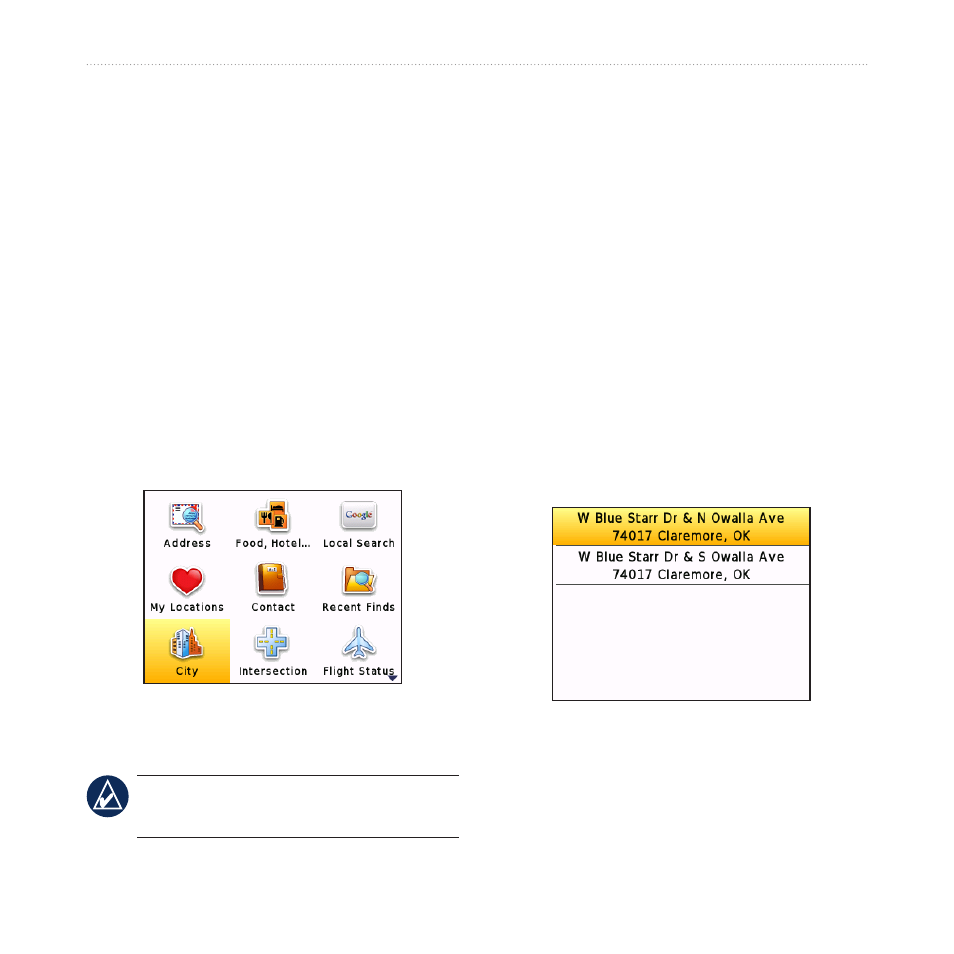
Garmin Mobile for BlackBerry Owner’s Manual
Where.to?
Finding Recently Found
Places
Garmin Mobile for BlackBerry keeps
track of the last 10 locations you have
found so you can find them again
quickly. From the main page, select
Where to?
>
Recent Finds
to view your
recently found items.
Finding Cities
1.. From.the.main.page,.select.
Where
to?
.>.
City
..
2.. Enter.the.name.of.the.city.you.want,.
and.then.select.it.from.the.list.
tIP: After you have found a city, use
Find Nearby to look up POIs.
Finding Intersections
1.. From.the.main.page,.select.
Where
to?
.>
Intersection
..
2.. Select.a.state/region.(if.necessary)..
3. Enter all or part of the first street
name.or.number,.and.then.select.the.
street.from.the.list..
4.. Enter.all.or.part.of.the.second.street.
name.or.number,.and.then.select.the.
street.from.the.list..
5.. If.many.intersections.match.your.
search.criteria,.select.the.correct.
intersection.from.the.list..
