Finding points of interest, Finding a location by spelling the name, Finding a location using local search – Garmin Mobile for BlackBerry User Manual
Page 10: Finding.points.of.interest, Finding.a.location.by.spelling.the, Name, Finding.a.location.using, Local.search
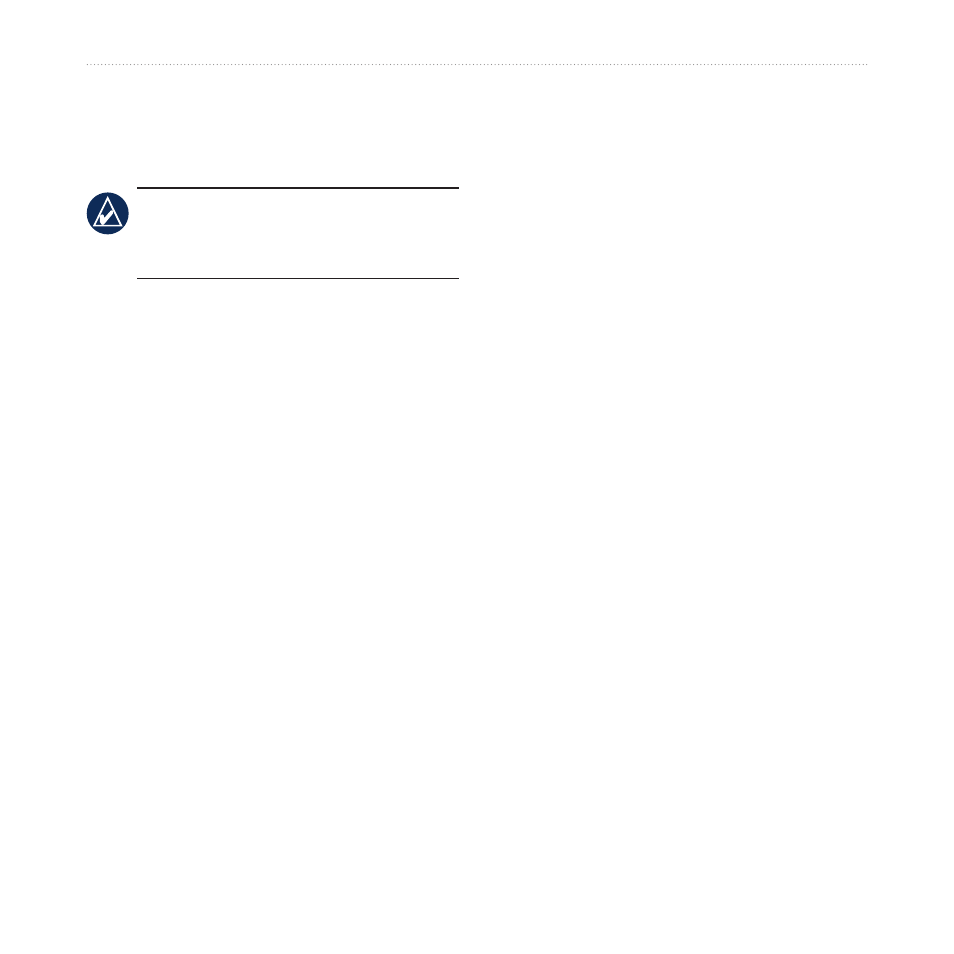
Garmin Mobile for BlackBerry Owner’s Manual
Where.to?
4.. Enter.all.or.part.of.the.street.name.
or.number,.and.then.select.the.street.
from.the.list..
note: If too many address results are
found you will be prompted to enter a
city or a zip code to refine you search.
5.. If.many.addresses.match.your.search.
criteria,.select.the.correct.address.
from.the.list..The.information.page.for.
the.address.opens..
Finding Points of Interest
1.. From.the.main.page,.select.
Where
to?
>.
Food, Hotel…
.
2. Select a category. To find a location
by.name,.select.
Spell Name
,.enter.all.
or.part.of.the.name,.and.then.select.
the.location.you.want.
3.. Select.a.subcategory.or.select.
All
..
A.list.of.locations.near.your.current.
location.appears..
4.. Select.the.location.to.open.the.
information.page.
Finding a Location by
Spelling the Name
If you know the name of the location
you are looking for, you can spell it
using the keypad. You can also enter
letters contained in the name to narrow
the search.
1.. From.the.main.page,.select.
Where
to?
.>.
Food, Hotel….
2.. Select.
Spell Name
.
3.. Using.the.keypad,.enter.letters.in.the.
name..Select.
�K
..
4.. Select.the.point.of.interest.you.are.
looking.for..
Finding a Location Using
Local Search
Local search enables you to search for
the most current location information.
In addition to searching by spelling the
name of a location, you can also search
for locations within a specific category,
like hair salons or art galleries.
