Garmin nuvi 2595LT User Manual
Page 4
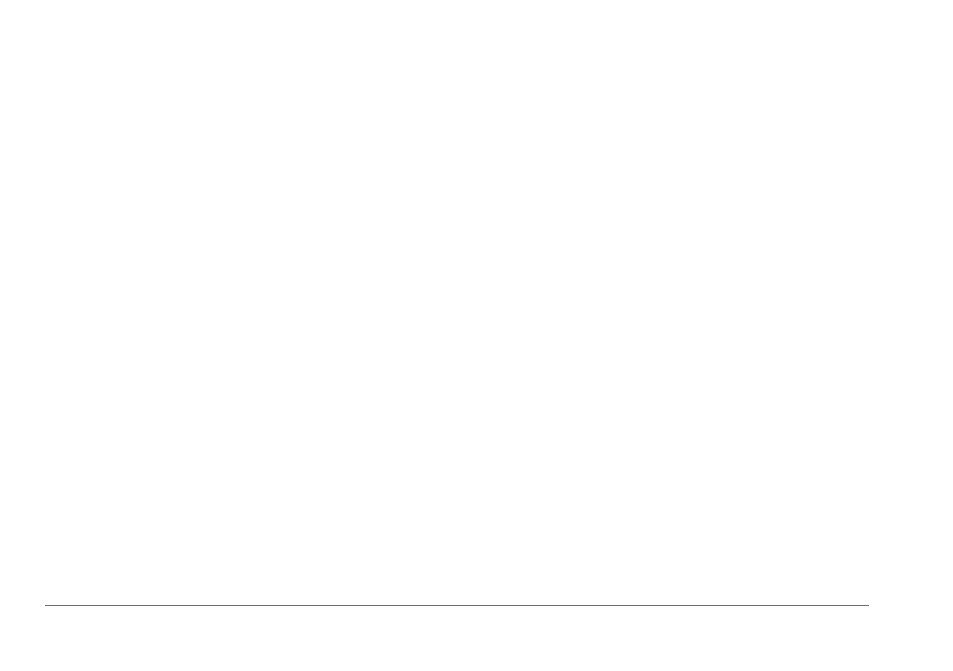
ii
nüvi 2405/2505 Series Owner’s Manual
Using In-Call Options ......................................
Saving a Home Phone Number .......................
Using the Apps ��������������������������������������
Using Help .......................................................
About Smartphone Link ...................................
About Garmin Live Services ............................
About ecoRoute ..............................................
Viewing myGarmin Messages .........................
Viewing the Weather Forecast ........................
About Audiobooks ............................................
Planning a Trip .................................................
Viewing Pictures ..............................................
Viewing Previous Routes and Destinations .....
Using the World Clock ....................................
Setting an Alarm ..............................................
Finding Parking ................................................
Finding Your Last Parking Spot .......................
Using the Calculator ........................................
Converting Units .............................................
About Offers ....................................................
Using the Language Guide ..............................
About Tracker ����������������������������������������
Setting Up Tracker ...........................................
About Followers ...............................................
Hiding Your Location ........................................
Sending a Location Message ..........................
Enabling Your Social Network Accounts for
Tracker ............................................................
Traffic ������������������������������������������������������
Disabling Live Traffic .......................................
Receiving Traffic Data Using a Traffic
Receiver ..........................................................
Traffic Receiver ...............................................
Receiving Traffic Data Using Smartphone
Link ..................................................................
About the Traffic Icon .......................................
Traffic on Your Route .......................................
Traffic in Your Area ..........................................
Understanding Traffic Data ..............................
