Garmin GPS 18 Deluxe User Manual
Page 4
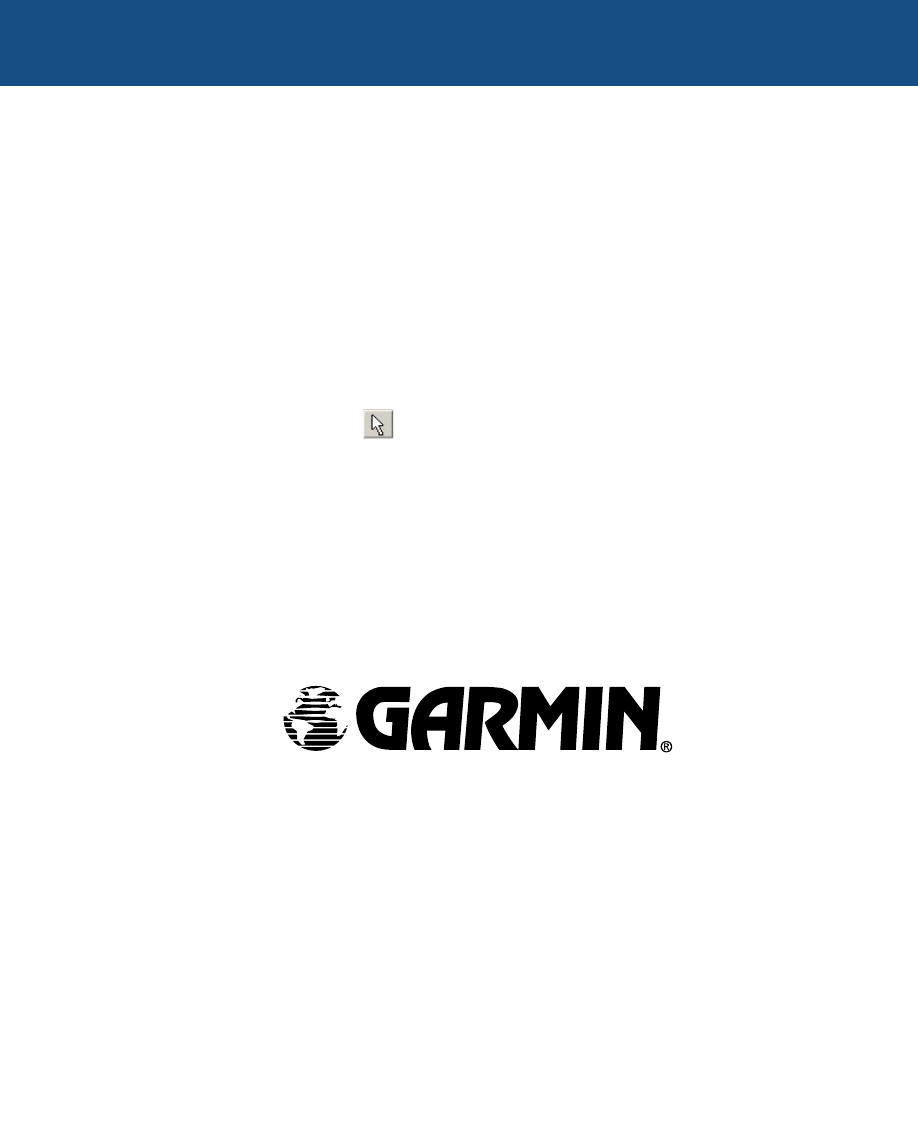
© 2004 Garmin Ltd. or its subsidiaries
Garmin International, Inc.
1200 East 151st Street, Olathe, Kansas 66062, U.S.A.
Garmin (Europe) Ltd.
Unit 5, The Quadrangle, Abbey Park Industrial Estate, Romsey, SO51 9DL, U.K.
Garmin Corporation
No. 68, Jangshu 2nd Road, Shijr, Taipei County, Taiwan
www.garmin.com
Part Number 190-00309-00 Rev. A
Creating Routes
nRoute can generate a route from your current location to one or more
waypoints, Points of Interest, or any other point on the map. nRoute displays the
active route as a colored line on the Graphic Map and generates text-based direc-
tions and provides voice prompts to help you navigate. After you have created
a route, you can use the Route Properties window to edit the route as desired,
adding, removing, or changing the order of the points along the route.
To create a route using the Selection Tool:
1.
Click the Selection Tool .
2 Right-click on the item or point on the Graphic Map that you want to route to,
then select Route To It from the right-click menu. The route is created, acti-
vated, and displayed on the Graphic Map. Driving Directions are automatically
generated. Routes created using this method are not automatically saved.
For additional information, refer to the nRoute Help File (press F1 to open) and
the nRoute Printable Help Contents, included on the nRoute Setup CD-ROM.
