Adding avoidances – Garmin StreetPilot 2820 User Manual
Page 28
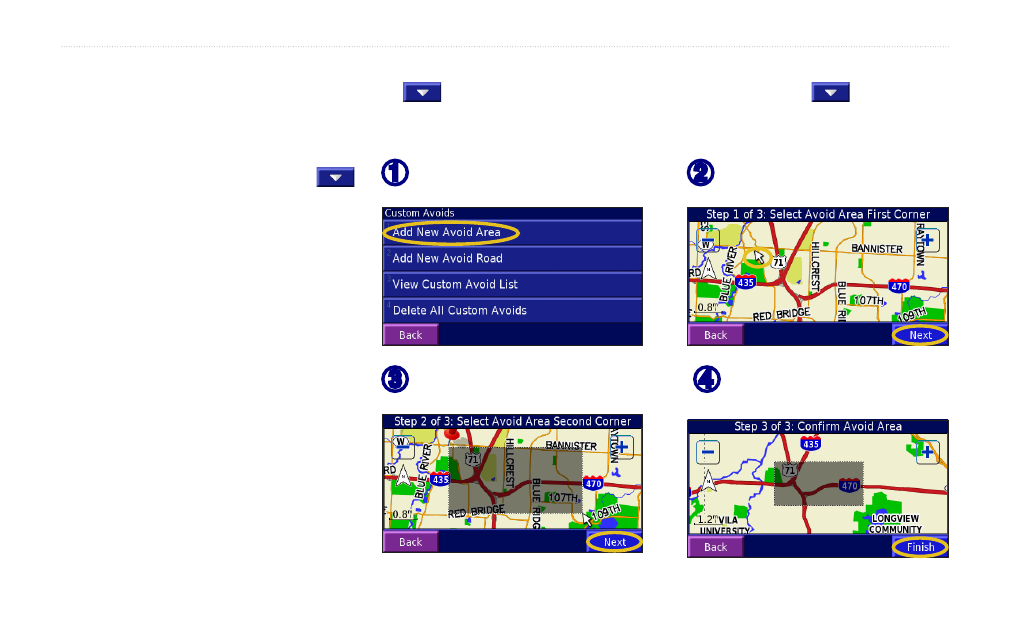
20
StreetPilot 2820 Owner’s Manual
c
reatinG
and
e
ditinG
r
oUtes
Adding Avoidances
From the Menu page, touch
Settings
>
navigation
>
>
avoidance Setup
. Select the road type to avoid. Touch
to view more
road types to avoid.
Creating Custom Avoids
From the Avoidance Setup menu, touch
twice and then touch
custom avoids
.
You can enter specific areas and roads to avoid
in your routes. When you add a new avoid road,
select the beginning point and the end point to
define the section of the road that you want to
avoid.
When you add a new avoid area, create a
rectangular area by selecting the diagonally
opposite corners.
➌
Touch the second corner and
touch
Next
.
➍
Touch
Finish
.
➋
Touch the first corner and
touch
Next
.
➊
Touch
Add New Avoid Area
or
Add New Avoid Road
.
- nuvi 1490 (72 pages)
- eTrex Legend H (68 pages)
- eTrex Legend Cx (96 pages)
- Oregon 450 (52 pages)
- Oregon 450 (8 pages)
- GNS 430 (266 pages)
- GNS 430 (2 pages)
- GNS 430 (22 pages)
- GNS 430 (204 pages)
- Nuvi 265W (64 pages)
- nuvi 800 (76 pages)
- eTrex Legend (68 pages)
- GPSMAP 60CSx (2 pages)
- GPSMAP 60CSx (116 pages)
- Edge 800 (16 pages)
- Edge 800 (60 pages)
- Edge 500 (64 pages)
- Edge 500 (16 pages)
- GPS 12 (66 pages)
- GPSMAP 495 (179 pages)
- GPSMAP 196 (132 pages)
- GPS 190-01219-91 (36 pages)
- eTrex 190-00234-01 (2 pages)
- GPSMAP 7015 (132 pages)
- GPSMAP 190-00683-01 (2 pages)
- zumo 220LMT, Europe (58 pages)
- GPSMAP 7212 (2 pages)
- GPSMAP 76Cx (58 pages)
- 6000 (20 pages)
- GPSMAP 190-00683-00 (152 pages)
- Garmis GPS Smart Antenna GP35-HVS (41 pages)
- Zumo TM 500/550 (74 pages)
- 4010 (2 pages)
- 3000 (10 pages)
- GPSMAP 7215 (136 pages)
- GPSMAP 6208 (20 pages)
- GPSMAP 278 (138 pages)
- GPSMAP 278 (2 pages)
- zumo 450 (72 pages)
- ZUMO 400 EN (60 pages)
- zumo 450 (2 pages)
- 4000 Series (68 pages)
- ZUMO 65309R0 (6 pages)
- 398 (2 pages)
- GPSMAP 190-01155-02 (10 pages)
