Shortcuts menu – Garmin Rino 120 User Manual
Page 45
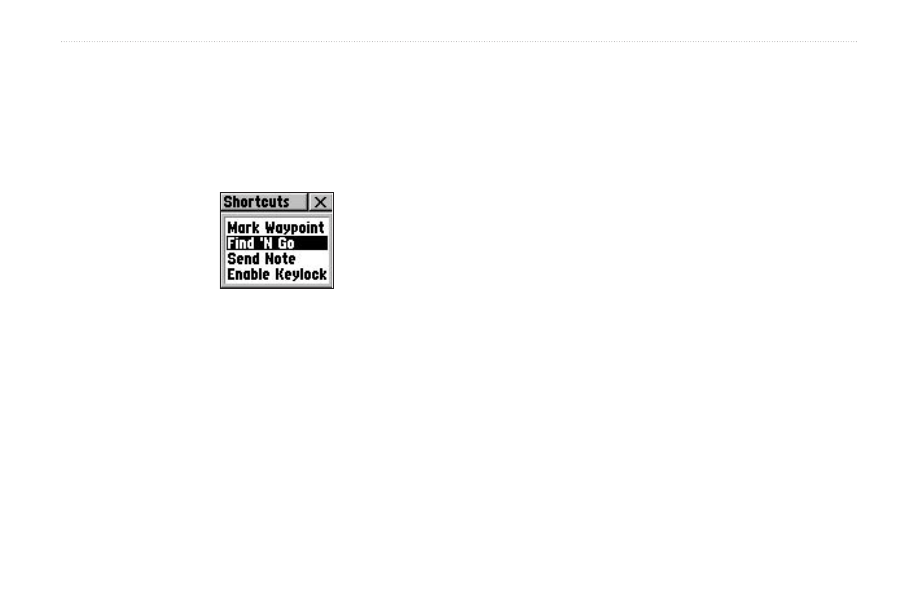
Rino
®
120 Owner’s Manual
39
U
NIT
O
PERATION
>
S
HORTCUTS
M
ENU
Shortcuts Menu
The Shortcuts Menu is accessed by pressing the Thumb
Stick In until the menu pops up on the middle of the
display. The Shortcuts Menu can be accessed from most
pages.
Shortcuts Menu
Mark Waypoint—Marks your current location as a
waypoint. Opens the Mark Waypoint Page that allows
you to customize the waypoint information as well as
Goto or show on the Map.
Find ‘N Go—Opens the Find ‘N Go Page. From the Find
‘N Go Page, you can find waypoints, contacts, cities, and
exits. You may also find Points of Interest, addresses, and
intersections if MapSource data is loaded into the
Rino 120.
Send Note—Sends a note to other Rino 120 users.
Enable Keylock—Enables keylock so keys are not
inadvertently pushed. Press and hold the Page key to
unlock the keys.
- nuvi 1490 (72 pages)
- eTrex Legend H (68 pages)
- eTrex Legend Cx (96 pages)
- Oregon 450 (52 pages)
- Oregon 450 (8 pages)
- GNS 430 (266 pages)
- GNS 430 (2 pages)
- GNS 430 (22 pages)
- GNS 430 (204 pages)
- Nuvi 265W (64 pages)
- nuvi 800 (76 pages)
- eTrex Legend (68 pages)
- GPSMAP 60CSx (2 pages)
- GPSMAP 60CSx (116 pages)
- Edge 800 (60 pages)
- Edge 800 (16 pages)
- Edge 500 (64 pages)
- Edge 500 (16 pages)
- GPS 12 (66 pages)
- GPSMAP 495 (179 pages)
- GPSMAP 196 (132 pages)
- GPS 190-01219-91 (36 pages)
- eTrex 190-00234-01 (2 pages)
- GPSMAP 7015 (132 pages)
- GPSMAP 190-00683-01 (2 pages)
- zumo 220LMT, Europe (58 pages)
- GPSMAP 7212 (2 pages)
- GPSMAP 76Cx (58 pages)
- 6000 (20 pages)
- GPSMAP 190-00683-00 (152 pages)
- Garmis GPS Smart Antenna GP35-HVS (41 pages)
- Zumo TM 500/550 (74 pages)
- 4010 (2 pages)
- 3000 (10 pages)
- GPSMAP 7215 (136 pages)
- GPSMAP 6208 (20 pages)
- GPSMAP 278 (138 pages)
- GPSMAP 278 (2 pages)
- zumo 450 (2 pages)
- zumo 450 (72 pages)
- ZUMO 400 EN (60 pages)
- 4000 Series (68 pages)
- ZUMO 65309R0 (6 pages)
- 398 (2 pages)
- GPSMAP 190-01155-02 (10 pages)
