Garmin Geko 201 User Manual
Page 14
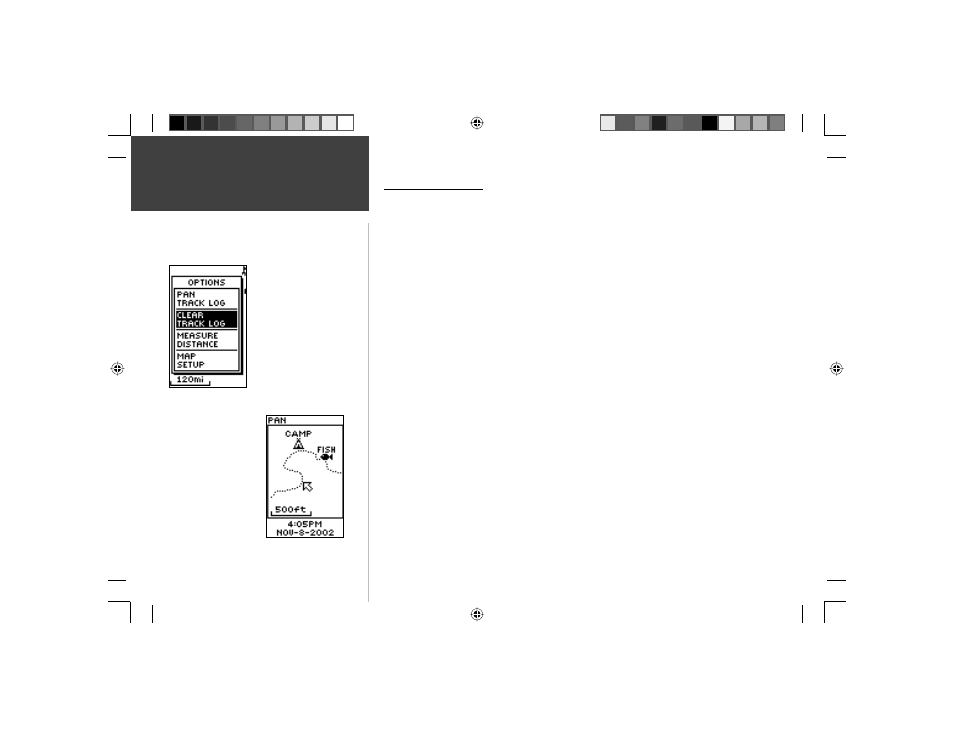
6
Using the Track Log
The Geko 201 draws an electronic breadcrumb trail or ‘track log’ on the Map Page as
you travel. The track log starts recording as soon as the Geko 201 gets a location fi x.
To make use of the track log, select the ‘PAN TRACK LOG’ option to show a pointer
which moves along the track log when you press the UP or DOWN Button. Press the OK
Button to see the four choices ‘TRACBACK’, ‘GOTO’, ‘MARK’ and ‘ZOOM’.
‘TracBack’ will guide you to where you started by following the track log that you left
behind, allowing you to return along a traveled path without marking any waypoints. For
the best results, clear the track log before you start traveling because when the track log is
full, the new track points will overwrite the oldest track points.
‘Goto’ guides you from your current location to the waypoint selected while ‘Mark’
creates a new waypoint for later use. ‘Mark’ is explained in detail beginning on Page 11.
‘Zoom’ adjusts the level of viewable map detail.
To clear the track log:
1. From the Map Page, press the OK Button to display the Map Page Options menu.
2. Press the UP or DOWN Button to highlight ‘CLEAR TRACK LOG’ and press the OK
Button.
3. At the message “DO YOU REALLY WANT TO CLEAR THE TRACK LOG?”, use the
DOWN Button to highlight ‘YES’ and press the OK Button to clear the track log and
return to the Map Page.
Map Page
Options
‘CLEAR’ the track log before
starting a new trip.
PanTrack
™
mode
190-00297-01_0C.indd 6
10/2/2003, 1:41:04 PM
