Reference – Garmin GPS II Plus User Manual
Page 50
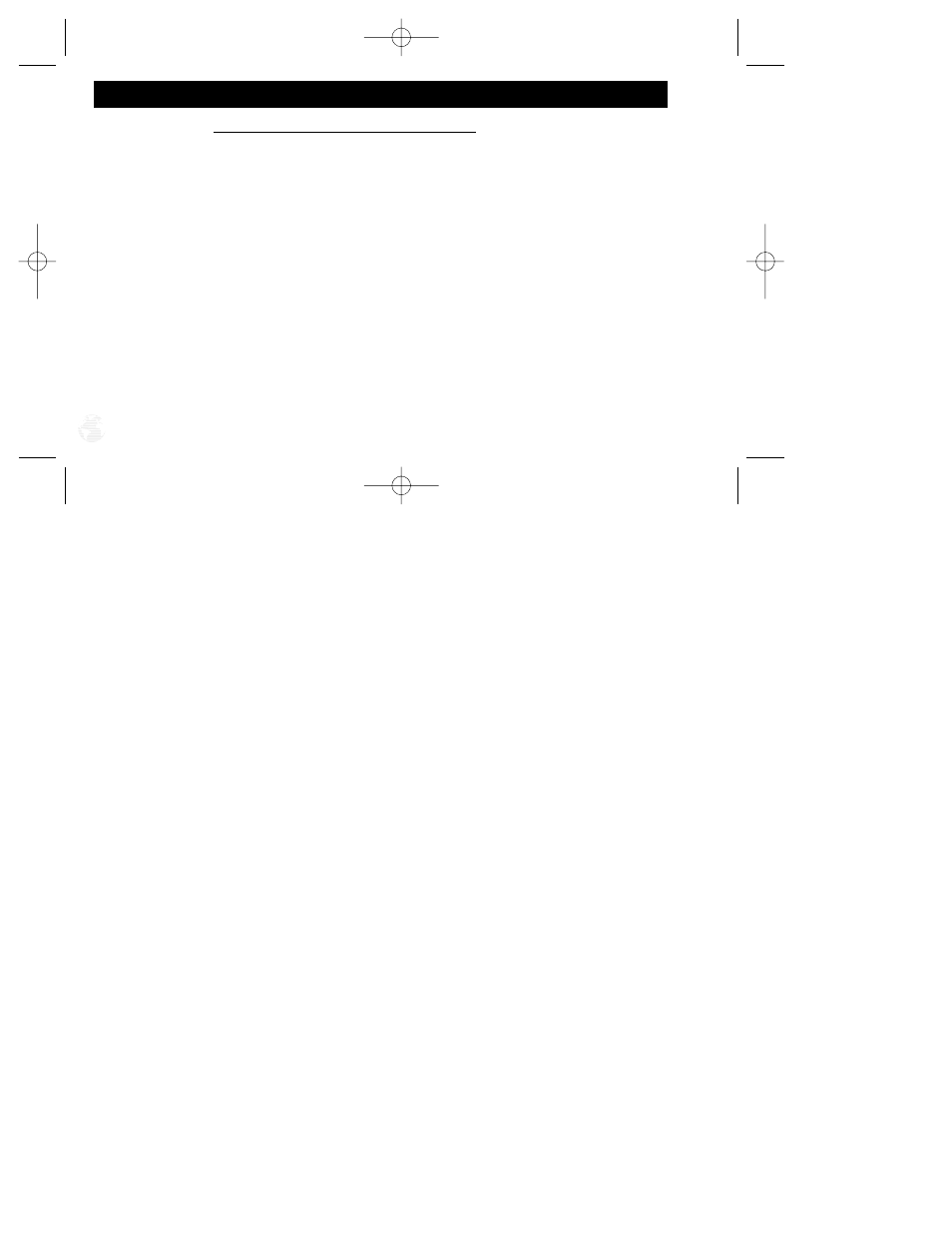
44
Reference
Tips on Creating and Using the TracBack Feature
To get the most out of the TracBack feature, remember the following tips:
• Always clear your track log at the exact point that you want to go back to (trail head,
truck, dock, etc.).
• The ‘record’ option on the track log setup page can be set to either the ‘wrap’ or ‘fill’
positions (see p. 42).
• There must be at least two track log points stored in memory to create a TracBack
route.
• If there are not enough available waypoints in memory to create a TracBack route, you
will be alerted with a ‘waypoint memory full’ message, and the receiver will use any
available waypoints to create a TracBack route with an emphasis on the track log closest
to the destination (the oldest track log point in memory).
• If the ‘method’ option on the track log setup page is set to a time interval, the TracBack
route may not follow your exact path. (Keeping the criteria set to automatic will always
provide the most detailed TracBack route.)
gps ii + 8/4/98 3:28 PM Page 44
