Reference – Garmin GPS II Plus User Manual
Page 49
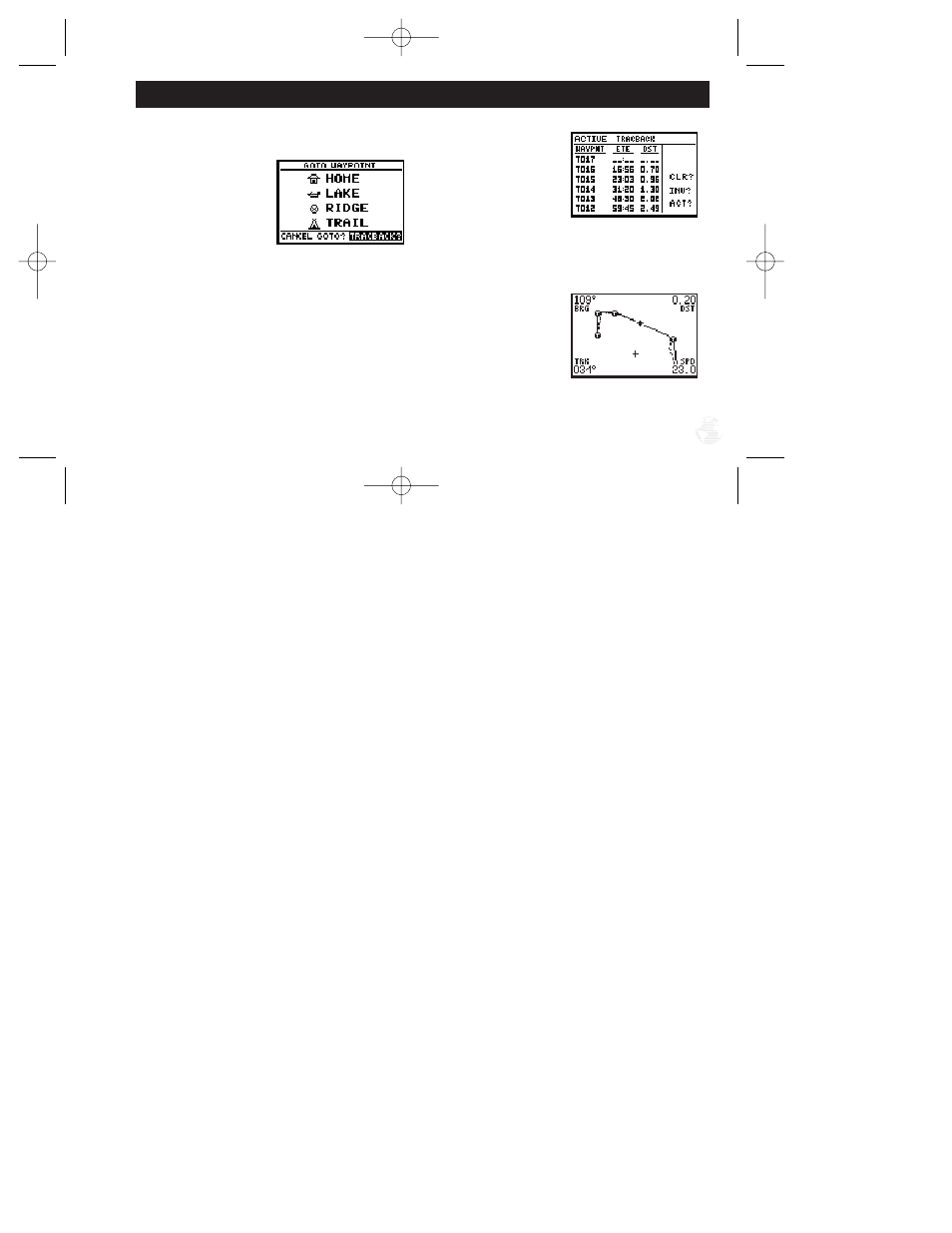
Fig. 43b
Fig. 43c
43
Reference
To activate a TracBack route:
1. Press GOTO, highlight ‘TRACBACK?’ (Fig. 43a), and press ENTER.
Once the TracBack function has been activated, the GPS II
+
will take the track
log currently stored in memory and divide it into segments called legs (Fig. 43b). Up
to 30 temporary waypoints will be created to mark the most significant features of
the track log in order to duplicate your exact path as closely as possible. These
points will be indicated by a ‘T001’ number on the waypoint list, and by a “T” sym-
bol on the Map Page (Fig. 43c).
The active route page will appear, showing a route from your present position to
the oldest track log point in memory. Steering guidance to each waypoint will be pro-
vided back to the starting point of your track log. Note: You may delete a TrackBack
waypoint from a route, but only if the route is not active.
Fig. 43a
gps ii + 8/4/98 3:28 PM Page 43
- nuvi 1490 (72 pages)
- eTrex Legend H (68 pages)
- eTrex Legend Cx (96 pages)
- Oregon 450 (52 pages)
- Oregon 450 (8 pages)
- GNS 430 (266 pages)
- GNS 430 (2 pages)
- GNS 430 (22 pages)
- GNS 430 (204 pages)
- Nuvi 265W (64 pages)
- nuvi 800 (76 pages)
- eTrex Legend (68 pages)
- GPSMAP 60CSx (2 pages)
- GPSMAP 60CSx (116 pages)
- Edge 800 (16 pages)
- Edge 800 (60 pages)
- Edge 500 (64 pages)
- Edge 500 (16 pages)
- GPS 12 (66 pages)
- GPSMAP 495 (179 pages)
- GPSMAP 196 (132 pages)
- GPS 190-01219-91 (36 pages)
- eTrex 190-00234-01 (2 pages)
- GPSMAP 7015 (132 pages)
- GPSMAP 190-00683-01 (2 pages)
- zumo 220LMT, Europe (58 pages)
- GPSMAP 7212 (2 pages)
- GPSMAP 76Cx (58 pages)
- 6000 (20 pages)
- GPSMAP 190-00683-00 (152 pages)
- Garmis GPS Smart Antenna GP35-HVS (41 pages)
- Zumo TM 500/550 (74 pages)
- 4010 (2 pages)
- 3000 (10 pages)
- GPSMAP 7215 (136 pages)
- GPSMAP 6208 (20 pages)
- GPSMAP 278 (138 pages)
- GPSMAP 278 (2 pages)
- zumo 450 (2 pages)
- zumo 450 (72 pages)
- ZUMO 400 EN (60 pages)
- 4000 Series (68 pages)
- ZUMO 65309R0 (6 pages)
- 398 (2 pages)
- GPSMAP 190-01155-02 (10 pages)
