Information features – Acura 2012 MDX Navigation User Manual
Page 93
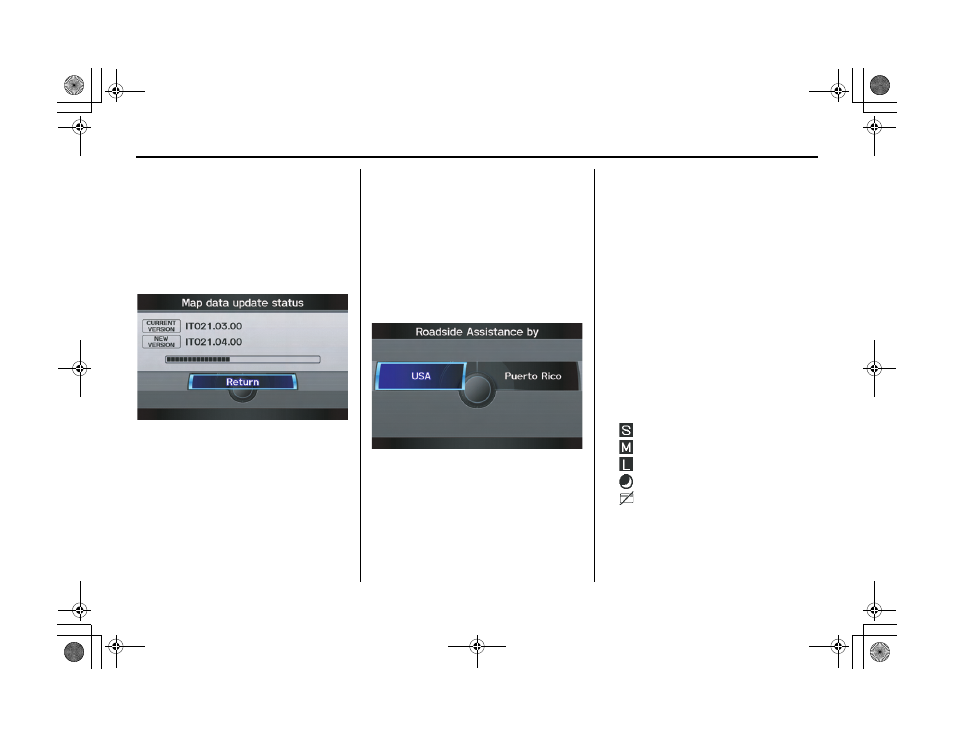
92
Navigation System
ACURA MDX KA 31STX850
Information Features
Map Data Update Status
During data updates, you can check the
update status for map data.
During the update of map data, say or
select Map Data Update Status
while on the
INFO
screen (
Other
), and
the display will change as indicated
below.
NOTE:
This operation can only be carried out
during a disc update.
Roadside Assistance
Acura Roadside Assistance is provided
as a service to Acura clients. When
paired with a Bluetooth-enabled cell
phone, the system can call for assistance
as long as the setting is switched ON.
Say or select Roadside Assistance
while on the
INFO
screen (
Other
), and
the display will change as indicated
below.
When you select the country, the phone
number for Roadside Assistance and
vehicle position information will be
displayed.
Say “Call” or select Call with the
Interface Dial, and then select Yes
from the confirmation screen.
Key to ZAGAT Ratings
By saying or selecting Key to ZAGAT
Ratings on the
INFO
screen (
Other
),
you can see the explanation of the data
displayed for the Zagat-surveyed
restaurants.
• “Food,” “Decor,” and “Service”
categories are rated using numbered
values (e.g., 0-9, 10-15, etc.)
• “Cost” is the average cost of a meal
(including drink and tip). If unavailable
then estimated cost symbols are shown:
“VE”: Very Expensive
“E”: Expensive
“M”: Moderate
“I”: Inexpensive
• The symbols, if displayed, indicate
the following information:
open on Sunday
open on Monday
open for lunch
serving after 11 PM
no credit card accepted
00 ACURA MDX_KA.book 92 ページ 2011年7月27日 水曜日 午前11時6分
