Introduction – Acura 2012 TL Navigation User Manual
Page 5
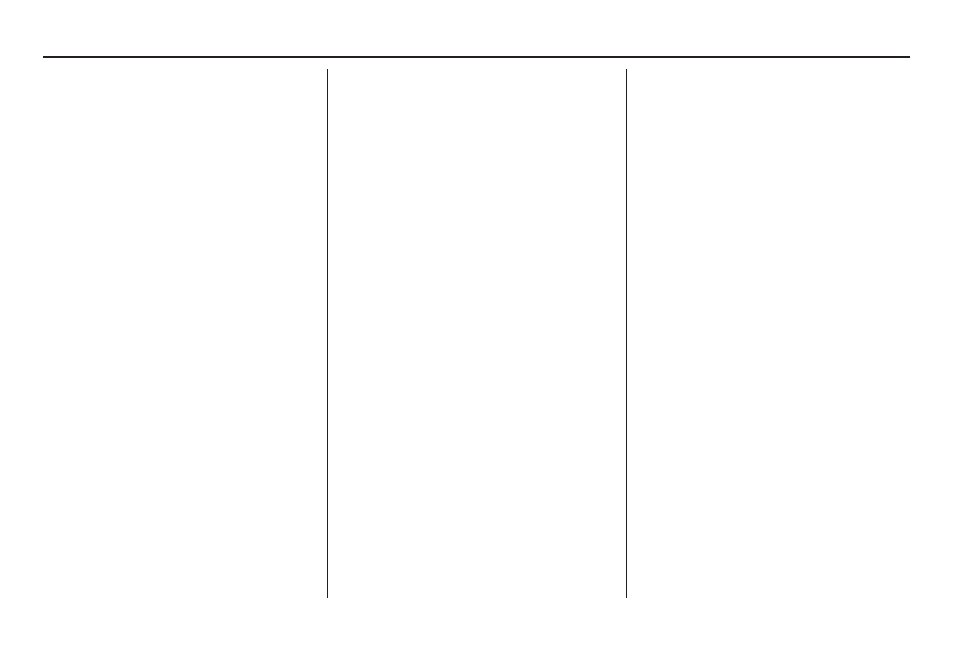
Introduction
4
Navigation System
Manual Overview
The manual is divided into the
following sections:
• Getting Started - A basic introduction
that discusses the controls and how to
communicate with the system.
• Entering a Destination - How to enter
an address or locate a point of interest
(POI).
• Driving to Your Destination - An
explanation of the map features,
guidance, and cautions.
• Information Features - An
explanation of the information
features, voice command help, and
other acessories.
• System Setup - How to set up and
tailor the system for your personal
use and use the Address Book.
The back of this manual contains:
• Map Coverage (page 136 )
• Cities with Traffi c Coverage (page 150)
• Frequently Asked Questions (FAQs)
(page 155 )
• Troubleshooting Guide (page 163 )
• Glossary of Terms (page 164 )
• Voice Command List (page 167 )
• Operation Specifi c to Alaska, Hawaii,
Canada, Puerto Rico, and Mexico
(page 152 )
System Overview
Your navigation system is a highly
sophisticated location system with
voice control that uses satellites and a
map database to show you where you
are and to help guide you to a desired
destination.
The navigation system receives signals
from the global positioning system
(GPS), a network of 24 satellites in
orbit around the earth. By receiving
signals from several of these satellites,
the navigation system can determine the
latitude, longitude, and elevation of your
vehicle. In addition, a gyroscopic yaw
sensor and a vehicle speed sensor in
your vehicle keep track of the direction
and speed of travel at all times.
