Driving to your destination – Acura 2011 RDX Navigation User Manual
Page 77
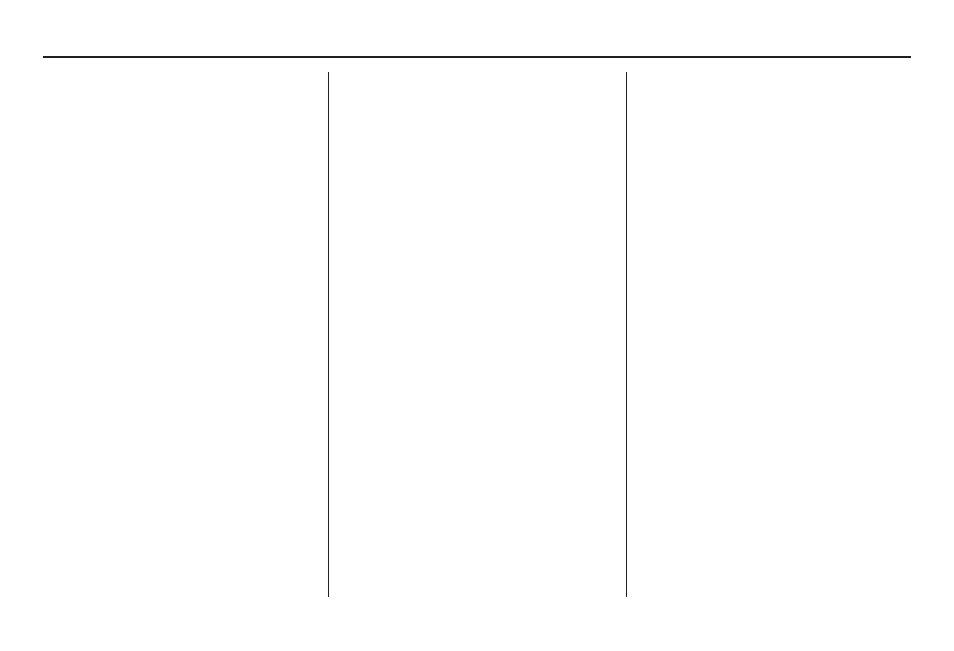
76
Navigation System
Changing Your Destination
There are four methods by which you
can change or add a waypoint to your
route. These are:
Find Nearest (Voice command)
From the
map
screen, say one of the
“Find Nearest...” voice commands to
locate the nearest gas station, ATM,
restaurant, or other point of interest. See
the “Find Nearest” voice commands
listing on page 160.
Go Home (Voice command)
From the
map
screen, say “Go home.”
If you have entered a “Go home”
address, then the system will display a
confirmation screen.
Using Interface Dial to Change
Destination
While following a calculated route, you
can select a new destination with the
map
screen and the
Interface Dial
.
With the
map
screen displayed, use the
Interface Dial
to move the position
icon. It will change to crosshairs. Use
the
Interface Dial
to position the
crosshairs on your desired new
destination, street, or icon, then push in
on the
Interface Dial
. The
Select a
place
screen or a pop-up menu will be
displayed.
NOTE:
The
Select a place
screen will be
displayed when the crosshairs are
positioned near multiple icons or
locations. A pop-up menu will be
displayed when the crosshairs are
positioned on a particular street, icon,
or location.
If this is not your desired new
destination, press the
CANCEL
button
or the
NAVI BACK
button on the
steering wheel to return to the
map
screen. Reposition the crosshairs with
the
Interface Dial
, then push in on the
Interface Dial
again to see the new
address.
Driving to Your Destination
