2 play mode p. 157 – Acura 2014 ILX User Manual
Page 158
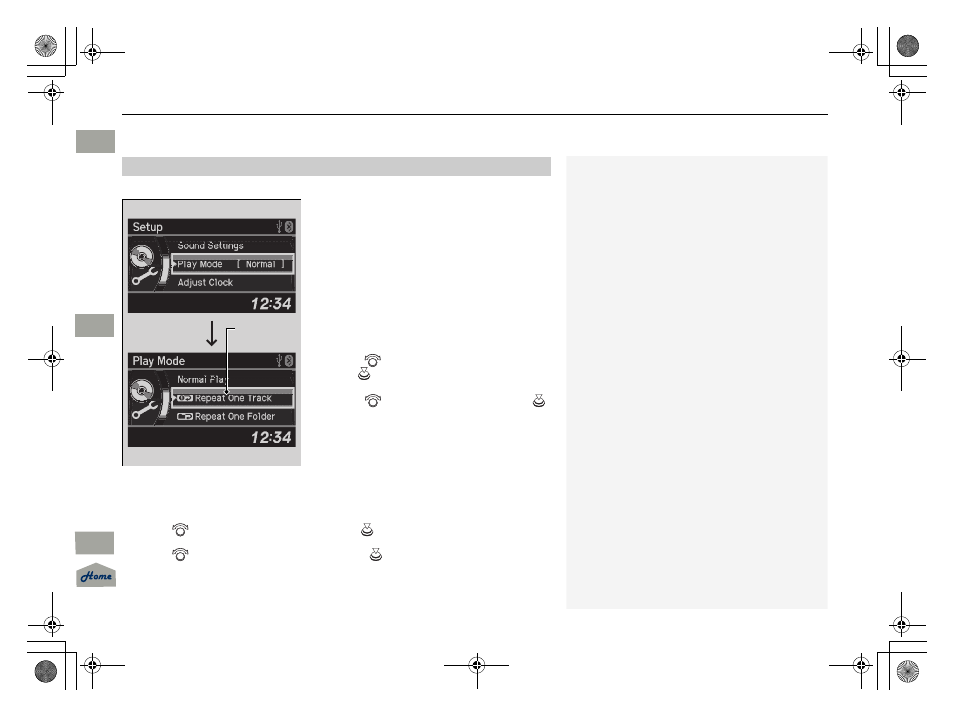
157
uu
Audio System Basic Operation
u
Playing a CD
You can select repeat and random modes when playing a track or file.
1. Press the SETUP button.
2. Rotate
to select Play Mode, then
3. Rotate
to select a mode, then press
.
■
To turn off a play mode
1. Press the SETUP button.
2. Rotate
to select Play Mode, then press
.
3. Rotate
to select Normal Play, then press
.
■
How to Select a Play Mode
1
How to Select a Play Mode
Press the BACK button to go back to the previous
display, and press the SETUP button to cancel this
setting mode.
Play Mode Menu Items
Normal Play
Repeat One Track: Repeats the current track/file(s).
Repeat One Folder (MP3/WMA/AAC): Repeats all
files in the current folder.
Random in Folder (MP3/WMA/AAC): Plays all files
in the current folder in random order.
Random All: Plays all tracks/files in random order.
Play Mode
Items
14 ACURA ILX-31TX66100.book 157 ページ 2013年3月7日 木曜日 午前11時33分
QRG
Index
2014 ILX
Features
TOC
press .
- 1992 Legend Coupe - Owner's Manual (1 page)
- 2003 3.2 CL (1 page)
- 1996 TL - Owner's Manual (1 page)
- 2009 RDX (434 pages)
- 2009 RDX - Owner's Manual (433 pages)
- 2010 RL - Owner's Manual (551 pages)
- 2011 MDX - Owner's Manual (184 pages)
- 2011 MDX - Navigation Manual (607 pages)
- 1994 Legend Coupe - Owner's Manual (1 page)
- 1998 NSX - Owner's Manual (1 page)
- 1996 Integra Sedan - Owner's Manual (1 page)
- 2008 RDX 31STK810 (161 pages)
- 2010 RDX - Owner's Manual (514 pages)
- 2005 TL - Owner's Manual (1 page)
- 1992 Integra Sedan - Owner's Manual (1 page)
- 1999 NSX - Owner's Manual (1 page)
- 2001 Integra Hatchback (1 page)
- 1990 Legend Coupe - Owner's Manual (1 page)
- 1997 SLX - Owner's Manual (1 page)
- 2007 RL (1 page)
- 2008 TSX (138 pages)
- 2008 TSX (388 pages)
- 2001 MDX - Owner's Manual (1 page)
- 1993 NSX - Owner's Manual (1 page)
- 1998 Integra Sedan - Owner's Manual (1 page)
- 2004 RL (1 page)
- 1998 TL - Owner's Manual (1 page)
- 1997 Integra Type R - Owner's Manual (1 page)
- 2001 TL (1 page)
- 1996 SLX - Owner's Manual (1 page)
- 1997 NSX - Owner's Manual (1 page)
- 2007 TL (1 page)
- 1995 Integra Hatchback - Owner's Manual (1 page)
- 1994 Legend Sedan - Owner's Manual (1 page)
- 2002 TL (1 page)
- 1995 TL - Owner's Manual (1 page)
- 2007 RDX - Navigation Manual (3 pages)
- 2002 MDX (1 page)
- 1999 RL - Owner's Manual (1 page)
- 2000 3.2 TL (1 page)
- 1997 CL - Owner's Manual (1 page)
- 2001 CL (1 page)
- 1994 Vigor - Owner's Manual (1 page)
- 1999 CL - Owner's Manual (1 page)
- 2003 MDX (1 page)
