Voice command index, 2008 rdx – Acura 2008 RDX Navigation User Manual
Page 148
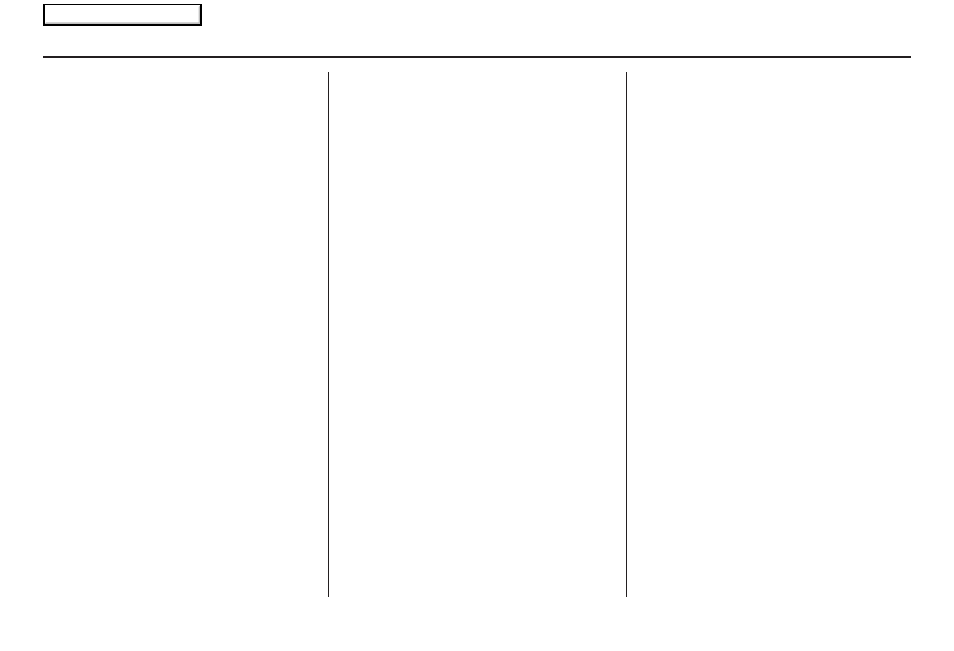
148 Navigation System
Voice Command Index
Radio select XM1
Radio select XM2
XM channel # (#: 1-255)
XM channel up
XM channel down
XM category up
XM category down
XM preset # (#: 1-6)
XM1 preset # (#: 1-6)
XM2 preset # (#: 1-6)
XM scan*
XM category scan*
XM channel scan*
XM category mode
XM channel mode
* Repeating these commands switches
(toggles) the function between On
and Off.
CD Voice Commands
The system accepts these commands on
most screens.
CD play
CD play track # (#: 1-30)
CD skip forward
CD skip back
CD track random*
CD track repeat*
CD track scan*
CD track list
CD play disc # (#: 1-6)
CD play disc #1 track #2 (#1: 1-6, #2:
1-30)
CD play next disc
CD play previous disc
CD disc repeat
CD disc scan
CD normal play (resumes “Play”
from these commands: “CD track
random,” “CD track repeat,” and
“CD disc repeat”)
* Repeating these commands switches
(toggles) the function between On
and Off.
DVD Voice Commands
The system accepts these commands on
most screens.
DVD play
DVD play track # (#: 1-30)
DVD skip forward
DVD skip back
DVD track random*
DVD track repeat*
DVD track scan*
DVD track list
DVD play disc # (#: 1-6)
DVD play disc #1 track #2 (#1: 1-6,
#2: 1-30)
DVD play next disc
DVD play previous disc
DVD disc repeat
DVD disc scan
DVD normal play (resumes “Play”
from these commands: “DVD
track random,” “DVD track
repeat,” and “DVD disc repeat”)
* Repeating these commands switches
(toggles) the function between On
and Off.
2008 RDX
Main Menu
