Acura Embedded AcuConnect-LTE User Manual
Page 2
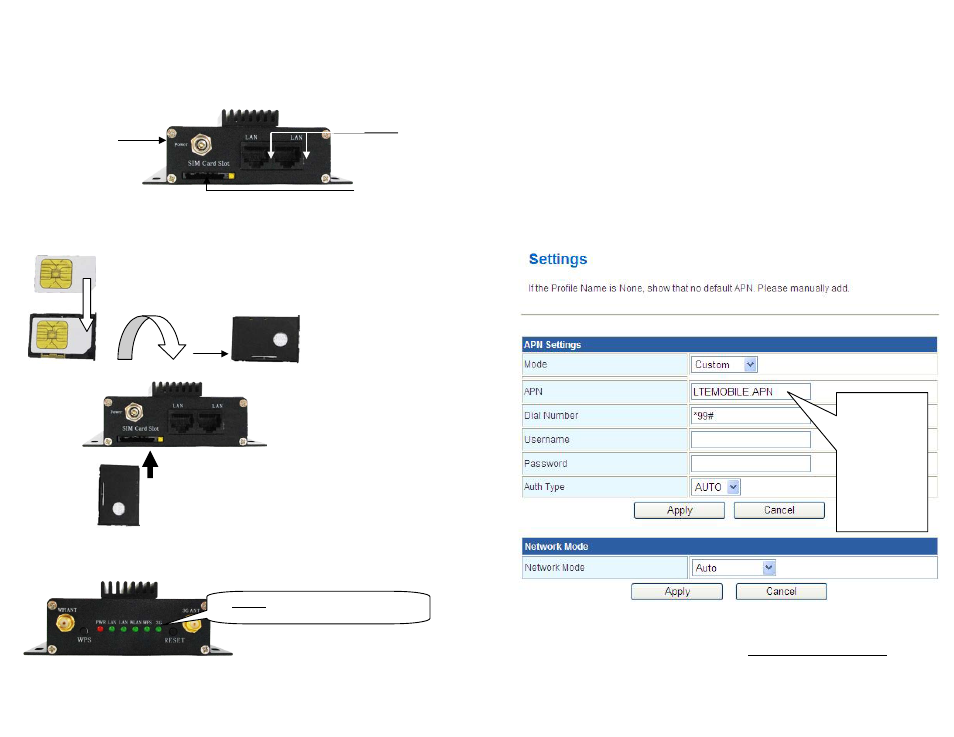
AcuConnect-LTE User Quick Guide
4G SIM Card Connection
.
In general, for connecting with internet, plug SIM card in the SIM slot as follow.
Press yellow button on AcuConnect-LTE and Sim Card holder will pop out.
Plug Sim
card holder with SIM card in the modem slot .
Note:
All connection activited.
4G
Network Setting
Once properly plugged SIM card in and connected LAN cable to your computer,
AcuConnect-LTE needs to configure 4G network settings by steps listed below:
1. Open a web-browser in your computer.
2. Type in the IP Address (
http://10.10.10.254
)
3. Default users name : “admin”
4. Default password : "admin"
5.Then,go to Settings Page as follow
Most of APN profiles have been predefined in the list. The factory default is auto APN
mode, so after powered, the router will connect 4G Internet automatically. If you need
create your APN please select custom mode, and create the required profiles "profile
name", "APN", "Dial Number", "User name"(if required),"Password"(if required).
Support Information
Toll Free: 1.866.502.9666
Website: www.acuraembedded.com Email:
Acura Embedded Systems Inc
Unit #1-7711 128 Street , Surrey, B.C. V3W 4E6
SIM Card Slot
2 xLAN 10/100Mbps
Power Connector
If 3G LED light flashes quickly, it means 4G
network works normally
.
Eg.
APN
setting:
F
or Bell:
inet.bell.ca
For Telus:
sp.telus.com
For Rogers
:
internet.com
